We live in a world where almost 5 billion people are online. That’s 63% of the planet. Not some abstract number. That’s billions of people, connected, right now. Every day, people spend about six hours on digital media. Think about that: a quarter of your waking life. This isn’t just about fun; it’s how we connect, work, and simply exist.
The way we send messages has changed completely. It’s faster. It goes further. It changes how we do business. It changes how we build relationships.
Consider this: over 361.6 billion emails are sent daily. That’s a tidal wave of information. Each one is a piece of a conversation. Social media users spend over 2.5 hours on platforms each day. Scrolling, sharing, reacting. This isn’t a trend; it’s the air we breathe. It’s the new operating system for human interaction. It’s powerful. It’s inescapable. And it’s only getting bigger.
What is Digital Communication?
Digital communication is about sharing information through electronic means. Think emails, text messages, and video calls. It’s the back and forth that happens using computers, phones, and the internet. Information is broken down into digital signals. These are ones and zeros, bits of data sent across networks. This can be through cables, Wi-Fi, or cellular towers.
It’s not just a one-way street; it’s often a multi-level, multi-channel flow of information. This includes social media posts that get likes, online blogs that spark comments, and even short video clips shared instantly. It’s how we stay connected in a world that never sleeps, building bridges with data packets.
Importance of Digital Communication
Digital communication isn’t a luxury; it’s a must. Businesses that use it well are 3.5 times more likely to get better results. Why? Because it changes everything. It means you can reach more people, cut costs, and get things done faster. Emails are still king, with 52.2% of employees checking them weekly. Good digital communication can boost productivity by 30%.
For example, a global sales team can have daily video stand-ups, making decisions that used to take days of travel. A customer with a problem gets an instant chat reply, not a week-long wait. It keeps teams together, even when they are miles apart. It’s the engine for modern work, fueled by instant connections.
Features of Digital Communication
Digital communication has a few key traits that make it powerful. These features define its reach and effectiveness.
1. Accessibility
You can reach anyone, anywhere, anytime. This breaks down old barriers of time zones and geography. A message sent from a small town in India can land in New York in seconds. This reach was impossible before the Internet. People can work from home, connect with doctors online, or learn from a professor across the globe. It’s truly communication without borders.
2. Efficiency
Things get done faster. Tasks that took days now take hours. Digital tools speed up work processes. You can send a document to fifty colleagues at once with a click, instead of printing and mailing. Team updates can be broadcast instantly, cutting down on meetings. This saves massive amounts of time and effort, making workflows smoother and quicker.
3. Multimedia Integration
It’s not just text anymore. You can send pictures, videos, audio, and interactive graphics. This makes messages richer and clearer. A video explanation of a complex product is often clearer than a long text description. A voice note can convey tone better than typed words. This helps people understand better and quicker, reducing misinterpretations and making content more engaging.
4. Global Reach
Your message can go around the world in a blink. Businesses can talk to customers in different countries easily, building international relationships. This means new markets open up without needing a physical presence. Ideas spread faster across borders, whether it’s a new product announcement or a social movement. It connects diverse cultures and communities.
5. Real-time Communication
Many digital tools let you talk instantly. Think instant messages or video calls. This means quick answers and decisions, critical for fast-moving projects. A team can troubleshoot an issue immediately, rather than waiting for email replies. It helps teams work together without delay, creating a sense of constant connection and responsiveness.
6. Flexibility
You can share information any time, from any place. This freedom is a game-changer for how we work and live. It means work can happen on the go, from a coffee shop, or during off-hours. It allows for different work styles and schedules, making life more adaptable. This adaptability is key in today’s mobile world.
Types of Digital Communication
Digital communication comes in many flavors. Each has its use case and best practice.
1. Email
The classic. Email is still a core tool for many, especially for formal communication. It’s good for sending detailed reports, official announcements, or sharing large documents. You can craft careful messages, attach files, and send them to specific groups or individuals without needing an instant reply.
It allows for organized communication threads that can be easily archived and searched later. Over 4 billion people worldwide use email, showing its enduring power.
2. Social Media Platforms
Facebook, Instagram, LinkedIn, X (Twitter). These platforms changed how we connect socially and professionally. They are for public sharing, building communities, quick updates, and brand building.
Businesses use them for marketing and customer service. Individuals share personal updates. They let you see what’s happening now, often in real-time streams of content. They are about rapid sharing and interaction.
3. Video Conferencing
Tools like Zoom or Google Meet. They bring face-to-face talks to anyone with an internet connection. This includes full video, audio, and often screen sharing. They are essential for remote teams, client meetings, job interviews, and online training sessions. They add a human touch when you can’t be there in person, letting you see expressions and body language that text misses.
4. Instant Messaging
Think WhatsApp, Slack, or Microsoft Teams. These are for quick, real-time chats. They are perfect for fast questions, informal team updates, or brief discussions.
Messages are usually short and direct. They keep conversations moving quickly without the formality of email. Many groups and teams use them for daily communication, reducing internal emails significantly.
5. Websites
Your online home. Websites are how individuals and businesses share information with the world in a structured way. They serve as a central point for content, products, services, or personal portfolios.
A company website might detail its offerings, customer testimonials, and contact information. A personal blog might share expertise or experiences. They are designed for visitors to browse and find information on demand.
6. Blogging
Online journaling, but for a public audience. Blogs let you share ideas, news, and insights regularly in a longer format. They build an audience over time by providing valuable or entertaining content.
Businesses use blogs for content marketing and thought leadership. Individuals use them to share passions or document journeys. They are a way to show what you know, attract readers, and build authority.
Digital Communication Skills
Just having the tools isn’t enough. You should know how to use them well. Good communication is a skill, digital or not.
1. Clarity and Conciseness
Say what you mean, simply. Don’t use ten words when five will do. Digital spaces often demand short, direct messages due to screen size and attention spans. Get to the point quickly, especially in emails or chat messages. Long, rambling texts get ignored. Being clear means less confusion and faster action.
2. Active Listening
Even in digital talks, you need to listen. This means reading carefully, understanding the message, and asking clarifying questions. In video calls, it means paying attention, not multitasking. Show you’re paying attention, even without being in the same room. A reply that addresses the actual point, not just keywords, signals active listening.
3. Empathy
Understand others’ feelings. It’s harder online, but still vital. Think about how your message might land on the receiver. Words can be read in many tones. A small misunderstanding can grow big in text because tone is missing. Pause before sending if you are unsure how it will be received. Acknowledge feelings when appropriate.
4. Choosing the Right Channel
Not every message belongs everywhere. A quick question might be a chat message. A detailed plan needs an email or a document. A sensitive discussion might need a video call. Picking the right tool for the message saves time and avoids confusion. Sending a formal complaint via Instagram DM is rarely effective.
5. Providing Constructive Feedback
Give feedback that helps, not hurts. Be clear and specific about what worked and what needs improvement. Digital means you can’t see reactions, so words matter even more. Focus on the message or work, not the person. This builds trust and improvement.
Benefits of Digital Communication
The upsides are clear. Digital communication brings many good things to the table for both individuals and organizations.
1. Increased Flexibility
You can work from anywhere with an internet connection. This means teams can be spread out across cities or countries. It makes work fit into life better, allowing for remote work or hybrid schedules. This freedom is a big draw for many, leading to a better work-life balance for employees.
2. Reduced Costs
No more endless travel for meetings, less paper for documents, and fewer traditional mail expenses. Digital tools save massive amounts of money. Video calls are cheaper than flights and hotel stays. Cloud storage cuts down on physical server costs. This directly impacts a company’s bottom line.
3. Improved Productivity
Things get done faster because communication is instant. Teams work better together by sharing information without delay. Automating tasks through digital platforms speeds things up, freeing up human time. This means more output in less time, directly impacting project timelines and delivery.
4. Increased Reach
Your message can go to more people than ever before. No limits on location mean a small business can find customers globally. This opens new opportunities for growth and brand building. It helps businesses find new customers and connect with a wider audience instantly.
5. Better Collaboration
Teams can work together easily, no matter where they are physically located. Sharing files, notes, and ideas is simple through shared documents and messaging platforms. This makes teamwork smooth, allowing for real-time edits and feedback on projects. It breaks down silos and builds unified efforts.
Challenges of Digital Communication
It’s not all sunshine. There are bumps in the road that need to be navigated carefully.
1. Information Overload
Too many messages, too many channels, too many notifications. It’s easy to drown in data. This makes it hard to focus on what matters, leading to missed messages or feeling overwhelmed. Sorting through it all can be a full-time job in itself, draining mental energy.
2. Lack of Nonverbal Cues
You can’t see body language and facial expressions or hear the true tone of voice in text-based communication, which is what you do in oral communication. This makes misunderstandings more likely. A joke in text might read as an insult. Sarcasm falls flat. Context gets lost, leading to conflict or confusion that’s harder to resolve.
3. Technical Issues
The internet goes down. Software crashes. Glitches happen. These can stop communication cold, disrupting work and deadlines. Relying on tech means being at its mercy when things go wrong. A sudden outage can cripple a team’s ability to operate.
4. Security Risks
Sharing information online always has a risk. Data can be stolen, hacked, or leaked. Privacy can be breached, leading to trust issues and financial damage. Keeping sensitive info safe, whether personal or corporate, is a constant battle against evolving threats. It requires constant vigilance. This is where clear frameworks like Usercentrics data governance in marketing become especially valuable, helping organisations handle data responsibly while protecting both users and brand reputation.
5. Digital Fatigue
Too much screen time. Constant pings from messages. The pressure to always be online. People get burned out from always being connected, always “on.” This affects focus, mental well-being, and can reduce overall productivity in the long run.
Best Digital Communication Tools and Software
The market is full of tools. Picking the right ones makes a difference. These aren’t just apps; they are your connection points, each serving a specific purpose.
Messaging Platforms
These tools are like your team’s chat rooms. They handle quick talks that used to happen in hallways. They keep conversations clear and easy to find.
1. Slack
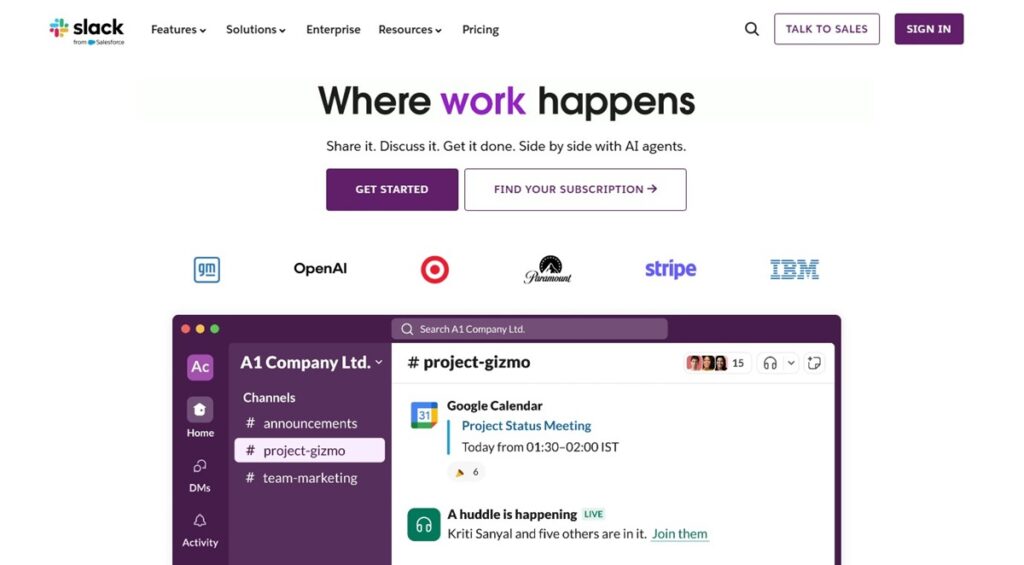
Slack is your digital office. It helps teams communicate easily and in an organized way. It puts conversations into channels. This makes teamwork clear. It cuts down on emails. It gives teams one place for all their work communication.
Why Choose Slack?
Slack makes things simple. It puts conversations into neat channels. This gives you clear information, no long email chains. It’s easy to use. Your team spends less time searching and more time doing.
It’s more than chat. It makes information easy to find. Slack focuses on easy connections and simple design. This helps teams adjust fast and stay on track. The goal is to get everyone on the same page, with no fuss.
Standout Features
Slack’s best features include its strong channel system to organize conversations by topic. It has easy file sharing. It has built-in huddles for quick calls. Its Workflow Builder helps automate daily tasks. This turns chat into action. It also gives custom alerts, so you see what matters most.
Integrations
Slack connects with thousands of popular tools. Think Google Workspace, Salesforce, Asana, Jira, GitHub, and more. This means you can get updates and info from all your key apps right in Slack.
Latest Advancements
Slack is getting smarter. New AI features offer custom search answers. They give channel and thread summaries. This helps users quickly get key info. They also added “Agentforce.” This brings AI agents into channels. They do tasks and give deeper insights. Slack becomes a more active helper in your work.
Pros:
- Easy to use and get around.
- Connects well with other software.
- Good for project setup and task handling.
Cons:
- Free plan has limited old messages (90 days).
- It can get too busy with lots of messages and channels.
- Group calls are not on the free plan.
Pricing
Slack has a free plan with basic functions. Paid plans start at $8.75 per person each month (for the Pro plan, billed monthly).
G2 User Rating – 4.5 out of 5 stars.
2. Microsoft Teams
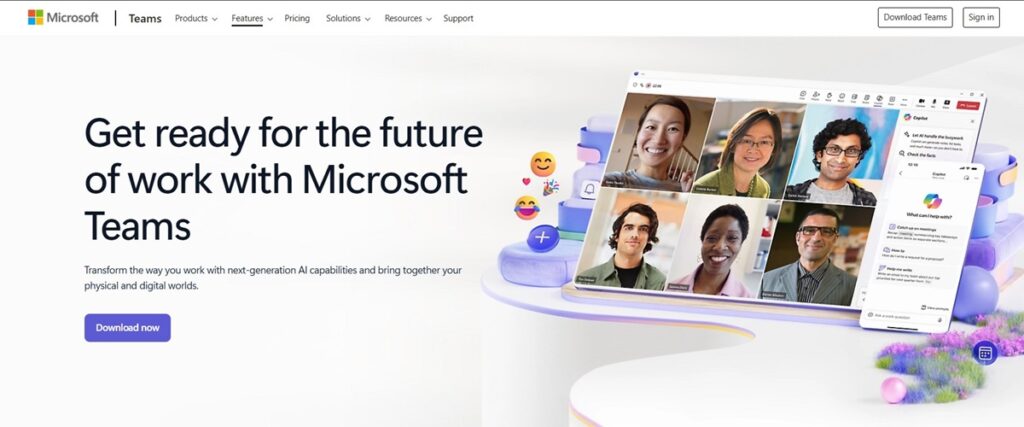
Microsoft Teams is where your team works together. It puts chat, video calls, file storage, and app connections in one spot. This tool makes talking and working together easy, no matter where you are.
Why Choose Microsoft Teams?
Teams stand out. It gives you many ways to work together inside Microsoft 365. It’s not like separate tools. It includes file sharing with SharePoint and calendar links with Outlook. This saves you money and time on other add-ons. It’s a full package for businesses already using Microsoft.
The platform is safe. It uses Microsoft’s strong security. This means good ways to log in and follow the rules. If you need one experience, Teams helps. You don’t have to switch between many apps. This makes work smoother and less frustrating.
Standout Features
Teams has strong features. It offers video meetings with screen sharing, custom group chats, and real-time document editing. It also has webinars for up to 1,000 people and quick polls. The new chat and channels make your workspace simple. Conversations and files stay tidy.
Integrations
It connects with many popular tools. Think Trello, GitHub, Asana, ClickUp, HubSpot, and Salesforce. This means you can run projects, track tasks, and even set up meetings right from Teams. It links your chats and your work tools.
Latest Advancements
Teams is now big on AI. You’ll find AI-made meeting summaries. It also has live translation for many languages and smart task giving with Copilot. There are new AI agents in Teams too. They can join chats, help in real time, and suggest useful prompts. Teams also added Storyline, a social feed for company news. Plus, you can now change window and pane sizes for better multitasking.
Pros:
- Gathers communication and files in one place.
- Works well with Microsoft 365 tools.
- Good video meeting options like screen sharing and breakout rooms.
Cons:
- It can be slow, especially on older computers.
- Too many notifications sometimes.
- Some find the look too busy.
Pricing
Microsoft Teams has a free version with basic features. Paid plans, like Teams Essentials, start at $4 per user each month (paid once a year).
G2 User Rating – 4.4 out of 5 stars
Video Conferencing Tools
When text isn’t enough, you need to see faces. These tools bring the meeting room to your screen. They make talking to people far away feel more real and get things done.
3. Zoom
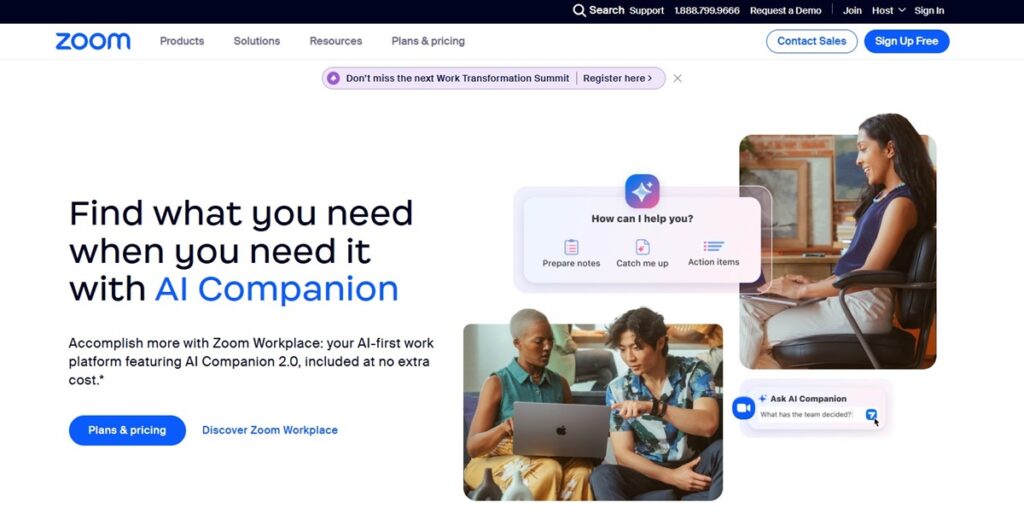
Zoom is the top tool for video calls. Millions use it daily for meetings and online events. It’s known for clear video and sound. Virtual connections feel real. Think of it as a virtual handshake, no matter how far apart you are.
Why Choose Zoom?
Why settle for less? Zoom just works. Its simple design makes it easy for anyone to join and connect. Other tools can be clumsy or limit your reach. Zoom handles everything from one-on-one chats to large webinars. Everyone gets a spot. It’s for those who want clear connections, not needless difficulty.
Standout Features
Zoom is more than just video calls. It’s a full communication tool. You get ongoing chat, cloud phone systems, shared whiteboards, and a strong scheduling tool. This way, your work stays organized and communication is clear.
Integrations
Zoom works well with almost everything. It connects with tools you already use, like Microsoft Teams, Google Workspace, Salesforce, and HubSpot. This means less friction and more flow. Your favorite apps work together, not against each other.
Latest Advancements
Zoom is pushing hard on AI. Their AI Companion is getting smarter. It offers real-time call questions, prioritizes voicemails, and gives automatic meeting summaries. They are even adding “agentic AI” that can act and set up tasks. This makes your platform a true digital helper.
Pros:
- Easy to use and set up.
- Good video and audio.
- Many features for different communication needs.
Cons:
- Can lag at busy times.
- Customer support can be slow.
- Some advanced features might bother basic users.
Pricing
Zoom has a free Basic plan. It has a 40-minute limit for meetings with up to 100 people. Paid plans begin at $13.33 per user each month.
G2 User Rating – 4.6 out of 5 stars
4. Google Meet
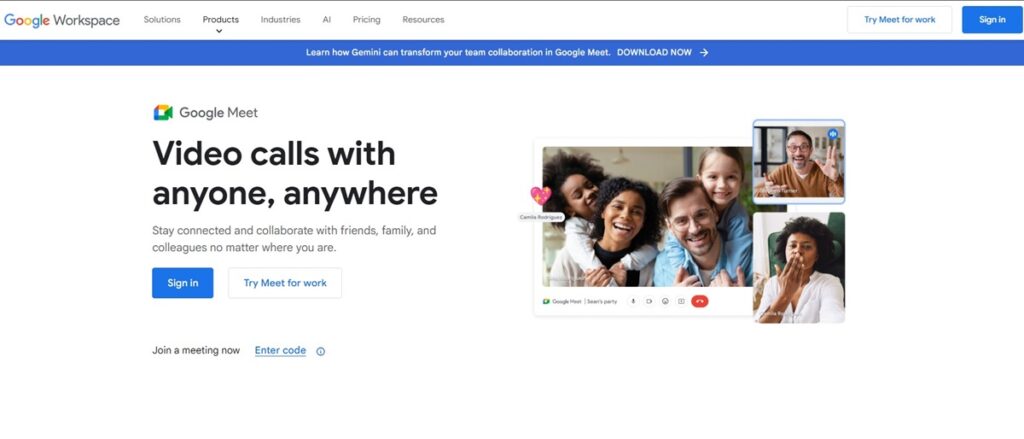
Google Meet connects you. It’s a video tool for talking in real-time. It’s known for clear sound and video. It puts you face-to-face with anyone, anywhere.
Why Choose Google Meet?
You want simple tools that work. Google Meet does just that. It’s not full of useless features. It focuses on good communication. If you already use Google, it fits right in. No wasted time. You don’t need to be a tech expert to start a meeting.
This tool is good because it’s part of Google Workspace. Your calendar flows right into your meeting. Files are ready to use. It’s made for getting work done, not just showing faces. You get a safe, easy way to meet, with no trouble.
Standout Features
Google Meet gives you key features: screen sharing, live captions for everyone, and small rooms for focus. The screen is clean. It’s easy to join and start working. It’s about being useful, not fancy.
Integrations
Its real strength is how it connects. Think Google Calendar for planning, Gmail for invites, and Google Drive for instant file access. Beyond Google, it works well with Microsoft Office for Outlook meetings and Slack for quick calls. It makes your current work easier, not harder.
Latest Advancements
Google Meet’s newest updates are about smart features. Gemini AI now sums up meetings and takes notes as you talk. This means less paperwork. You can truly be in the conversation.
Pros:
- Easy to use
- Works well with Google Workspace
- Good video and sound
Cons:
- Fewer advanced features than some rivals
- Needs a strong internet connection
- Basic recording on the free plan
Pricing
Google Meet has a free plan. Paid plans, part of Google Workspace, start at $6 per person each month.
G2 User Rating – 4.6 out of 5 stars
Project Management Software
These tools act like your digital project helpers. They keep tasks neat, deadlines clear, and everyone working together. No more guessing who does what or when. All project details stay in one spot.
5. Trello
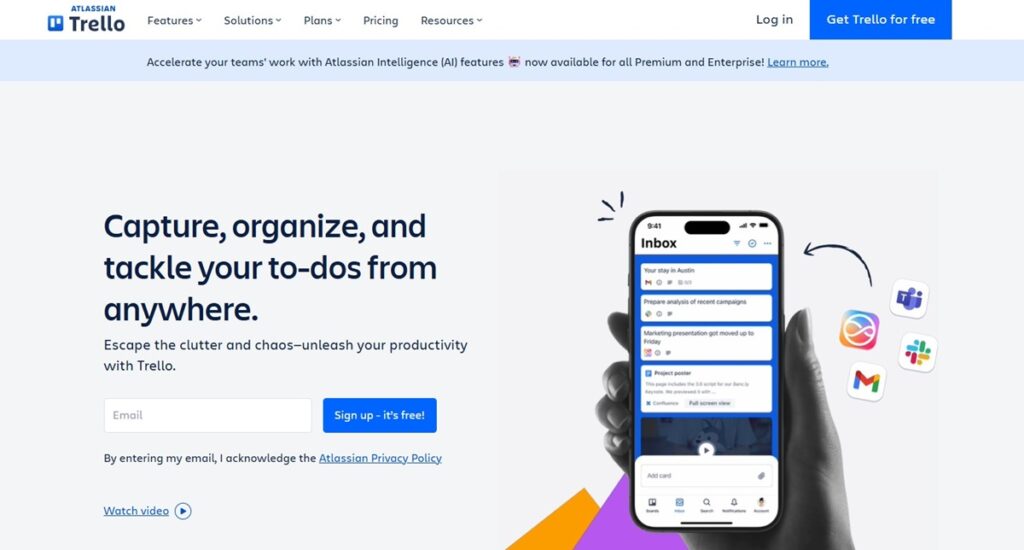
Trello is your digital whiteboard. It uses Kanban boards. Tasks become cards, moving across lists. This shows your workflow. Project management becomes simple and collaborative. Think smart sticky notes for getting work done with your team.
Why Choose Trello?
Trello gets it. Other tools are too hard. Trello cuts through the noise. It’s a visual system that’s easy to grasp. You see your work, not a spreadsheet. This clarity means your team uses it. No long training needed.
Its power is its flexibility. Trello fits your process. Building software, planning a wedding, or tracking leads—it works. It doesn’t force a way of working. It’s a blank canvas for your workflow. Focus on results, not the tool itself.
Standout Features
Trello’s main parts are its boards, lists, and cards. These make a visual language for your projects. Beyond that, Butler automation handles the boring stuff. This frees you up. Think checklists, due dates, and customizable fields. They keep everything organized and clear, without you even trying.
Integrations
The tool works well with others. Need to connect with Slack? Google Drive? Jira? Trello has Power-Ups for that. Your board becomes a central spot. It pulls in what you need from other apps. Your workflow stays smooth and connected.
Latest Advancements
Trello keeps moving forward. New updates bring personal productivity. A new Inbox captures tasks from anywhere. Emails, Slack, even voice commands. There’s also a Planner. This calendar lets you drag and drop Trello cards. Schedule your work. Manage your time, no chaos. Plus, AI features help read messages. They pull out details. Task creation becomes almost effortless.
Pros:
- Very easy to use.
- Highly visual task management.
- Flexible for many project types.
Cons:
- It can get messy with too many cards.
- Might miss some advanced features for big projects.
- Less reporting than some rivals.
Pricing
Trello has a free plan. You get unlimited cards and up to 10 boards per Workspace. Paid plans start at $5 per user/month when billed yearly.
G2 User Rating – 4.4 out of 5 stars
6. Asana
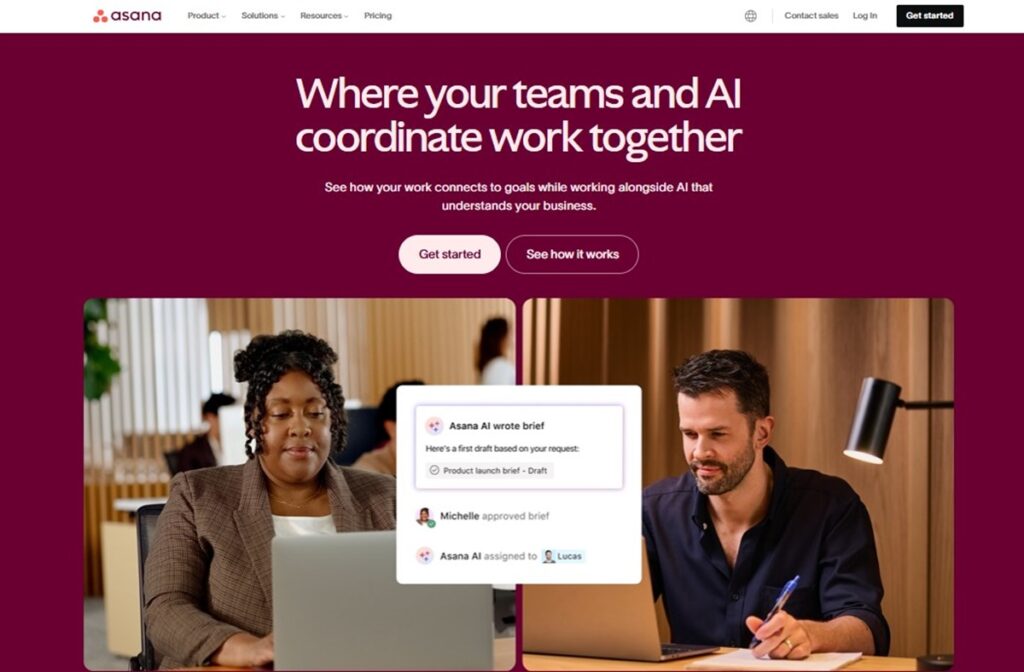
Asana helps teams manage projects. It organizes and tracks work. It makes team tasks clear and shows who is doing what. This cuts down on daily noise. You can focus on important work. It’s the main place for getting things done without confusion.
Why Choose Asana?
Asana cuts out wasted effort. It helps teams see who does what, by when, and why. Its design aims for clarity. It makes hard projects easy to handle. Other tools might have too many features. Asana keeps it clean. It offers different views like Kanban boards and Gantt charts.
This is more than task lists. It connects small tasks to big company goals. Asana makes sure all work fits the bigger picture. This means less confusion and less wasted effort. You get a clear view of project health and how the team is doing.
Standout Features
Asana gives you custom dashboards, automated workflows, and strong goal tracking. Its ability to create and save personalized project views is a big plus. Every team member can work in a way that feels natural. Its unique multi-homing feature lets tasks be in many projects without being copied.
Integrations
Asana works with tools you already use. Think Slack, Microsoft Teams, Zoom for talking. Google Drive and Dropbox for files. Even Salesforce for sales. It has an open API for custom setups. It also connects with developer tools like Jira and GitHub. This makes workflow smooth across different areas.
Latest Advancements
Asana is moving forward with AI. They are building Asana AI agents. These agents write messages, summarize talks, and handle routine tasks. This takes busywork off your plate. Their AI Studio, a no-code builder, lets teams make and use custom AI agents right in their work. This makes AI useful and easy to get.
Pros:
- Easy-to-use interface and design.
- Good features for tracking goals.
- Multi-homing puts tasks in many projects.
Cons:
- No time-tracking built in.
- Mobile app has less power.
- New users might need time to learn it.
Pricing
Asana has a free Personal plan for single users and small teams. Paid plans start at $10.99 per user each month if you pay yearly.
G2 User Rating – 4.4 out of 5 stars
Cloud Storage Solutions
Cloud storage is your online filing cabinet. It keeps your files, like documents, photos, and videos, safe online. This means you can get your files anywhere, on any device. Sharing files safely is simple.
7. Dropbox
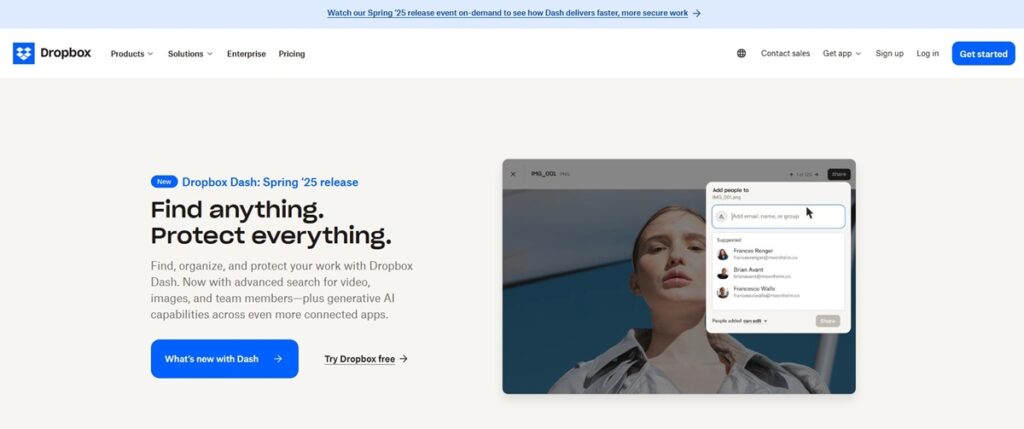
Dropbox is your main spot for files. It’s known for easy cloud storage, file syncing, and sharing. Think of it as the base for keeping your digital life neat and ready from anywhere.
Why Choose Dropbox?
Forget slow speeds. Dropbox is faster than rivals like Google Drive, especially for big uploads. It’s made for people who want speed, efficiency, and real-time teamwork without problems. Others make you wait; Dropbox keeps you working.
You get true syncing across all devices. Your files are always there, instantly. Dropbox knows creative pros need more than basic storage. They need a system that handles huge files, complex previews, and smooth teamwork. It’s about getting your work done quicker and smarter, with less trouble than other options.
Standout Features
Dropbox’s best features include easy file sharing with clear permissions. It has a strong version history for up to 180 days. Smart Sync saves local storage space. For creative people, Dropbox Replay lets you review and work on videos in real-time. This is rare.
Integrations
It works well with your other apps. Dropbox connects deeply with important tools like Microsoft 365, Slack, Zoom, Salesforce, and Adobe Creative Cloud apps like Premiere Pro and After Effects. This means less switching apps and more focus on your work.
Latest Advancements
Dropbox has made its platform much stronger with new AI features, especially in Dropbox Dash. This includes a search for audio, video, and images that understand what you’re looking for. It also has AI-powered writing for summaries and briefs. “People Search” helps you find team experts fast.
Pros:
- Easy file syncing across devices.
- Great for sharing big files.
- Strong file version history and recovery.
- Simple to use.
Cons:
- Small free storage.
- Price can be high for single users or small teams.
- Teamwork tools like Dropbox Paper are not used as much as some rivals.
Pricing
Dropbox offers a free plan with 2 GB of storage. Paid plans start at $9.99/month for single users.
G2 User Rating – 4.4 out of 5 stars
8. Google Drive
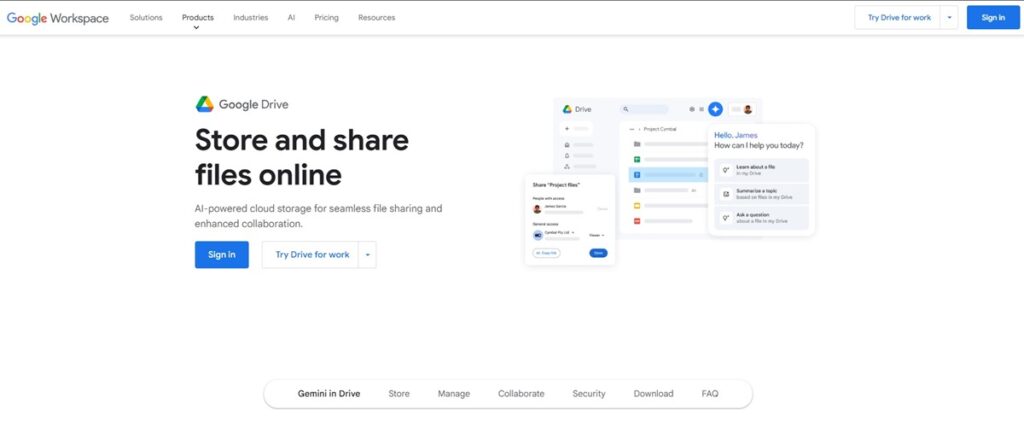
Google Drive is your digital safe. It stores and syncs your files in the cloud. It’s known for strong file storage, sharing, and teamwork. It works closely with Google Workspace. Think of it as the main place for all your digital stuff, ready anywhere.
Why Choose Google Drive?
You want a system that works. Google Drive does. Its real-time editing for documents, spreadsheets, and presentations is top-notch. Many people can work on the same file at once without chaos. Compared to other options, Google Drive is simple to use. It works well with Gmail and Google Photos. This means less wasted time and fewer problems.
This is more than just storage; it’s a productivity tool. Save Gmail attachments right to Drive. Scan documents with your phone. Find what you need fast with a strong search. This tool fits how you work, not the other way around.
Standout Features
Google Drive’s best features include strong file sharing with specific controls. It tracks all changes to files. It’s smart search finds exactly what you need quickly. It offers good ways to organize files, mobile access, and works with many file types. You can see over 100 different formats right in your browser.
Integrations
Integrations are where Drive truly shines. It connects directly to all of Google Workspace. This includes Docs, Sheets, Slides, Forms, and more. This makes creating and working together smooth. Beyond Google, it connects with thousands of other apps through Zapier. It links with tools like Slack, Zoom, Salesforce, Dropbox, and even AI services like ChatGPT. This helps automate tasks and boost what you can do.
Latest Advancements
Google Drive is always changing. Recent changes focus on more AI to sort and find files better. Upcoming updates will bring better teamwork tools with real-time editing and messages. You’ll get more control over file permissions. The design will be simpler for easier use. Gemini AI is also being added to give smarter ideas and help create content.
Pros:
- Plenty of free storage.
- Great real-time teamwork on documents.
- Works well with the Google Workspace family.
Cons:
- Can get complicated for huge file collections.
- Offline access can be limited.
- Data privacy worries, like with any big cloud provider.
Pricing
Google Drive has a free plan with 15 GB of storage. Paid plans through Google One start at $1.99 per month for 100 GB.
G2 User Rating – 4.7 out of 5 stars
Email Platforms
The old way of talking still works. It’s how you send formal messages, files, and group emails. It’s a digital letter. Not some ancient scroll. Your thoughts, blasted across the network.
9. Gmail
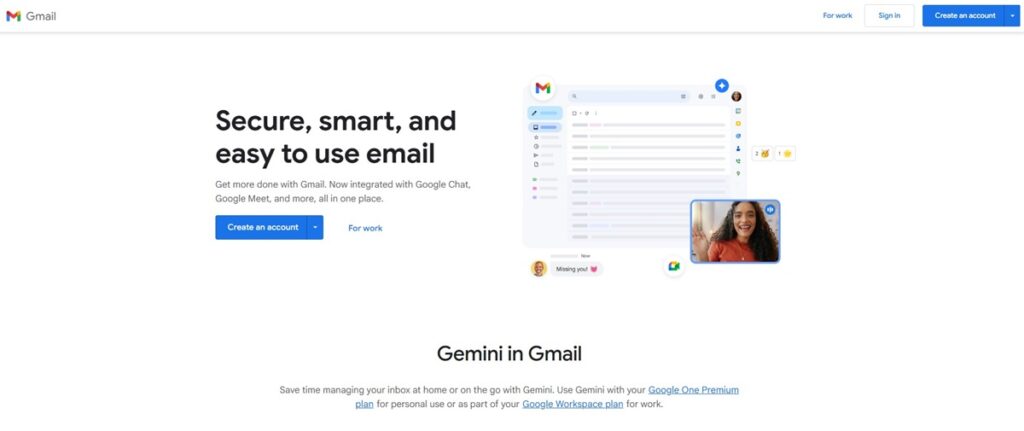
Gmail is Google’s popular email. It’s known for smart spam blocking and lots of storage. Billions use it. It makes emailing easy, focusing on safety and simple use.
Why Choose Gmail?
Gmail stands out with strong AI features. It learns what you do. This cuts out junk, showing you what matters. It keeps you safe, stopping threats before they reach your inbox. The design just works. You can focus on your messages, not on managing mail.
Stop switching apps. Gmail puts your conversations and teamwork in one spot. Chat and video calls are right in your inbox. This is more than just email. It’s your communication hub. It’s for those who like things neat and get work done.
Standout Features
Gmail has great search. It groups messages. Smart replies guess what you need. Its spam blocking is top-tier, keeping your inbox clean. Confidential Mode adds another layer of safety. You control who sees messages and when they disappear.
Integrations
Gmail works well with Google. It connects with Google Drive for files, Google Calendar for plans, and Google Meet for video calls. Beyond Google, it links with many other apps through Zapier. This helps automate tasks and grow your work with tools like Slack, HubSpot, and ChatGPT.
Latest Advancements
New Gmail updates focus on AI, especially with Gemini. This means AI can draft and summarize emails for you. Mobile app updates also make the design more flexible, especially for tablets. It also has deeper AI tools, like making images in the sidebar.
Pros:
- Great at blocking spam.
- Lots of storage space.
- Works well with other Google tools.
- Easy-to-use design.
- Strong search tool.
Cons:
- It can feel invasive with data use for ads.
- Customer support can be an issue sometimes.
- Ads in the free version.
- Storage is shared across Google services.
- Fewer custom options than some special email programs.
Pricing
Gmail has a good free plan. It gives you 15 GB of storage shared across Google services. Paid plans for Google Workspace start at ₹1642.8 per user each year.
G2 User Rating – 4.6 out of 5 stars (based on Google Workspace reviews on G2)
10. Outlook
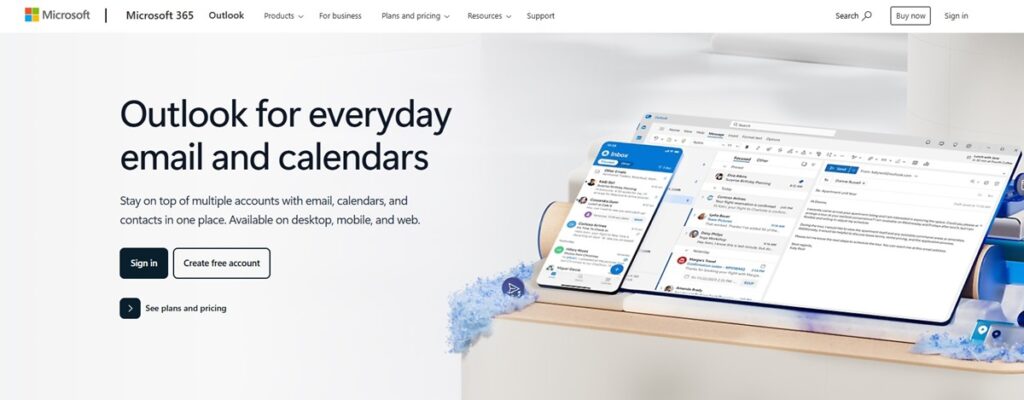
Microsoft Outlook is your digital command center for email, calendar, and contacts. It’s the go-to for professionals and anyone serious about getting things done, known best for its robust email management and deep integration within the Microsoft ecosystem. It’s where communication meets organization, all in one place.
Why Choose Outlook?
You pick Outlook because it’s a workhorse. Other tools offer email, sure, but Outlook brings your entire digital life under one roof: mail, meetings, tasks, and contacts—they just flow. For anyone entrenched in Microsoft 365, it’s not just another app; it’s the glue.
It stands out by prioritizing organization and offering deep control over your inbox. Think beyond simple filters; Outlook provides tools for serious email power users, keeping your focus on what matters, without the digital noise.
Standout Features
Outlook’s standout features include advanced email filtering, recall message functionality, and a highly customizable interface. You can set rules to automate almost anything, organize conversations, and even assign categories for quick sorting. It’s built for efficient information processing, making your inbox a productive space, not a chaotic one.
Integrations
Its power multiplies with integrations. Outlook pairs seamlessly with other Microsoft tools like Teams, Word, Excel, and OneDrive, creating a unified workspace. Beyond that, it connects with popular CRM platforms like HubSpot and Salesforce, project management tools like Trello, and communication apps like Zoom and Slack, bridging the gap between your email and your broader workflow.
Latest Advancements
Outlook is constantly evolving, with recent advancements focusing on AI and deeper organization. We’re seeing features like Copilot for AI-generated email drafts and summaries, improved offline capabilities for constant access, and enhanced folder management with color-coding and pinning. It’s about making your digital life simpler and smarter.
Pros:
- User-friendly interface and ease of use
- Strong integration with Microsoft 365 apps
- Robust email management and scheduling features
Cons:
- Can experience slow performance
- Occasional notification and syncing issues
- The mobile version may lack some desktop functionalities
Pricing
Outlook offers a solid free plan with core email and calendar functionality, while paid plans, often bundled with Microsoft 365, start around $6.00/user per month.
G2 User Rating – 4.5 out of 5 stars
Digital Communication and Business
Digital communication is the backbone of modern business. It changes how companies talk to customers, how teams work, and how decisions are made. It means businesses can be open 24/7.
A customer in Japan can chat with a support agent in London in real-time. Marketing can reach specific groups with laser precision through social media ads. Sales teams can close deals across continents through video presentations.
A new startup can compete with established giants by having a faster, more responsive digital presence. Over 60% of companies report using digital communication to improve customer service. It’s how businesses stay sharp and competitive in a constantly moving market.
Future of Digital Communication
Smarter AI
Artificial intelligence (AI) will help out more. AI chatbots will get much better. They’ll answer tough customer questions. They’ll set up appointments. They’ll even write first drafts of messages. The AI chatbot business will grow a lot in 2024 (30%). This means quicker answers and less work for people.
New Ways to Meet
Virtual reality (VR) and augmented reality (AR) could make meetings feel real. Think of a meeting in a fake office. You sit with computer versions of your coworkers. It doesn’t matter where you are. This makes meetings feel closer.
Faster Connections
5G networks will make everything faster and steadier. Video calls will be smooth. No delays. Data will move quickly. Big phone apps will run without problems.
Your Messages
Personalization will grow. Messages will be just for you. They’ll know what you like and what you’ve done before. Data will make communication better and less general.
Keeping Things Safe
Security and privacy will be very important. More of our lives will be online. We’ll need stronger ways to keep things safe. Keeping data safe will build trust.
Conclusion
Digital communication is more than just tools. It’s a way of life. It connects us. It drives business. It shapes our future. It brings speed and reach, allowing ideas and information to flow freely across the globe.
But it also demands new skills. Clarity. Empathy. Choosing the right channel. It comes with challenges, too. Information overload. Security risks. Digital fatigue. Understanding it means you can use it. For personal connection. For global business. It’s not just about sending messages. It’s about building a connected world. One data packet at a time. It’s the new language. Learn it. Master it. Your future depends on it.
