Your organization is a living, breathing entity. It’s lifeblood? Communication. Without the right tools, that lifeblood clots. Information gets stuck. Teams drift apart. Productivity tanks.
In 2024, reports showed 40% of employees felt their company needed better collaboration and communication. Another 33% blamed a lack of clear internal communication for issues. This isn’t just about feeling good. Poor communication costs US businesses an estimated $1.2 trillion annually. The numbers don’t lie.
But there’s hope. Companies with strong communication systems are 3.5 times more likely to get good results. When teams communicate well, productivity can jump by 25%. This isn’t some magic trick. It’s simply giving people the right way to talk.
What Are Enterprise Communication Tools?
Enterprise communication tools are the software and systems businesses use to connect. Think of them as the nervous system of a company. They let people share information, work on projects, and talk to each other. This happens both inside the company and with people outside, like customers or partners.
These tools cover a lot. They include messaging apps, video call platforms, and even systems for managing customer interactions. The goal is to make all these different ways of talking work together. It’s about breaking down silos. It’s about making sure everyone is on the same page.
Why Enterprise Communication Tools Are Important?
These tools aren’t just nice to have. They are essential.
First, they make teams work better. When everyone can chat instantly, share files, and jump on video calls, projects move faster. This direct team communication cuts down on wasted time. It helps solve problems quickly. This is especially true for remote or hybrid teams. A study found that workplaces with effective communication strategies have 4.5 times higher employee retention. People stay when they feel connected.
Second, they improve customer communication. Tools like customer communication management software help businesses keep track of every customer interaction. This means better service. It means solving problems faster. When customers feel heard, they are more satisfied. This directly impacts brand communication and trust. It builds strong relationships.
15 Best Enterprise Communication Tools for 2025
The market is full of options. Here are 15 of the best tools for 2025.
1. Slack
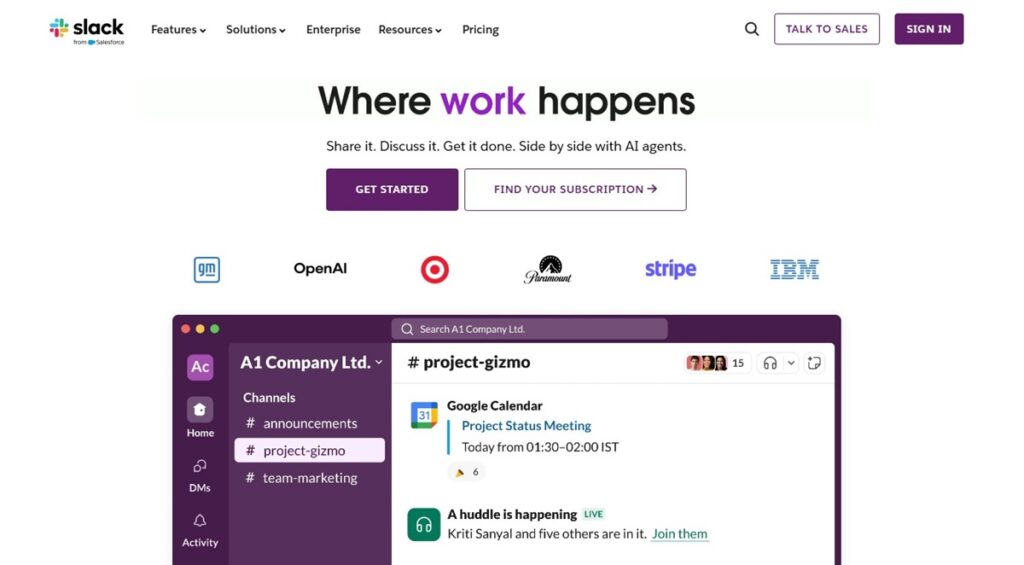
Slack is for team talks. It puts messages, files, and tools in one spot. This makes real-time chat easy. Think of it as a digital control center for work. It gets rid of many emails and messy messages.
Why Choose Slack?
Slack stops email overload. All your team’s chats go into clear, searchable groups. You spend less time looking through inboxes and more time working. You get fast updates and quick feedback. It builds a shared knowledge base. This cuts down on wasted time from other ways of talking. If you want clear and fast team chats, Slack works.
It’s more than just talking. It links every part of your work. Slack is easy to use, and you can change it to fit your team’s way of working. No more jumping between apps. Slack brings everything together. This makes working together feel natural.
Standout Features
Slack has strong features. These include group chats for focused talks, huddles for quick calls, and a good search tool. This search finds any old message or file. It also lets you build workflows. This means teams can make routine tasks and reminders happen on their own, right in their chats.
Integrations
Slack is great with other apps. It connects with thousands of them. Popular ones are Google Drive, Zoom, Asana, Trello, Jira, and Salesforce. This brings alerts, shared files, and task updates right into your Slack groups. It makes Slack a central spot for all your team’s tools.
Latest Advancements
Slack keeps putting money into AI. New things include AI summaries of talks, AI workflow creation, and better AI search. This helps with too much information. They are also working on “Agentforce.” This puts AI helpers right into chat groups. They can sum up, write things, and do tasks. It makes Slack a smarter helper for your daily work.
Pros:
- Easy to use.
- Many app connections for central work.
- Good for quick team talks and solving problems fast.
Cons:
- Can give too many alerts if not managed.
- The free plan only keeps messages for 90 days.
- It can cost a lot for bigger teams.
Pricing
Slack has a free plan with fewer features. Paid plans start at $7.25 per person per month if paid yearly.
G2 User Rating – 4.5 out of 5 stars
2. Microsoft Teams
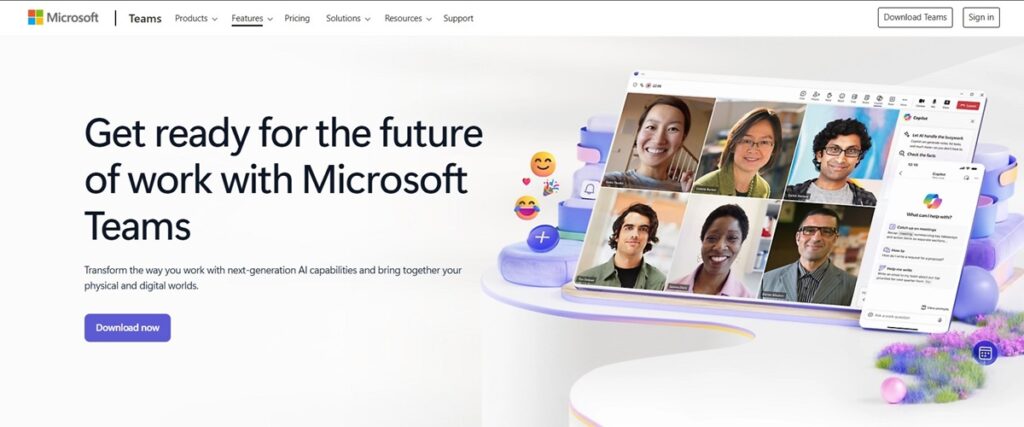
Microsoft Teams is your main spot for work. It puts chat, video calls, file sharing, and app links in one place. Teams is known for working well with Microsoft 365. It’s a central point for working together if you use Microsoft.
Why Choose Microsoft Teams?
Microsoft Teams brings everything together. If you already use Microsoft 365, with Outlook, Word, and Excel, Teams just fits. It’s not another tool. This means less app hopping. You stay focused on your work. This linking isn’t just easy. It makes all your work flow better and faster.
Teams is good for quick chats and big online meetings. It has screen sharing and lets you work on documents together. Other tools might do one thing well. Teams wants to be the full package for team talks and project work. This is especially true for businesses that need that connected software.
Standout Features
Teams has good features. These include ongoing chat groups, full video calls with screen sharing, and custom backgrounds. It also has shared file storage. It offers “Together mode” for a better meeting feel and live captions. This makes meetings easier for everyone.
Integrations
Teams links deeply with all Microsoft 365 apps. This includes SharePoint, OneDrive, Outlook, and OneNote. It also connects with hundreds of other apps through its app store. This lets you bring in tools for project work, customer management, and more. It makes a truly central work area.
Latest Advancements
Microsoft is putting a lot of AI into Teams. New updates include AI features like smart meeting summaries, real-time language for live captions, and better noise blocking. Copilot, the AI helper, is also built into Teams. It helps with things like writing meeting notes and answering messages. This makes talking even smarter.
Pros:
- Works well with Microsoft 365 apps.
- Central spot for talking and working together.
- Strong video call features.
Cons:
- It can be slow during big meetings.
- Finding old chats can be hard.
- Can use a lot of computer power.
Pricing
Microsoft Teams offers a free version with basic features, and paid plans like Teams Essentials start at $4 per user per month when billed annually.
G2 User Rating – 4.4 out of 5 stars
3. Zoom
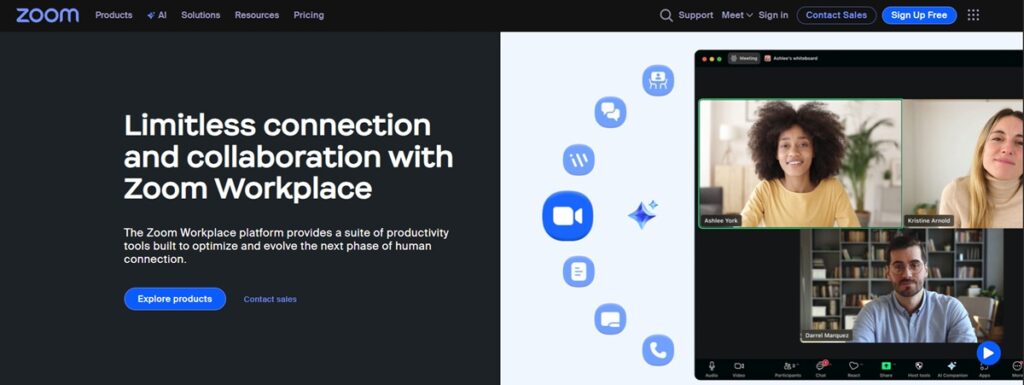
Zoom is a company known for its video call app, Zoom Meetings. It offers a way for online meetings, webinars, chat, and phone systems. It became a top choice for working from home, school, and talking worldwide. It’s made for people to connect with clear video and sound, no matter where they are.
Why Choose Zoom?
Zoom makes online connections simple. It avoids the tech problems that often come with online meetings. Its main strength is good, clear video and sound. This makes online talks feel almost like being there in person. If you’re tired of bad calls and hard setups, Zoom gives a steady experience that just works.
Zoom stands out because it’s easy to use and can grow. Whether it’s a quick one-on-one or a huge webinar, the platform handles it well. It gives you tools to work well together without too many extra features. You pick Zoom when you want clear, steady communication that helps you get things done.
Standout Features
Zoom’s best features include clear HD video and sound, screen sharing with drawing tools, custom backgrounds, and breakout rooms for focused talks. You can also record meetings, get live notes, and use strong safety settings like waiting rooms and password protection. This makes talks safe and useful.
Integrations
Zoom works with many popular business tools. You can link it with calendars like Google Calendar and Outlook. Also, with customer tools like Salesforce and HubSpot, and chat tools like Slack and Microsoft Teams. These links let you set up meetings, manage contacts, and share content right from your current work. This makes Zoom a main part of your digital work area.
Latest Advancements
Zoom is pushing AI to make its platform an “AI-first work platform.” Recent updates include AI Companion features like AI Assist for real-time questions, AI Summarize for quick meeting looks, and AI power for prioritizing voicemails. They are also adding more AI skills across the platform. This means automating things like calendar management and making custom AI helpers for certain business needs.
Pros:
- Easy to use.
- Good video and sound.
- Many features for working together.
Cons:
- Sometimes calls drop.
- Customer help can be slow.
- Advanced features can cost a lot quickly.
Pricing
Zoom has a free Basic plan with limits. Paid plans start from $13.33 per person per month if paid yearly for the Pro plan.
G2 User Rating – 4.6 out of 5 stars
4. Google Workspace
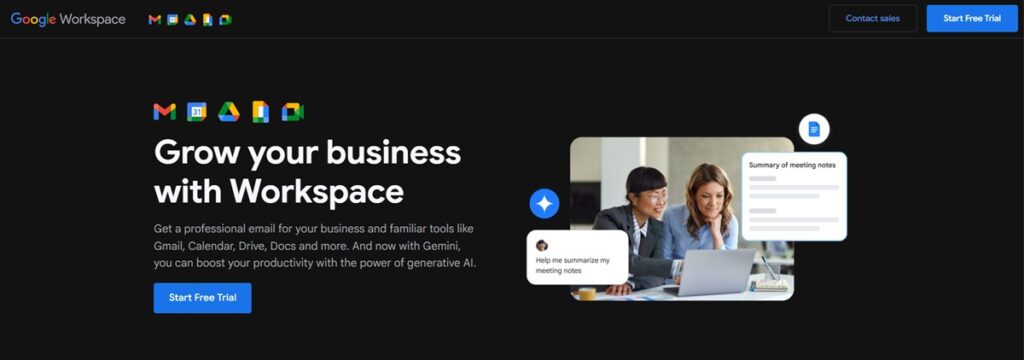
Google Workspace is a set of online tools for getting work done. It brings together Gmail, Calendar, Drive, Docs, Sheets, and Meet. All these apps help teams work together, anywhere. It’s known for letting people work on things at the same time and for being easy to use.
Why Pick Google Workspace?
Google Workspace cuts out the extra stuff. It has a simple design that keeps your team connected and working. It’s all about working together, live. Many people can be in the same document, seeing changes as they happen. It’s not just about sharing files; it’s about building them together.
Because it lives in the cloud, you can get to it from any device. It saves your work automatically and keeps old versions. You won’t lose anything. Other tools can be too complex. Google Workspace focuses on what matters: getting work done, together, easily. It’s made for smooth work, not strict rules.
Standout Features
Google Workspace has great apps that work together. Think Google Docs, Sheets, and Slides for making things with others. Google Meet offers video calls with noise blocking. Google Drive gives you online storage with smart search. Chat in apps and shared calendars make talking and planning easy.
Integrations
Google Workspace connects with many other apps. This happens through its Marketplace and APIs. Popular connections include Salesforce, Jira, Slack, HubSpot, Mailchimp, and Zapier. This lets you automate tasks and link to thousands of other tools. It becomes a main spot for business tasks, from managing projects to customer relations.
Latest Advancements
Google Workspace is pushing hard on AI. Gemini is now part of it. It helps in Gmail, Docs, and Sheets. It can write things, sum up info, and look at data. They also have “Help me refine” in Docs for writing help. And “Help me analyze” in Sheets for data insights. This puts strong AI tools within reach for everyone.
Pros:
- Great for working with others in real time.
- Apps work well together.
- Use it from any device, anywhere.
Cons:
- Some apps don’t work as well offline.
- Advanced features in Docs/Sheets/Slides can be behind desktop apps.
- Storage limits can be tight on cheaper plans.
Pricing
Google Workspace offers a 14-day free trial. Paid plans start at $6 per person per month for the Business Starter plan.
G2 User Rating – 4.6 out of 5 stars
5. Asana
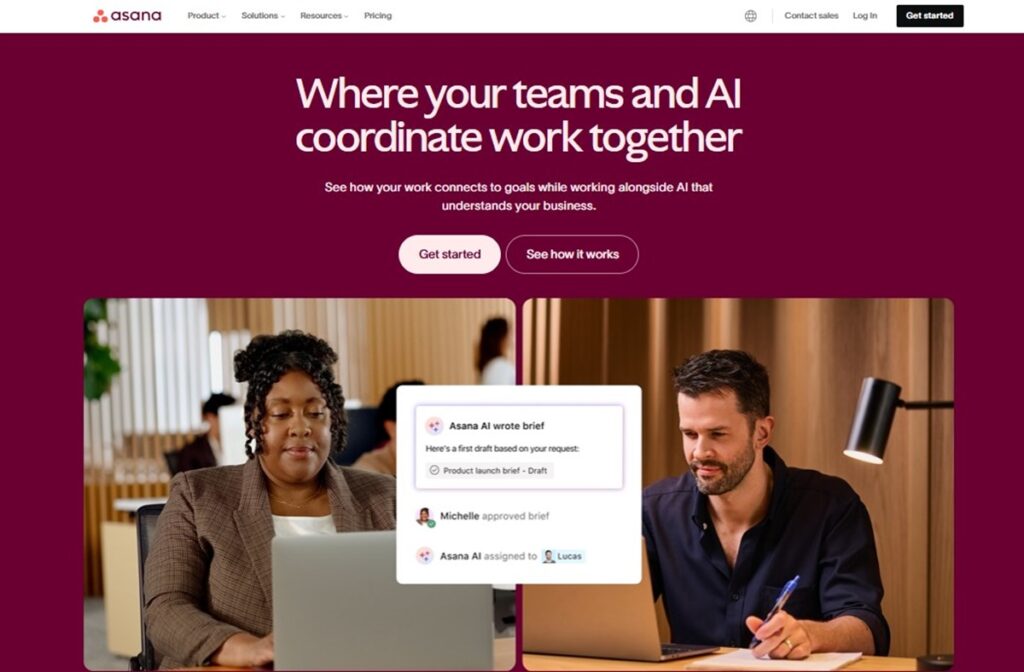
Asana is a work platform. It helps teams arrange, watch, and handle their tasks and projects. It shows who’s doing what by when. This keeps everyone aiming for company goals. Think of it as your digital control center for working well.
Why Choose Asana?
Asana cuts through the noise. It shows you all your work clearly. Other tools might bury you in features you don’t need. Asana makes every task, subtask, and project easy to follow. You get a clear view of project progress. This stops missed deadlines and messy talks. It brings order to chaos. It gives your team one true place for their work.
It shines by letting teams see their work in many ways: lists, boards, calendars, and timelines. So you pick what works for you. This flexibility, plus its focus on linking daily tasks to bigger company goals, makes it special. If you want your team to move faster, clearer, and more in line, Asana is a good choice.
Standout Features
Asana’s top features include custom dashboards. It has strong task management with dependencies and subtasks. It also has a good workflow builder for automating common tasks. Its many project views (List, Board, Calendar, Timeline) let teams see work as they need to. Plus, features like goal tracking and portfolios let leaders watch many projects and goals in one spot.
Integrations
Asana connects with hundreds of popular apps. Key connections include chat tools like Slack and Microsoft Teams. Also, file sharing like Google Drive and Dropbox. CRM platforms like Salesforce. And automation tools like Zapier. These links help bring workflows and data together. This makes Asana a center for all your work tools.
Latest Advancements
Asana is putting a lot into AI to make work simpler. Recent updates include “Asana Intelligence” and “AI teammates.” These are made to do common tasks automatically, suggest deadlines, and sum up meetings. They are also adding ready-made AI workflows and an AI Studio. This aims to speed up teamwork and give better views into project health.
Pros:
- Easy to use for tasks and projects.
- Good for tracking goals and managing portfolios.
- Many ways to see projects (list, board, timeline, calendar).
Cons:
- It can feel big for new users with many features.
- No built-in chat.
- Some advanced features are only available in more expensive plans.
Pricing
Asana has a free plan for up to 10 users. Paid plans start at $10.99 per person per month when paid yearly.
G2 User Rating – 4.4 out of 5 stars
6. Trello
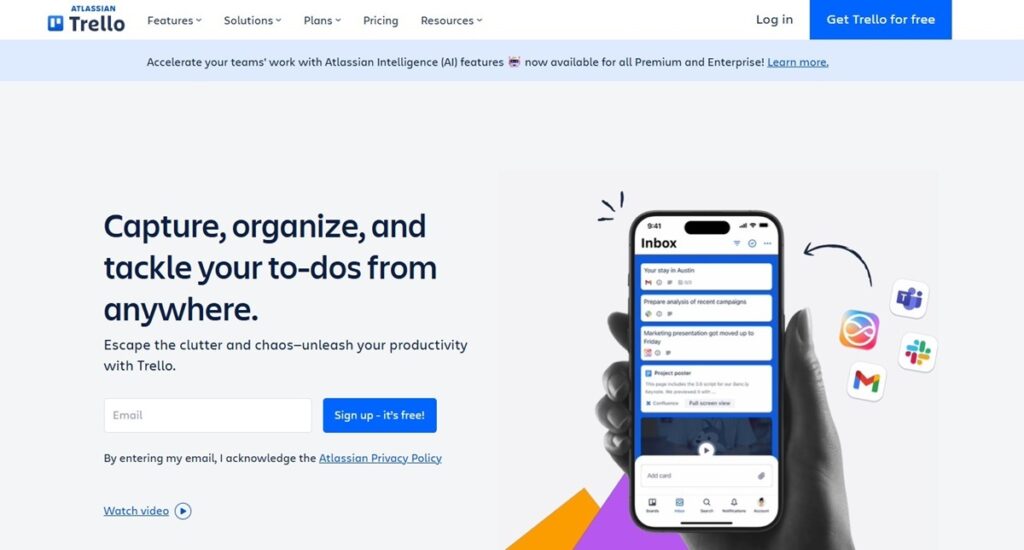
Trello is a visual tool for working together. It uses a Kanban board system. It lets teams arrange projects and track tasks with boards, lists, and cards. This gives a clear view of ongoing work. It’s known for being simple and having an easy drag-and-drop interface. This makes project management simple for anyone.
Why Choose Trello?
Trello stands out because it’s so visually simple. Many project management platforms are complex. But Trello’s board-list-card setup means you get it right away. If you like clear views and want your team to start organizing tasks fast, Trello is your tool. It makes seeing the “big picture” of a project as easy as looking at a whiteboard.
It’s special because it’s so flexible. You can shape Trello to fit almost any way you work. This goes for marketing plans or even personal to-do lists. Other tools might force you into strict systems. Trello changes how you work. This means less struggle, more doing, and a more natural way to finish things with your team.
Standout Features
Trello’s top features include custom boards, lists, and cards for visual order. It also has strong built-in automation with Butler for tasks you do often. It gives you many views like Calendar, Timeline, Table, and Dashboard. This lets you see your projects from different angles.
Integrations
Trello works well with many popular tools through its “Power-Ups.” Key links include Slack, Google Drive, Google Calendar, Salesforce, Jira, and Mailchimp. These connections let you centralize info, automate work, and link Trello to other apps your team uses daily.
Latest Advancements
Trello is moving towards smarter, more connected ways of working. Recent updates include Trello Inbox. This captures tasks from emails, Slack, and even voice commands. They also added Trello Planner for organizing your schedule by linking with your calendar. And improved card mirroring for syncing tasks across many boards. Atlassian Intelligence (AI) is also being added for things like quick capture. This will automatically pull out due dates and action items.
Pros:
- Very easy to use.
- Flexible for many different uses.
- Good on phones and computers.
Cons:
- It can get messy with too many cards on a board.
- Not as many reports and insights as other tools.
- Advanced automation and features need higher plans.
Pricing
Trello has a free plan with basic features. Its Standard plan starts at $5 per person per month when paid yearly.
G2 User Rating – 4.4 out of 5 stars
7. ClickUp
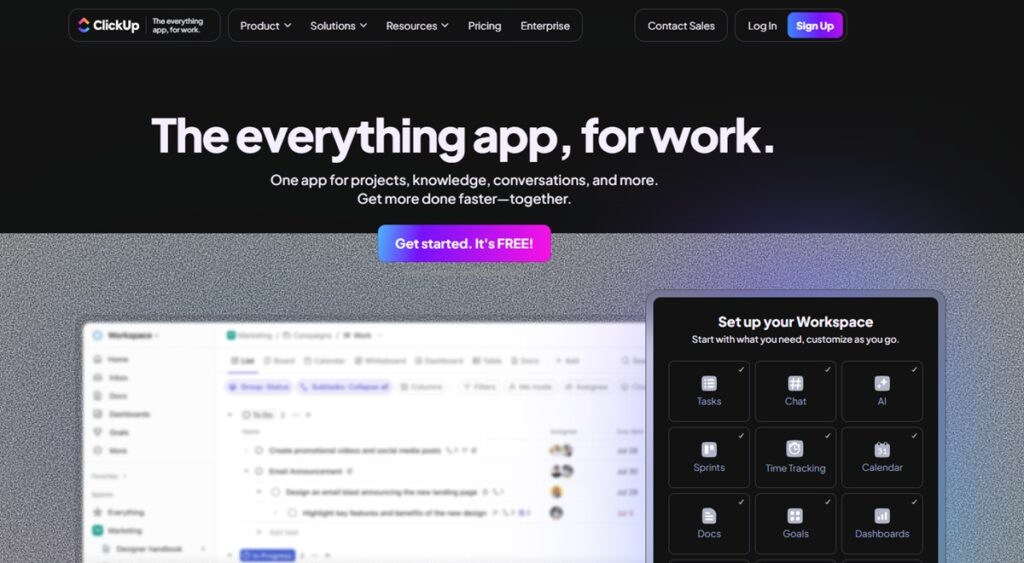
ClickUp is an all-in-one project management and work platform. It brings all your work into one spot. It helps teams handle tasks, work together, and track progress. It’s very flexible. ClickUp is known for its highly custom design and its goal to replace many tools with one strong answer.
Why Choose ClickUp?
ClickUp is more than just a project management tool; it’s a work system. Other tools have strict frameworks. ClickUp lets you customize a lot. You can build workflows that truly match how your team works, not just a set template. If you’re tired of using many apps for tasks, docs, chat, and goals, ClickUp wants to be the single place that brings it all together. This cuts down on switching between apps and makes your team more unified.
Its strength is in its flexible structure (Spaces, Folders, Lists, Tasks). And its ability to customize with “ClickApps.” This lets you shape features to any project or team. You can see work in countless ways: Gantt charts, Kanban boards, calendars. And it automates the hard work. This frees your team to focus on what matters. It’s about getting more done with less trouble.
Standout Features
ClickUp’s best features include its many custom views (List, Board, Calendar, Gantt, and more). It has strong task management with nested subtasks and checklists. And powerful automations to cut down on manual work. Its “Docs” feature allows real-time document teamwork. And its “Dashboards” give custom reports and live views into project progress and team workload.
Integrations
ClickUp links with over 1,000 other tools. This makes it a central spot for your tech stack. Popular links include Slack, Google Drive, Salesforce, Jira, HubSpot, and Shopify. It also links through Zapier. This lets you connect to thousands more apps and automate tasks across different platforms. It pulls all your data into one place.
Latest Advancements
ClickUp is putting a lot into AI with “ClickUp Brain.” This is a thinking network for work that wants to take the place of many AI apps. Recent improvements include AI Assist and AI Summarize for quick writing and summing up. AI CatchUp for chat talks. And AI Task Creation from messages. This focus on AI aims to do common tasks automatically. It gives quick answers based on the work context. And it boosts overall teamwork.
Pros:
- Very customizable and flexible for different ways of working.
- All-in-one answer, so you need fewer tools.
- Good free plan with many core features.
Cons:
- It can be too much for new users because of all its features.
- Sometimes has slow loading times.
- Some advanced features are only available in higher plans.
Pricing
ClickUp has a “Free Forever” plan with unlimited users and basic features. Paid plans start at $7 per person per month when paid yearly.
G2 User Rating – 4.7 out of 5 stars
8. HubSpot CRM Enterprise

HubSpot CRM Enterprise is a full customer platform for big companies. It helps them run marketing, sales, and customer service. All customer info is in one spot. This gives all teams a clear view. It has good tools to make things automatic and make customer talks personal.
Why Choose HubSpot CRM Enterprise?
HubSpot CRM Enterprise is one system. It’s built together, not patched up. This means no usual software problems. It works smoothly. Marketing, sales, and service teams work together. They all see the same customer info. This means less data is separated. Strategies are better. Your business can grow without integration problems.
It’s easy to use, even for big companies. Other systems need lots of training. HubSpot is simple to learn. Teams start using it faster. This leads to better data and clearer ideas. It helps the customer journey a lot. You can focus on growing, not just managing software.
Standout Features & Integrations
HubSpot CRM Enterprise has strong features. It has custom objects for data. Predictive lead scoring helps target customers. Conversation insight gives sales info. Multi-touch revenue tracking shows what helps growth. Journey automation makes the customer experience personal.
HubSpot connects with over 1,700 apps. This is through its App Marketplace. It works with your current tech. It connects with Salesforce, Shopify, Slack, and Zoom. It also links to many marketing and accounting programs. This helps it do more. It moves data easily and automates tasks.
Latest Advancements
HubSpot is putting a lot into AI. It’s the “Breeze” AI assistant that powers the whole platform. New updates include AI Workspaces for sales, customer service, and help desk. They give deal scores, next steps, and meeting help. New “Breeze Agents” for knowledge bases, support, prospecting, and content creation are coming. They will automate hard tasks, give personal answers, and make content faster.
Pros:
- One platform for marketing, sales, and service.
- Simple to use, teams learn it fast.
- Strong AI for automatic tasks and ideas.
Cons:
- It can cost a lot for big companies.
- Onboarding fees are required for big plans.
- Some users want better reports from outside HubSpot data.
Pricing HubSpot has a free CRM. But HubSpot CRM Enterprise usually needs a yearly deal. Prices start at $3,600 a month for Marketing Hub Enterprise. This includes 10,000 marketing contacts and 5 users.
G2 User Rating – 4.4 out of 5 stars
9. RingCentral

RingCentral is a top cloud communication and contact center platform. It puts phone, messaging, and video calls into one system. This is for businesses of any size. It’s known as a good all-in-one choice. It connects teams and customers across different ways of talking.
Why Choose RingCentral?
RingCentral gives a single communication experience. Many others can’t match it. Calls, messages, and meetings are all in one app. This makes things easier for your team. It means communication is better and workflows are smoother. If you use many tools for talking, RingCentral brings it all together. It makes your tech simpler.
It’s very reliable. It promises 99.999% uptime. This means your business stays connected when it matters. RingCentral does more than just offer features. It gives you peace of mind. Your communication system will just work, always. For businesses where every call and message matters, this reliability helps you win.
Standout Features
RingCentral has great features. It has good call management (call forwarding, rules, screening). It has HD video calls with teamwork tools. It also has a full data dashboard for real-time ideas. Team messaging with @mentions makes internal talks easier. The mobile app has all the features on the go.
Integrations
RingCentral works well with many business apps. It connects with major CRM systems like Salesforce and HubSpot. It works with Microsoft 365 and Google Workspace. It also has an open API for custom links. This wide range of connections helps it fit into almost any business setup.
Latest Advancements
RingCentral is pushing hard into AI. New AI advancements include Interaction Analytics for sentiment. AI Quality Management has better automatic scorecards. AI Receptionist (AIR) handles calls right away and routes them well. They are also adding AI Agent Assist and AI Supervisor Assist. These give real-time help and summaries during customer talks.
Pros:
- One platform for voice, video, and messages.
- Very reliable and keeps working.
- Connects with many other programs.
Cons:
- Pricing can be tricky with extra costs.
- Some users say it’s hard for managers to learn.
- Sometimes, customer support is slow to respond.
Pricing
RingCentral has a free plan for video meetings (Video Pro). Paid plans for business phone systems start at $20 per user each month, paid yearly.
G2 User Rating – 4.2 out of 5 stars
10. Zendesk

Zendesk is a customer service and sales system. It brings all customer talks together. It’s known for its strong ticketing system. It handles support across many ways to talk. It also has AI tools. These tools help companies manage customer talks well. Think of it as the main center for your customer relationships. It makes talks simpler at every point.
Why Choose Zendesk?
Zendesk stands out because it’s a full, AI-powered system. It’s simple to use and can get bigger easily. It puts all your customer talks in one place. This includes email, chat, social media, or voice. This means your agents have all the info they need. They can fix problems fast. Customer support feels truly connected.
It’s built to grow with you. This goes from new companies to big ones. It doesn’t force you into rigid systems. Zendesk wants to make customer service easy. This is for your team and your customers. It gives tools that automate simple tasks. This frees agents for hard problems. It’s about getting things done right, with smart help built in.
Standout Features
Zendesk’s best features include its Agent Workspace. This shows customer data and past talks in one view. No more switching tabs. Its AI agents, help center (knowledge base), and messaging give fast and self-help support. Plus, good data and reports give you info to always get better.
Integrations
Zendesk connects with over 1,000 apps. This is through its marketplace and APIs. It links to popular tools like Salesforce, Jira, HubSpot, Shopify, and Slack. This means you can fit Zendesk into your current tech. It makes a system where data moves freely and work runs well.
Latest Advancements
Zendesk is putting a lot into AI, especially generative AI. New updates focus on AI agents that can reason. They go beyond simple bots. This allows for more natural talks that focus on solving problems. It aims to automate many customer calls. It also speeds up answers for both human and AI agents.
Pros:
- Simple interface and easy to use.
- Strong ticketing system to sort customer tickets.
- It can get bigger for companies of all sizes.
Cons:
- It can be hard to learn advanced features.
- Costs more for special features and extras.
- Some users report problems with Zendesk’s customer support.
Pricing
Zendesk does not have a free plan. Prices for Zendesk Suite start at $55 per agent each month, paid yearly. A 14-day free trial is available.
G2 User Rating – 4.3 out of 5 stars
11. Miro
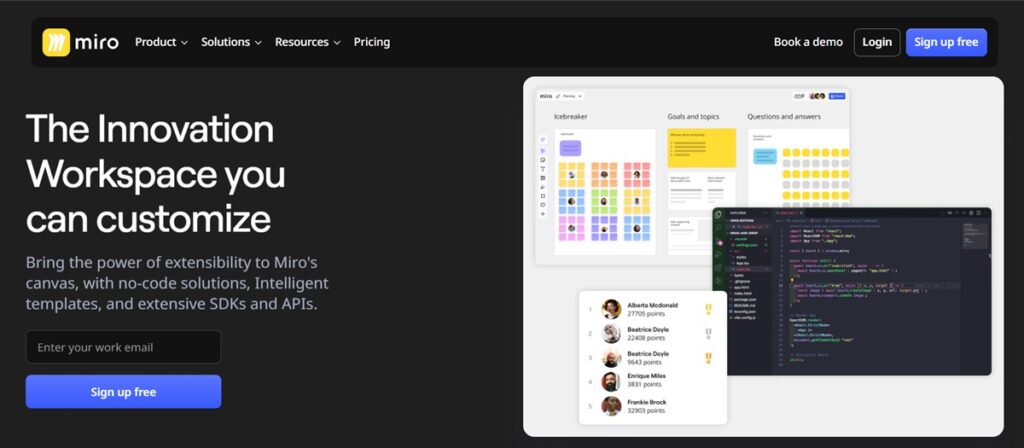
Miro is an online visual teamwork platform. It’s a huge digital whiteboard. It’s made for teams to brainstorm, plan, and create together. This works whether they are in the same room or far apart. Miro is known for its flexibility. It helps with mind mapping, drawing, agile work, and workshops.
Why Choose Miro?
Miro gives you a huge space for ideas. Forget old whiteboards. Miro gives a big, fluid space. Your thoughts can spread out and connect. It’s built for real-time teamwork. Everyone sees the same thing. This works no matter where they are. If you want ideas to flow freely and instant team input, Miro gives it.
It stands out because it’s so useful. It has many templates. This makes hard visual tasks simple. You’re not just drawing. You’re building, mapping, and planning. It has tools for every step of a project. Other tools offer digital drawing. Miro offers a real innovation space. Here, ideas meet action.
Standout Features
Miro’s best features include its huge canvas. It has a big library of templates. These are for many uses (like agile retrospectives, journey maps, and wireframes). It has strong tools for real-time teamwork, like sticky notes, voting, and comments. It also has presentation modes and Talktrack for talking when not live.
Integrations
Miro connects with many tools. These include Jira, Slack, Google Drive, Microsoft Teams, Zoom, and Salesforce. This means you can pull in data, manage projects, and keep your work connected. You don’t leave the board. This makes it a central spot for many teams.
Latest Advancements
Miro is moving forward with AI to speed up work. New updates include “Create with AI.” This turns ideas on the board into documents, tables, diagrams, or prototypes. You just use simple commands. They also added AI Sidekicks for help. AI-powered grouping organizes ideas. This aims to make idea generation and work faster.
Pros:
- Very simple to use for visual teamwork.
- Many templates for different needs.
- Great for real-time brainstorming and workshops.
Cons:
- It can be slow on very big boards or with bad internet.
- Limited font choices in parts.
- Exported detailed work can be too small to read.
Pricing
Miro has a free plan with 3 editable boards. Paid plans start at $8 per user each month, paid yearly.
G2 User Rating – 4.7 out of 5 stars
12. Confluence

Confluence is Atlassian’s team workspace. It’s for creating, organizing, and sharing knowledge. Teams use it for project plans, meeting notes, and company wikis. Think of it as your team’s main brain.
Why Choose Confluence?
Confluence stops the mess of many documents and emails. Teams work on the same document together, seeing changes right away. This builds shared understanding and moves projects ahead faster.
Its strength is how it handles knowledge. You get templates for any document. “Spaces” keep your content tidy, by team or project. If you’re tired of searching for info, Confluence gives you a clear source for team knowledge.
Standout Features
Confluence has a strong page editor with versioning. It offers real-time whiteboards for ideas. A powerful search helps you find anything fast. Pages can be set up in a “page tree,” keeping your knowledge tidy and easy to find.
Integrations
Confluence works well with other tools, especially Atlassian ones. It links with Jira, so you can connect documents to tasks. It also works with Slack, Trello, Microsoft Teams, Google Drive, and Figma. This makes it a central spot for your whole workflow.
Latest Advancements
Confluence is adding a lot of AI. New features like AI Assist and AI Summarize help with ideas, organizing content, and catching up on page changes. They also added unlimited whiteboards in paid plans. You can now create Jira tasks right from Confluence pages, making it easier to go from idea to action.
Pros:
- Great for organizing knowledge and documents.
- Good real-time teamwork tools.
- Works well with other Atlassian products like Jira.
Cons:
- It can be hard for new users to learn.
- Changing its look can be tough without other apps.
- Some users say it’s slow sometimes.
Pricing
Confluence has a free plan for up to 10 users. Paid plans start at $5.16 per user each month.
G2 User Rating – 4.1 out of 5 stars
13. ProofHub

ProofHub is an all-in-one tool for managing projects and working with your team. It puts everything for your projects in one spot: tasks, talks, files, and time tracking. It’s known for bringing all project tools together, making work simple for any-sized team.
Why Choose ProofHub?
ProofHub cuts through the noise. It gives you one platform to handle your whole project. No more switching between apps for tasks, talks, and files. ProofHub makes it all neat. It makes things clear and shows who’s doing what, with no project mess. If scattered files and talks slow your team, this tool is your answer.
Its big plus is its flat price. You get unlimited users without paying per person. This is great for growing teams. Other tools charge more as your team grows. ProofHub lets you add people without spending more on software. This means more money for your projects.
Standout Features
ProofHub has different ways to see projects, like Kanban boards, Gantt charts, and Table view for tasks. It has strong communication tools: chat, discussions, and announcements. It also has online proofing for fast feedback on creative work. Time tracking and custom roles help you stay in charge.
Integrations
ProofHub works with popular tools like Google Drive, Dropbox, OneDrive, and Box for files. It also connects with calendars like Google Calendar and iCal. It may not have as many connections as some others, but it covers key areas. This helps you keep your digital stuff together.
Latest Advancements
ProofHub keeps making its main features better, focusing on how users work and flexibility. They’ve improved ways to set things up, like workflows and better reports. The goal is to give users more control over projects and get more data on teamwork, without making it too complex.
Pros:
- Flat price for all users.
- Easy to use interface; simple to learn.
- One place for all project needs.
Cons:
- Fewer connections than some other tools.
- Some say the look is old.
- Notifications can be too much sometimes.
Pricing
ProofHub offers a 14-day free trial. Paid plans start at $45 a month if paid yearly for the Essential plan.
G2 User Rating – 4.4 out of 5 stars
14. Chanty
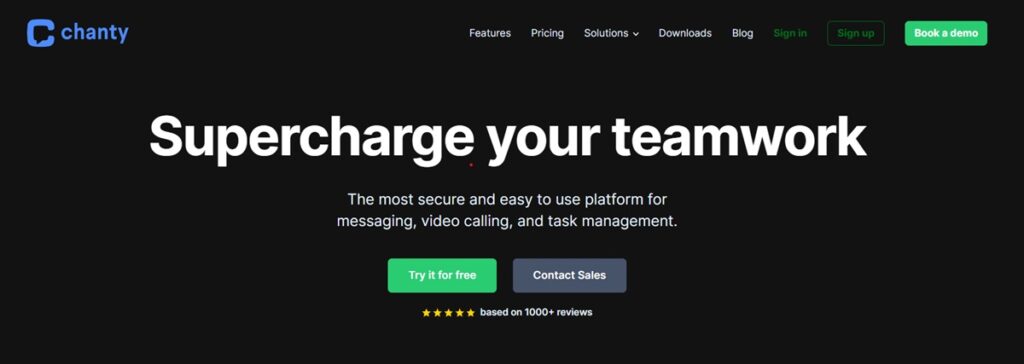
Chanty is a team talk and teamwork tool. It brings conversations and tasks together. It’s an all-in-one place for messages, file sharing, and project work. Think of it as a simple work area where your team can talk and get things done without opening many apps.
Why Choose Chanty?
Chanty stands out by offering a simple, easy-to-use look for team talks. Other tools might have too many features. Chanty just makes it simple to chat, share, and manage tasks. It’s for teams who want clear talks and no extra fuss.
You get unlimited message history, and you can search. Many rivals limit this in their free plans. Also, free features like task management (Kanban board) and one-on-one calls give good value. If you’re a small or mid-sized business wanting a strong, simple chat tool that doesn’t charge for basic things, Chanty is a good choice.
Standout Features
Chanty’s main features include its “Teambook” for organizing messages, tasks, and shared things. You can turn any message into a task. It also has group calls (audio and video), screen sharing, and voice messages. This makes working together in real-time easy. The task manager with a Kanban board helps teams see work and track progress.
Integrations
Chanty works well with many business tools. It connects with Google Drive, Dropbox, Trello, Mailchimp, Salesforce, and Zapier. These connections let teams link Chanty to their current work. It centralizes talks around the tools they already use for marketing, coding, scheduling, and files.
Latest Advancements
Chanty is working on making its main experience better and adding smart help. New updates add AI tools like AI Assist and AI Summarize. These help users quickly get conversation points and an auto-reply. They’re also making task management better and improving connections for a smoother work setup.
Pros:
- Easy to use and set up.
- Unlimited searchable message history, even for free.
- Built-in task management and Kanban board.
Cons:
- Some users report issues with video calls now and then.
- Fewer big project features than dedicated tools.
- Less strong admin controls in the free version.
Pricing
Chanty has a free plan for up to 10 team members. It’s a paid Business plan that starts at $3 per user each month when paid yearly.
G2 User Rating – 4.5 out of 5 stars
15. BambooHR
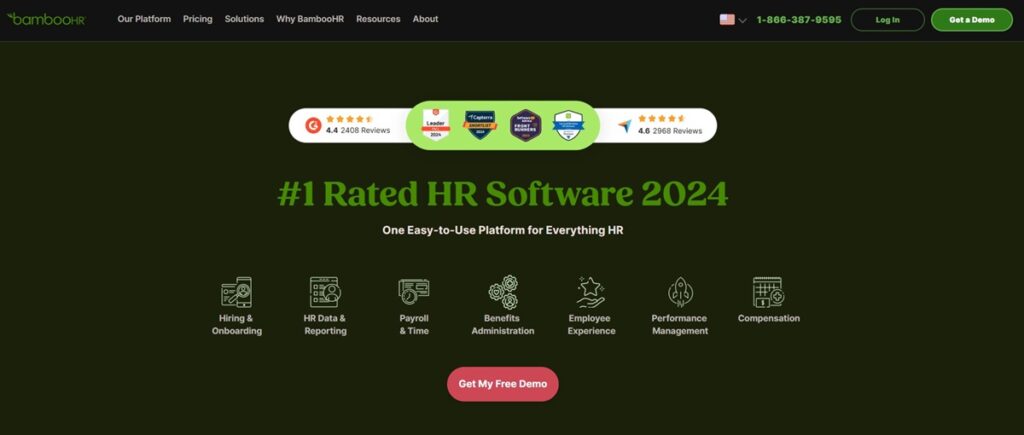
BambooHR is HR software in the cloud for small and growing businesses. It keeps employee data in one place. It makes HR tasks, from hiring to leaving, simple. It’s known for being easy to use and caring about employee experience. It’s the HR tool that clears up the mess, so you can do good work.
Why Pick BambooHR?
BambooHR is great because it keeps HR simple but strong. Many HR tools get too complex. BambooHR focuses on being easy to use for HR people and employees. You get a clean, direct system that doesn’t overload you with things you don’t need. This lets your team focus on people, not papers.
Its way of doing HR is truly about people. Features like full employee profiles, self-service options, and simple onboarding make things smoother for everyone. It’s not just about handling data. It’s about making HR a more connected and quick part of your business. This leads to happier employees and less office work.
Standout Features
BambooHR’s main features include its strong employee database and hiring system. It has time-off rules and performance tools. It also offers e-signatures, custom reports, and a mobile app. This makes HR tasks open from anywhere. It’s made to give you a full look at your workers with little fuss.
Integrations
BambooHR connects with over 150 popular tools. These include payroll, benefits, learning, and talk apps. You can link it with things like Slack, Salesforce, Indeed, Google SSO, and many accounting software. This open connection rule means BambooHR can fit into your current tech setup, making a connected HR system.
Latest Advancements
BambooHR always adds new things. Lately, they’re working on more AI features and better benefits rules. Updates include AI Matching for HR Benchmarks in their Elite package, better payroll reminders, and new ways to link with benefit providers. They also made a BambooHR Time Kiosk for iPad and a real-time clock. This makes time tracking more flexible.
Pros:
- Easy-to-use interface.
- Great customer help.
- Employee data is in one spot and easy to get.
Cons:
- The price is not public.
- Some better features cost extra.
- Benefits rules can be less strong than some rivals.
Pricing
BambooHR offers a 7-day free trial. Its price is not listed. You need to call their sales team for a custom price.
G2 User Rating – 4.4 out of 5 stars
16. Brosix
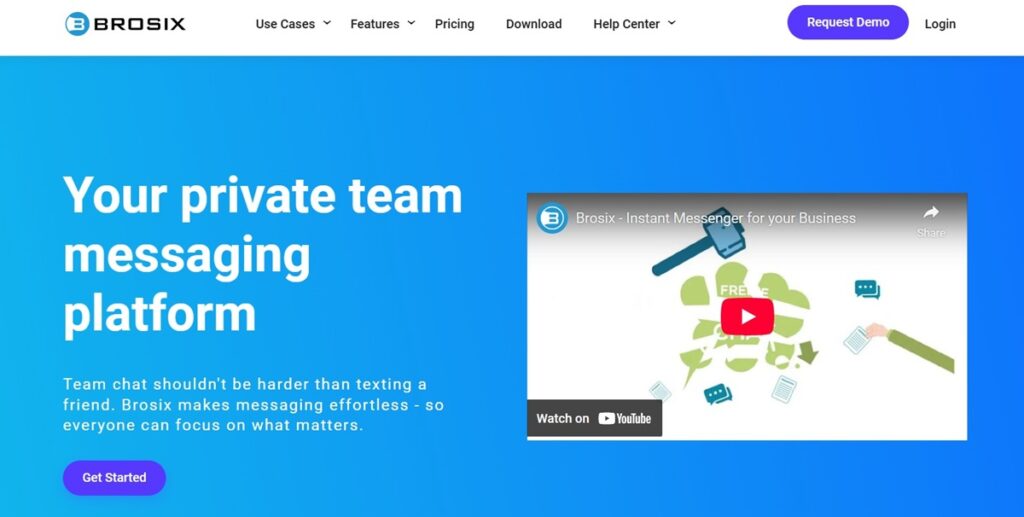
Brosix is a perfect tool for secure business communication. It creates a private, encrypted messaging network with chat, calls, and collaboration tools all in one place. Think of it as your team’s protected digital workspace. It eliminates security concerns while streamlining how your organization communicates.
Why Choose Brosix?
Brosix puts security first. All your team’s conversations happen in a private network with full encryption. You get complete administrative control and compliance-friendly logging. It builds a secure collaboration environment that protects sensitive information.
Brosix is intuitive to use, and administrators enjoy granular control over features and permissions. No more compromising on security. Brosix brings everything together in a protected environment that makes teamwork both secure and efficient.
Standout Features
Brosix offers private chat channels, screen sharing, instant screenshot sharing, and a virtual whiteboard for collaborative work. Its comprehensive file transfer system securely moves documents between team members. It also provides advanced administrative controls, allowing organizations to customize user permissions, track usage, and ensure compliance with internal policies.
Integrations
Brosix provides a complete communication ecosystem. While focusing on security rather than third-party integrations, it offers all essential collaboration tools natively within its platform. This creates a self-contained, secure environment where teams can communicate efficiently without exposing data to external applications.
Latest Advancements
Brosix continues investing in enhanced security and usability. Recent improvements include more intuitive user interfaces, expanded administrative controls, and strengthened encryption protocols. They’ve also focused on scalability, making the platform suitable for organizations of all sizes while maintaining performance and security standards.
Pros:
- Enterprise-grade security with full encryption
- Complete administrative control over features and permissions
- Comprehensive collaboration tools built directly into the platform
- Available as both cloud and self-hosted solutions
Cons:
- Fewer third-party integrations than some competitors
- More focused on security than customization options
- Less name recognition than some larger platforms
Pricing
Brosix offers three pricing tiers: Startup (free for up to 3 users), Business ($4/user/month when billed annually), and Premium ($6/user/month when billed annually). All plans include a 14-day free trial.
G2 User Rating – 4.7 out of 5 stars
Conclusion
Enterprise communication tools are no longer optional. They are the backbone of modern business. They help prevent communication breakdown. They support dispersed teams. They improve how businesses talk to their customers.
Choosing the right tools means looking at your needs. Do you need strong team communication for projects? Or better customer communication management? The right tools will connect your people. They will make your operations more efficient. They will help your business work as one, focused unit. Investing here means investing in your company’s future. It’s how work gets done.
