Look, the 9-to-5 office? That’s fading. Remote work isn’t some future fantasy; it’s the damn reality for a huge chunk of us. And in 2025, it’s not slowing down. Tech’s getting better, and smart companies are finally seeing the light about distributed teams.
Check this: over 70% of companies globally are either in or planning a hybrid or full remote setup by the end of next year. Plus, get this, remote folks are cranking out 15-20% more work than the office drones.
This isn’t just about Zoom calls in your pajamas; it’s about building killer teams that crush goals, no matter where they’re based. This guide? It’s your no-BS roadmap to making remote collaboration work in 2025. We’re talking real strategies, real insights, so you can win in this new game.
What Is Remote Collaboration?
Forget the fancy definitions. Remote collaboration is simply people working together on the same stuff from different spots, using tech to make it happen. It’s way beyond just firing off emails or hopping on a video chat occasionally.
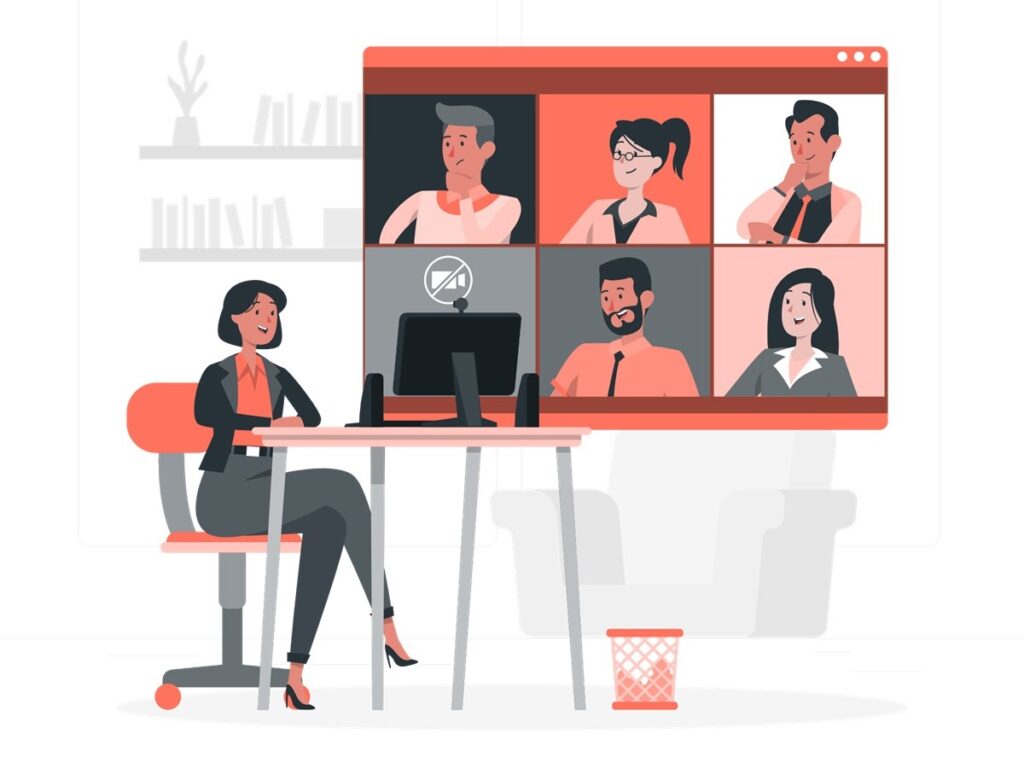
Real remote collaboration means having solid systems, clear ways for people to talk, and everyone feeling like they’re pulling in the same direction, even if they’re miles apart. It’s about building a digital workspace that gets things done just as well, if not better, than a traditional office, while using the unique upsides of remote work.
Benefits of Remote Collaboration
Companies aren’t going remote just for kicks. There are some serious wins here for both the business and the people doing the work.
1. Flexibility and Freedom
Let’s be honest, who wants to be chained to a desk from 9 to 5? Remote work gives you the power to structure your day when you work best and around your life. This control boosts job satisfaction and makes you feel like an actual adult.
For businesses, this means a more engaged and driven team. Picture a coder who hits their stride at dawn or a marketer who needs focused blocks with breaks. Remote work lets them own their schedule, and the output is just better.
2. Cost Efficient
Money talks. Remote work saves cash for everyone. Companies slash overhead on office space, utilities, the whole shebang. Workers save on commutes, work clothes (thank god), and those overpriced lunches. These savings add up, making the bottom line healthier for businesses and giving individuals more breathing room in their wallets.
Think about a company cutting its office footprint in half by going remote. The rent and utility savings alone can be huge, freeing up cash for things that matter, like better tech or investing in their people.
3. Access to Global Talent Pool
This is a game-changer. Remote work blows up geographical limits for hiring. You can snag the best talent for the job, no matter where they are on the planet. This access to diverse skills and viewpoints sparks innovation and gives you a serious competitive edge.
A startup in Bangalore can now tap into a UX wizard in Berlin or a cybersecurity guru in Toronto, instantly leveling up their team with top-tier expertise.
4. Improved Work-Life Balance
Working from home offers big life improvements. No more long commutes frees up time. You can spend it on family, health, and hobbies. This means less stress and better mental health. It’s a happier, lasting way to work. Imagine getting back two hours a day. You can exercise, see loved ones, or just relax. This makes life much better.
Challenges of Remote Collaboration
It’s not all sunshine and rainbows. Remote work has its hurdles, and you need to face them head-on to make it work.
1. Communication and Connectivity Issues
Keeping in touch and the internet working can be tough with remote teams. It’s easier to misunderstand things when you miss face-to-face cues.

Also, bad internet or tech problems can hurt work. Imagine a key project talk stopping because someone’s internet dies. Or a small point getting lost in a text without tone.
2. Time Zone Differences
When your team is all over the map, meetings and quick answers are hard to plan. Figuring out who’s awake when and meeting deadlines for everyone takes real thought. A team in New York, London, and Tokyo needs clear rules for talking and managing tasks. This helps avoid confusion with different time zones.
3. Security and Data Protection
Letting people work from anywhere creates security risks. Keeping company data safe when people use their own devices and home internet is key. Companies must have strong security plans. They also need to teach their teams how to keep data safe. Think about the risks of using public Wi-Fi that isn’t secure. Or saving private files on a personal laptop without protection.
4. Accountability and Productivity
Data often shows that remote work helps output. But keeping everyone responsible and doing good work needs real management. It means setting clear rules and checking progress without being too controlling. You need a culture where people own their work. Without someone watching, you need systems that show what’s happening and make people responsible for what they do.
5 Best Practices for Remote Collaboration
To crush the challenges and tap into the power of remote collaboration, you need a smart, deliberate plan. Here are five key ways to build killer remote teams in 2025:
1. Set Clear Goals & Objectives
Having very clear goals that you can measure and achieve is important when everyone works remotely. Clear rules make sure everyone knows their job and what the goal is. Talking about these goals often helps everyone stay focused.
Instead of saying “make customers happier,” a clear goal would be “raise customer happiness scores by 15% in the third quarter of 2025 by getting feedback and improving service.”
2. Define Communication Channels for Collaboration
With so many ways to talk, you need to say which tool to use for what. Pick certain places for urgent things, project updates, team chats, and sharing files. This cuts down on noise and makes sure the right messages get to the right people fast.
For example, a team might use Slack for quick daily questions and chats. They might use email for formal news and talking to people outside the company. They could use a project tool like Asana to assign tasks and track progress.
3. Schedule Regular Check-in Meetings
Talking online is good, but regular meetings are important. They help the team stay connected, solve problems, and feel like a team. These can be short daily updates or longer weekly talks. Managers should also have one-on-one talks with their people.
The key is to talk regularly. This allows for open talk and solving problems early. A quick 15-minute video call each morning can help the team agree on what’s important, point out problems, and keep moving forward together.
4. Empower Employees to be Accountable
Creating a culture where people own their work is key for remote teams. Give your people the tools, freedom, and trust they need to take charge of their work. Have ways to track progress and give honest feedback. This could mean using project software with clear tasks and deadlines. It could also mean regular reviews that matter and celebrating successes, big and small.
Encourage people to manage themselves and create a place where everyone feels responsible for their part and the team’s success.
5. Maintain a Strong Organizational Culture
Building a good company culture when everyone is spread out takes work. Create chances for online social time. Celebrate wins like you would in person. Always remind people of your company’s main values.
Online team activities, fun online events, and ways to praise people online can help connect people who are far apart. Regularly talking about the company’s purpose and values helps create a shared feeling, even when you’re not in the same room.
Think about setting up online coffee breaks, online games people enjoy, or online team lunches. This helps build the casual connections that often disappear when working remotely.
Do this right, and your remote teams in 2025 won’t just work; they’ll be great. You’ll have flexible, productive, and involved people who are doing well, no matter where they are. The future of work is here, and good remote teamwork is the only way to succeed.
Top 5 Remote Collaboration Tools
1. Slack
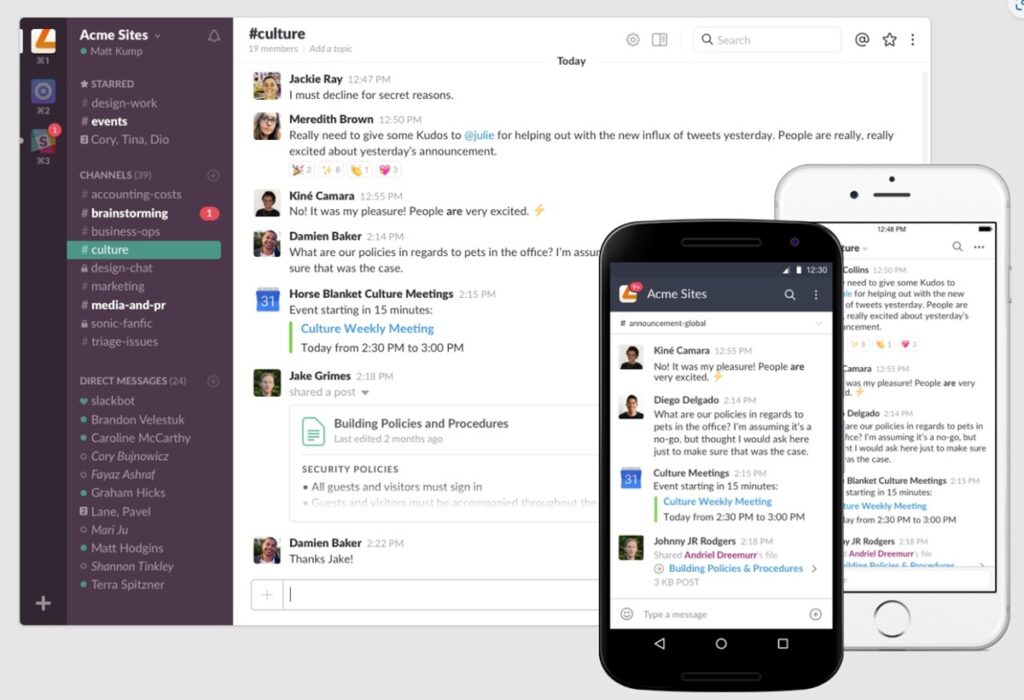
Slack is the top choice for team chats. It’s for quick messages and sharing files, keeping communication going, and organizing work. Its main draw is channel-based messaging, which keeps team discussions tidy.
Why Choose Slack?
Slack cuts down on email noise. It moves and talks through direct channels. This means a cleaner inbox and clearer discussions. This setup helps teams organize work and find facts faster, keeping everyone on the same page without endless emails.
Its focus on working together in real-time and a clean look makes getting things done simple. With message threads and custom alerts, you get what you need, when you need it, without getting lost in too many updates. It makes communication work for you.
Standout Features
Slack’s best features include its strong channel system for sorting conversations by project, direct messages for quick one-on-one chats, and built-in audio/video calls. Its Workflow Builder lets you automate routine tasks with no code, making daily work easier. Slack Canvas gives you a flexible spot to put together things like documents, pictures, and videos.
Integrations
Slack works with thousands of popular apps, bringing all your tools together. Think Google Drive, Zoom, Asana, Trello, and Salesforce. These links mean you can share files, start meetings, manage projects, and get sales info right in Slack. This reduces the need to switch between apps.
Latest Advancements
Slack is putting a lot into AI. New updates include AI tools that can sum up huddles, do tasks for you, and translate messages. It also added better search for companies, letting users find facts across all conversations, files, and connected tools directly from Slack.
Pros:
- Quick messages
- Good for connecting other apps
- Easy to use
Cons:
- Too many channels can be a lot of info
- It can cost a lot for big teams
- No built-in advanced project tools
Pricing
Slack has a free plan with a 90-day message history and few app links. Paid plans start at $7.25 per person each month if paid yearly.
G2 User Rating – 4.5 out of 5 stars
2. Zoom
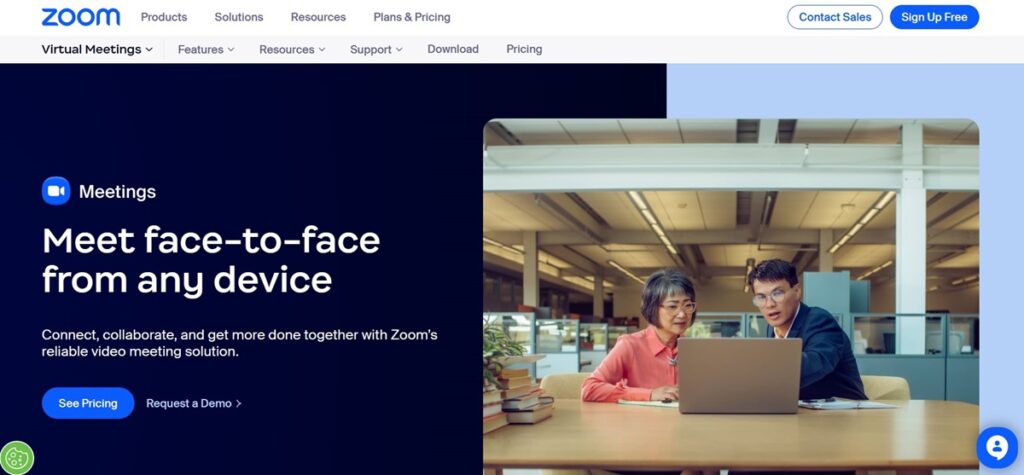
Zoom is a tech company known for its video calls. It offers a way to meet online, chat, and use business phones. It helps people stay in touch for work or personal calls.
Why Choose Zoom?
Zoom stands out because it’s easy to use. It gives you good audio and video. It just works. No glitches or dropped calls. Zoom focuses on a steady connection, even with bad internet. It handles small chats and big webinars easily.
It’s more than just video calls. Zoom puts all its communication tools together. You get chat, phone, and meetings in one place. This makes things smoother.
Standout Features
Zoom has cool features. Think virtual backgrounds and breakout rooms for focused conversations. You can record calls to the cloud with automatic text. The view changes to show who’s talking. Translated captions help people understand each other.
Integrations
Zoom works well with your current tools. It connects with Microsoft Outlook, Google Calendar, Slack, and HubSpot. For schools, it links with Canvas. It fits right into your workflow.
Latest Advancements
Zoom is big on AI now. Its AI Companion is like a helper. It summarizes meetings, suggests next steps, and even writes chat replies. They’re building “agentic AI” that understands and acts. AI Companion is growing across all Zoom Workplace tools, like Zoom Phone and Team Chat.
Pros:
- Great video and audio.
- Simple to use.
- Works well with other business apps.
Cons:
- Free group calls are limited to 40 minutes.
- Advanced features can cost more than other options.
- Some users report slow help from support.
Pricing
Zoom has a free “Basic” plan. Paid plans, like Zoom Workplace Pro, start at $13.33 per user each month.
G2 User Rating – 4.6 out of 5 stars
3. Asana
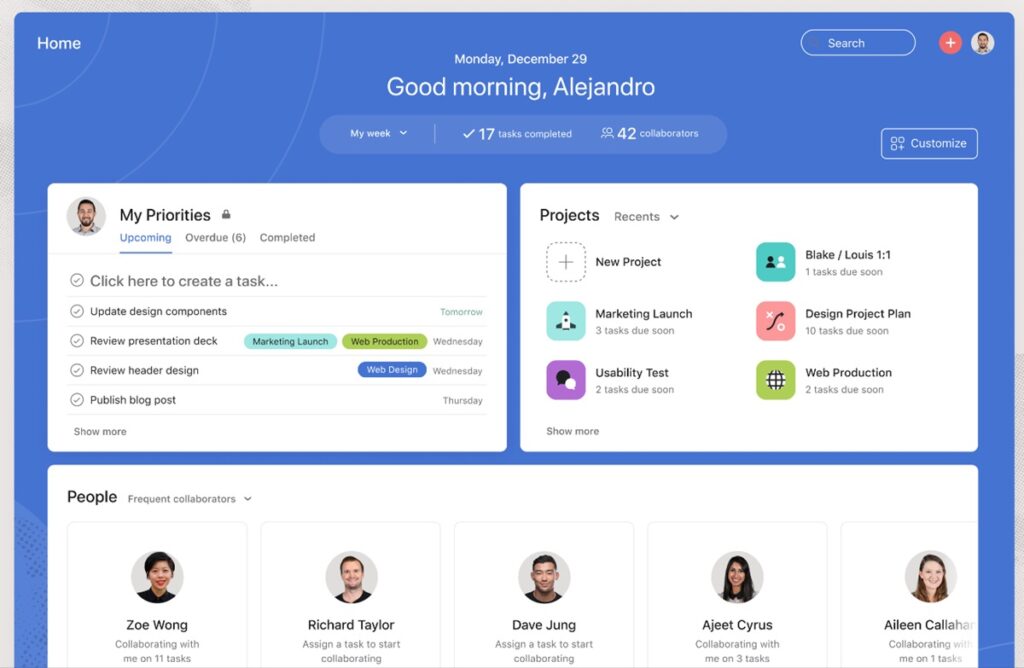
Asana is a work tool. It helps teams organize, track, and manage projects. It makes it clear who does what, by when, and why. The goal is to cut out busywork so teams can focus on important results.
Why Choose Asana?
You want a clear way to get work done. Asana stands out with an easy-to-use design and many ways to see projects—lists, boards, calendars, and Gantt charts. Pick what works for you. It cuts down on endless emails and meetings, making communication simple right where the work happens.
Asana’s way of giving one person ownership per task stops confusion and makes people accountable. This clarity, along with strong task connections, keeps big projects on track. It’s the single source of truth for your team’s work and wins, giving everyone the overview they need.
Standout Features
Asana’s best features include multi-homing. This lets tasks live in many projects. It also has smart task connections that change timelines automatically. Its custom dashboards give live updates on project status. The “My Tasks” page is a personal space for your tasks.
Integrations
Asana connects with many tools you already use. Popular ones are Slack, Microsoft Teams, Google Drive, Salesforce, Zoom, and Adobe Creative Cloud. Time-tracking tools like Everhour and TimeCamp also link directly, keeping all your work data in one spot.
Latest Advancements
Asana is moving forward with big AI improvements. Its AI features help write messages, sum up chats, and handle routine tasks. AI Studio, a no-code builder, lets teams make and use custom AI helpers. These helpers automate busywork and make workflows better without needing tech skills.
Pros:
- Easy-to-use design
- Flexible workflows
- Strong reports and data
- Multi-homing and good task connections
- Can make and save custom project views
Cons:
- No built-in time tracking
- A mobile version has fewer features than the desktop version
- Can be costly for bigger teams
Pricing
Asana has a free plan for up to 10 users. Paid plans begin at $10.99 per user each month when billed yearly, needing at least two users.
G2 User Rating – 4.4 out of 5 stars
4. Notion
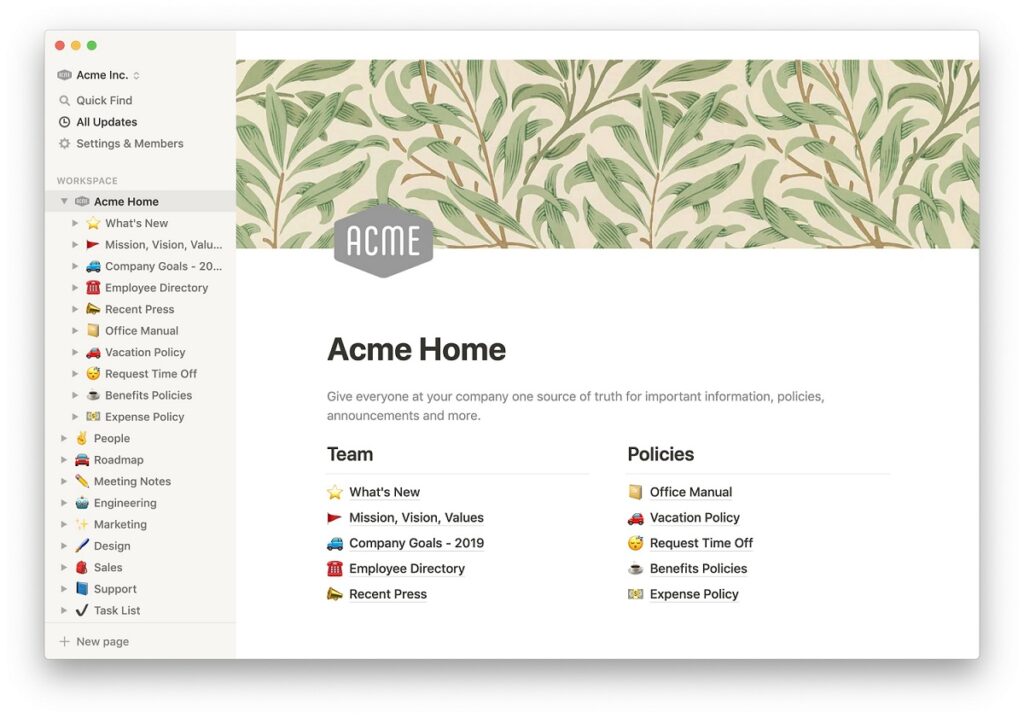
Notion is your digital workspace. It’s where you write, plan, work with others, and keep things in order. Think of it as one tool for notes, tasks, wikis, and data, all in one spot, you can change to fit your needs.
Why Choose Notion?
Notion works because it doesn’t box you in. You build your system with simple blocks. Make a quick to-do list or a big project tracker. This freedom means your system fits how you think and work.
It cuts down on the number of apps you use. No more jumping between different tools for notes, tasks, and projects. Notion puts it all together. This means less time managing tools, more time doing your actual work.
Standout Features
Notion is strong because of its connected databases, flexible page layouts, and real-time teamwork. See your information as boards, calendars, lists, or galleries. This adapts to any project. Linking pages and databases makes a good internal knowledge base, so finding information is easy.
Integrations
It also works well with other apps. It connects with Slack, Google Calendar, Jira, GitHub, Figma, and Zapier. This means you can link Notion to almost any tool you use. It lets you bring in data and automate tasks across your other systems.
Latest Advancements
Notion has added a lot of AI. New features include AI Meeting Notes that sum up conversations. “Research mode” helps write detailed papers by looking at your workspace and linked tools. A single search now looks across Notion, Microsoft (Teams, SharePoint, OneDrive), and Gmail. They also launched Notion Mail, an AI email app within the workspace.
Pros:
- You can change it a lot.
- Puts many tools in one place.
- Good for working with others.
Cons:
- Can be hard to learn at first.
- The phone app isn’t as good as the computer version.
- Works poorly when offline.
Pricing
Notion has a free plan for individuals and small groups. Paid plans start at $10 per person each month if you pay for a year for the Plus plan.
G2 User Rating – 4.7 out of 5 stars.
5. Google Workspace
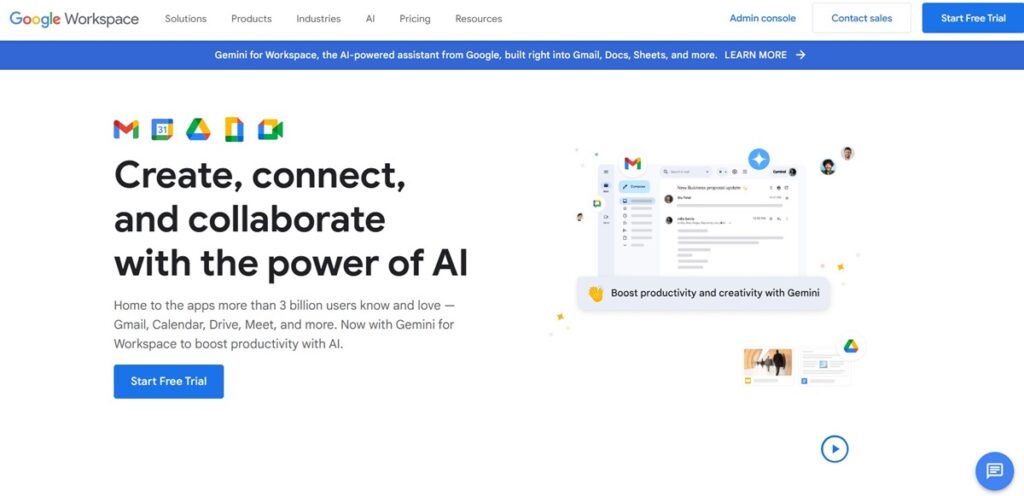
Google Workspace is your digital command center. It’s a group of connected apps for getting things done together. It’s known for being cloud-first and letting people work on the same document at the same time. Teams use it to complete tasks together.
Why Choose Google Workspace?
Google Workspace cuts through the noise. It’s made for working together in real time. This means less trouble, more progress. You and your team can work on the same file at once. No more problems with different versions or email attachments. It makes talking simpler and puts all your work in one spot. So, you stay connected and get things done, no matter where you are.
This isn’t just about features. It’s about a full system. Google made it easy to use and secure. You spend less time fixing problems and more time creating. You get a connected platform that grows with you, whether you’re on your own or run a big company.
Standout Features
Google Workspace stands out with tools like Gmail for custom business email. Google Drive gives you a lot of cloud storage. Google Meet offers easy video calls. Docs, Sheets, and Slides make creating and editing documents together really smooth. You get the main tools, made better for how we work today.
Integrations
Google Workspace gets even better with other apps. You can connect it with project management tools like Jira and ClickUp. Or, automate tasks with Zapier. It works well with other apps. You can bring in data from different programs with smart chips. You can also make your solutions using its tools for Calendar, Drive, and Meet.
Latest Advancements
The newest changes in Google Workspace are all about smart help. Gemini AI is now in Gmail, Docs, and Sheets. It can write email replies, create images in Docs, and help with data in Sheets. This makes you even more productive. It does routine tasks for you and finds information with a simple command.
Pros:
- Tools work well together
- Real-time group work
- Easy-to-use design
Cons:
- Doesn’t work as well offline
- More expensive for small companies
- Some apps don’t have advanced features
Pricing
Google Workspace has a free Essentials Starter plan. Paid plans start at $7 per user/month if you pay yearly.
G2 User Rating – 4.6 out of 5
Conclusion
Drop the buzzwords. In 2025, remote work isn’t a trend — it’s the operating system for smart businesses. The edge isn’t free snacks or Zoom happy hours. It’s global talent, real flexibility, and teams that get things done without burning out. Work and life aren’t separate anymore — they’re integrated, and it works.
But heads up. This isn’t some dream of working in bed. Remote work has its downsides. Messy talk, bad tech, and no real team feeling will kill your progress.
The companies that win now? They don’t just let people work from home. They plan for it. They get the basics right: clear goals, the right ways to talk, and a focus on people owning their work – no hand-holding. They give their teams the tools they need. And they get that team spirit isn’t forced in online games. It’s about everyone caring about the same thing and connecting as humans, even when apart.
So, pay attention. The future is here. It’s spread out. Get good at this, and you’re leading. Ignore it, and you’ll wonder where your team went. Your choice.
