If you’re running a business in 2025, you already know: keeping track of customers with sticky notes or a chaotic spreadsheet is a one-way ticket to stress.
Enter SaaS CRM—cloud-based customer relationship management tools built to handle your sales pipeline, track every touchpoint, and keep your team on the same page.
But here’s the problem: the SaaS CRM market is overflowing with options, all promising a better way to “delight” customers and “streamline” your workflow (ugh, buzzwords).
How do you actually pick the right one—without wasting months on trial-and-error? That’s what I’m diving into. Let’s break down what SaaS CRM really is, who the top contenders are in 2025, and what you’ll actually get for your money.
What Is SaaS CRM?
SaaS CRM just means your customer management tool lives online. No downloads. No clunky software. You pay a monthly fee, log in from anywhere, and everything—from contact info to sales notes—is in one place, ready to go.
Why should you care? Because old-school CRMs were a pain. You needed IT to make changes, updates took forever, and remote work was a nightmare. With SaaS CRMs, updates happen automatically, your tools grow with your team, and stuff just works.
This market isn’t small either. According to HG’s data, CRM software hit $53 billion in global spend in the next 12 months—and SaaS keeps taking a bigger slice. If you’re still stuck on outdated systems in 2025, you’re playing catch-up.
Top 10 SaaS CRM Software Tools for 2025
Let’s get straight to the point—here are the ten SaaS CRM tools dominating the conversation in 2025. I’ll break down what each one is great at, who should consider it, standout features, integrations, new updates, pros, cons, and what you’ll pay.
1. HubSpot CRM
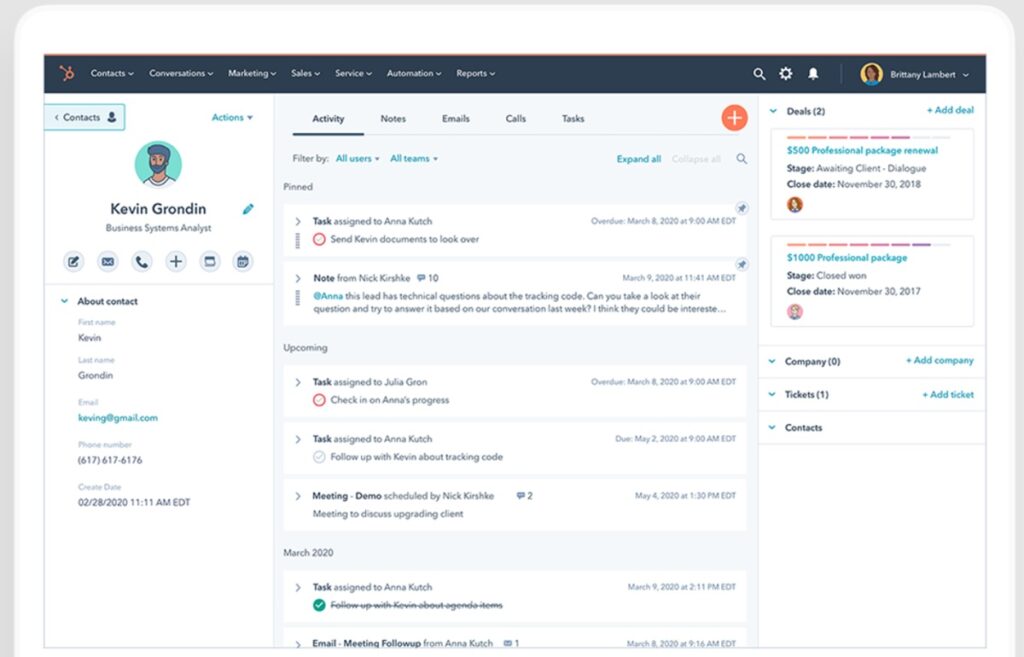
Think of HubSpot CRM as your business command center. Sales, marketing, service—it’s all packed into one place and built to actually work together. It’s not just “another CRM.” It’s the engine behind how modern teams grow.
Why Choose HubSpot CRM?
Most companies run on a mess of disconnected tools. One app for sales, another for marketing, and support buried somewhere else. HubSpot kills that chaos. It gives you one clean dashboard where everything talks to each other—and gives you a full picture of every customer.
Oh, and the CRM? It’s free. Not “free trial” free. Actual, useful, start-today free. No credit card. No training marathon. Just log in and go.
Standout Features
The AI is doing the heavy lifting. You’ve got “Breeze Agents” that write content, pull leads, and handle support tickets. Need automation? It’s drag-and-drop simple—build emails, landing pages, forms… all without bugging a developer.
Their Data Model Builder lets you shape your CRM around your workflow, not the other way around.
Integrations
Over 1,500 of them. Stripe, Gmail, Mailchimp, Slack—name it, it probably connects. HubSpot doesn’t lock you into their universe. It plays nice with the tools you’re already using.
Latest Advancements
HubSpot’s going all-in on AI. Better agents, smarter reports, cleaner data. They’re releasing features fast—over 200 in the latest drop. It’s not just a facelift. It’s a full system upgrade.
The Good
- The free plan is actually worth using
- Clean, simple experience across tools
- AI and automation are miles ahead of most CRMs
- Excellent customer support
The Not-So-Good
- Gets expensive fast as you scale
- Custom setups hit limits for complex orgs
- Annual contracts can lock users in with no refunds until term ends
Pricing
Start free. Paid plans begin around $20/user/month when you’re ready to level up. But honestly, the free version is enough to get serious traction.
G2 User Rating: 4.4 out of 5 stars (based on HubSpot Sales Hub reviews)
2. Salesforce CRM
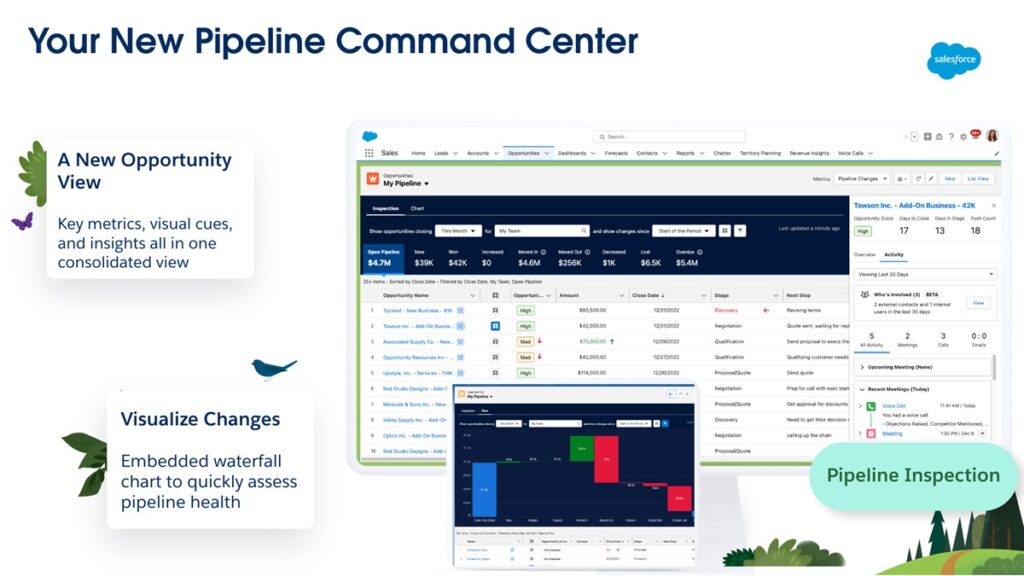
Salesforce isn’t just a CRM—it’s the full cockpit for running your customer ops. Sales, support, marketing—it’s all plugged into one giant, cloud-based system. If you’re looking for something that can grow with you (and then some), this is it.
Why Choose Salesforce CRM
Data chaos kills deals. Salesforce fixes that. It gives your entire team one shared view of the customer, so sales isn’t guessing what support did last week—and marketing isn’t flying blind. Everyone works off the same record, every time.
And if you love control, this one’s for you. Salesforce is famous for its customization. You can build custom workflows, tailor reports, and automate the stuff your team usually forgets to do. It’s made for companies that aren’t here to play small.
Standout Features
Custom everything. Dashboards, automations, reports—whatever you need, it’s buildable. Their AI, Einstein, isn’t just a gimmick either. It predicts outcomes, ranks leads, and feeds you insights that help close deals faster.
Integrations
Salesforce connects with pretty much everything. Their AppExchange marketplace is loaded—whether it’s Slack, Stripe, HubSpot, or 3,000 other tools. If it matters to your workflow, it probably plugs right in.
Latest Advancements
Salesforce is pushing hard into AI. “Agentforce” is their latest move—AI agents that can whip up proposals, launch campaigns, and manage tasks without constant hand-holding. Their real-time Data Cloud now powers all that AI logic—so your data actually works for you.
The Good
- Built to scale with your business
- Wildly customizable
- Strong analytics and reporting
The Not-So-Good
- Steep learning curve
- Costs more than most CRMs
- Support can be hit or miss
Pricing
No free plan here. Starter Suite begins at $25/user/month. If you want real firepower, expect to pay more.
G2 User Rating: 4.4 out of 5 stars (based on Salesforce Sales Cloud reviews)
3. Microsoft Dynamics 365 CRM
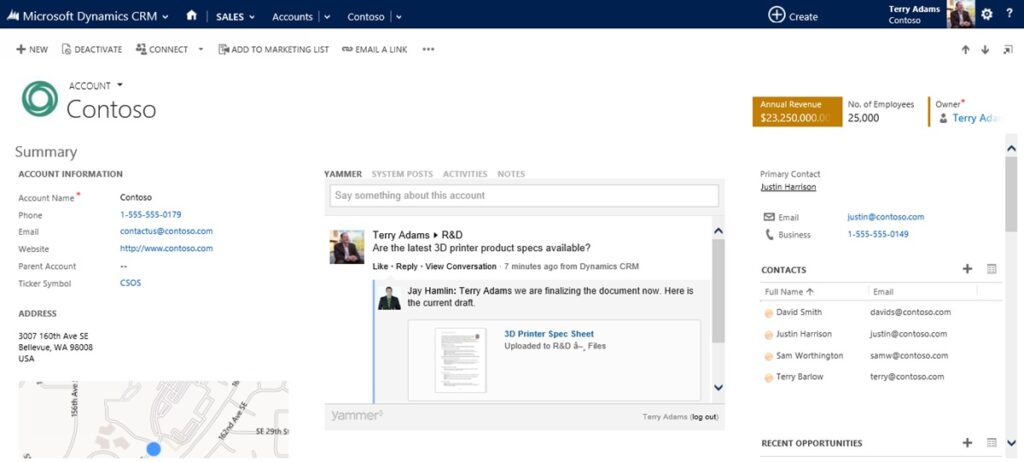
Dynamics 365 CRM is Microsoft’s answer to messy customer data and disconnected teams. It’s a set of smart apps that tie your sales, service, and marketing together—and it plays super well with the Microsoft tools you’re already using.
Why Choose Microsoft Dynamics 365 CRM?
If your team lives in Outlook, Excel, or Teams, this one’s a no-brainer. It plugs right in. No hacks. No workarounds. That means faster onboarding, smoother data flow, and less time wrestling with integrations.
The real win? Flexibility. You don’t need to write code to build what you need. Use their drag-and-drop tools or team up with a Microsoft partner. Either way, it scales as you grow—without breaking the bank.
Standout Features
Sales pipeline smarts are baked in. The AI predicts next moves and sends automatic follow-ups, so you’re not chasing ghosts. Support teams get tools like service bots and case management baked right in. And it’s not just CRM—it covers field service, project work, and even marketing automation.
Integrations
This thing is built to live inside the Microsoft ecosystem. Outlook, Excel, SharePoint, Teams—it’s all connected. You also get direct tie-ins with LinkedIn Sales Navigator, HubSpot, Mailchimp, Google Ads, and more. Need something custom? Zapier’s got your back.
Latest Advancements
Microsoft’s going big on AI. The new Copilot in Dynamics 365 Sales gives your reps a legit edge—scoring leads, writing emails in different tones, and spotting buyer intent before it’s obvious. It’s like having a mini-strategy team built into your CRM.
The Good
- Enhances customer engagement
- Highly flexible and customizable
- Strong automation & security
The Not-So-Good
- Not beginner-friendly
- High initial cost
- Too much dependent on Microsoft Ecosystem
- Integration complexity with Non-Microsoft Products
Pricing:
You get a 30-day free trial to test the waters. After that, plans like Customer Service Professional start at $50/user/month (billed annually).
G2 User Rating: 4.3 out of 5 stars (based on Dynamics 365 Commerce)
4. ClickUp
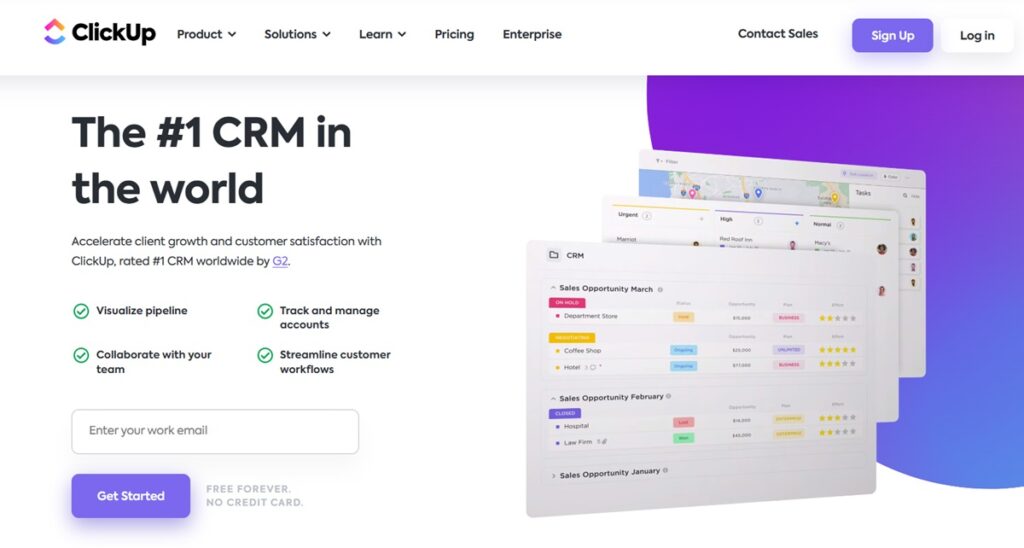
ClickUp isn’t just a CRM—it’s your whole workspace in one place. Tasks, docs, timelines, chat, goals…everything lives under one roof. And the best part? You can tweak almost every part of it to work the way you do.
Why Choose ClickUp?
Most tools force you into their system. ClickUp flips that. Whether you’re doing agile sprints or launching a product, you can mold it to match your flow. It works for solo founders, startups, and massive teams—and it packs in features others make you pay extra for.
The real goal? Kill the app overload. Instead of jumping between a task tool, doc tool, time tracker, and calendar—you just use ClickUp. With 15+ ways to view your work (List, Gantt, Kanban, Calendar—you name it), you’re always seeing what matters, how you like it.
Standout Features
What makes ClickUp stand out? Flexibility, plain and simple. You get over 15 different views—List, Board, Calendar, Gantt, whatever suits your brain. Need to write docs with your team? It’s built in. Want to sketch ideas on a Whiteboard and drop in AI-generated visuals on the fly? That’s there too. You can track time, set goals, build custom fields, and automate repetitive stuff—all without bolting on five other tools. The whole platform bends to your workflow, not the other way around.
Integrations
ClickUp plays well with just about everything—Google Workspace, Slack, Teams, HubSpot, Salesforce, Trello, Zapier, Jira, and even AI tools like ChatGPT. Whatever you’re already using, ClickUp probably connects to it.
Latest Advancements
They’re betting big on AI. ClickUp Brain adds smart answers, content generation, and automation right into your workspace. Whiteboards 3.0 is smoother and faster—with AI tools built in. The mobile app’s also been rebuilt to actually feel good to use.
The Good
- Insanely flexible setup
- Free plan is more generous than most
- Solid support when you hit a snag
The Not-So-Good
- Can be overwhelming if you’re new
- Tons of features = steeper learning curve
- Performance can slow down with large workspaces
Pricing
Free Forever plan is great for personal use. Paid plans start at $7 per user/month—and honestly, you’ll get a lot for that price.
G2 User Rating – 4.7 out of 5 stars
5. Zendesk Sell
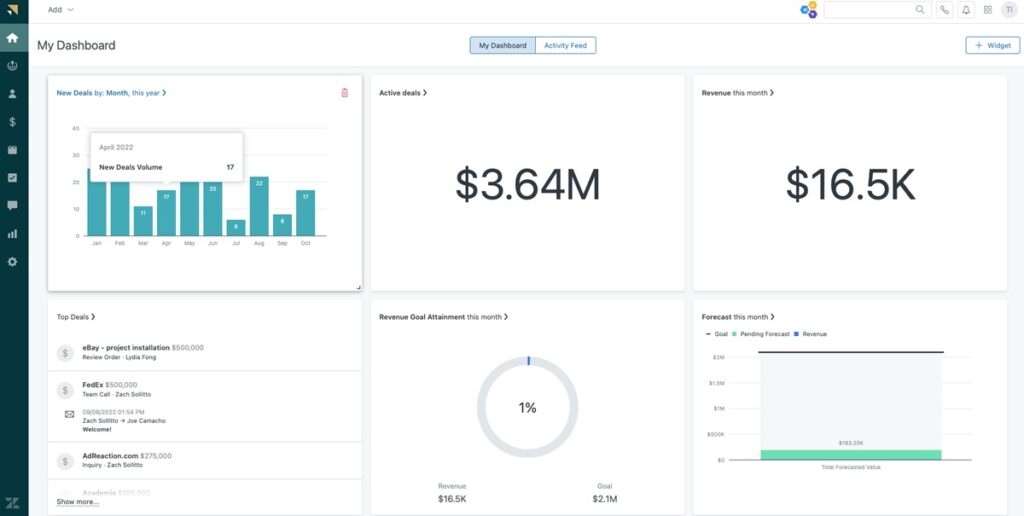
Zendesk Sell is built for one job: helping you close more deals without getting lost in the weeds. It’s a clean, fast CRM that gives your sales team the tools they need—and none of the junk they don’t. Track leads, manage convos, and stay organized without clicking through 14 tabs.
Why Choose Zendesk Sell?
Most CRMs feel like they were made for managers, not reps. Zendesk Sell is different. It’s built for people who need to move fast, follow up, and actually hit quota. No bloated dashboards. No confusing setup. Just a clean UI and smart features that help your team start selling right away.
And because it’s part of the Zendesk ecosystem, it connects smoothly with your support team. Everyone sees the full customer picture—which means fewer dropped balls and better handoffs.
Standout Features
Zendesk Sell brings in AI where it counts. Lead scoring tells your team who to call first, not just who’s in the pipeline. Smart Lists give you real-time views of deals, so you know exactly where things stand. And the mobile app? Actually good. You can call, log notes, and follow up—even if you’re offline.
Integrations
It connects tight with Zendesk Support, giving your whole team one place to track customer convos. Outside of that, you get all the usual suspects—Google Workspace, Slack, Mailchimp, Shopify, QuickBooks, and Zapier for the custom stuff.
Latest Advancements
Zendesk’s leaning into AI hard. Their latest updates add AI agents for customer support—handling issues without a human and helping reps focus on real conversations. You also get better lead targeting and faster follow-ups baked right into the workflow.
The Good
- Super clean, easy-to-use interface
- Great built-in tools for calls, emails, and messaging
- Tight Zendesk Support integration
The Not-So-Good
- Might miss some heavyweight enterprise features
- Costs can add up with add-ons and team size
- Customization has limits in some areas
Pricing
Free 14-day trial to start. Paid plans kick off at $19/user/month (billed annually).
G2 User Rating – 4.2 out of 5 stars
6. Monday Sales CRM
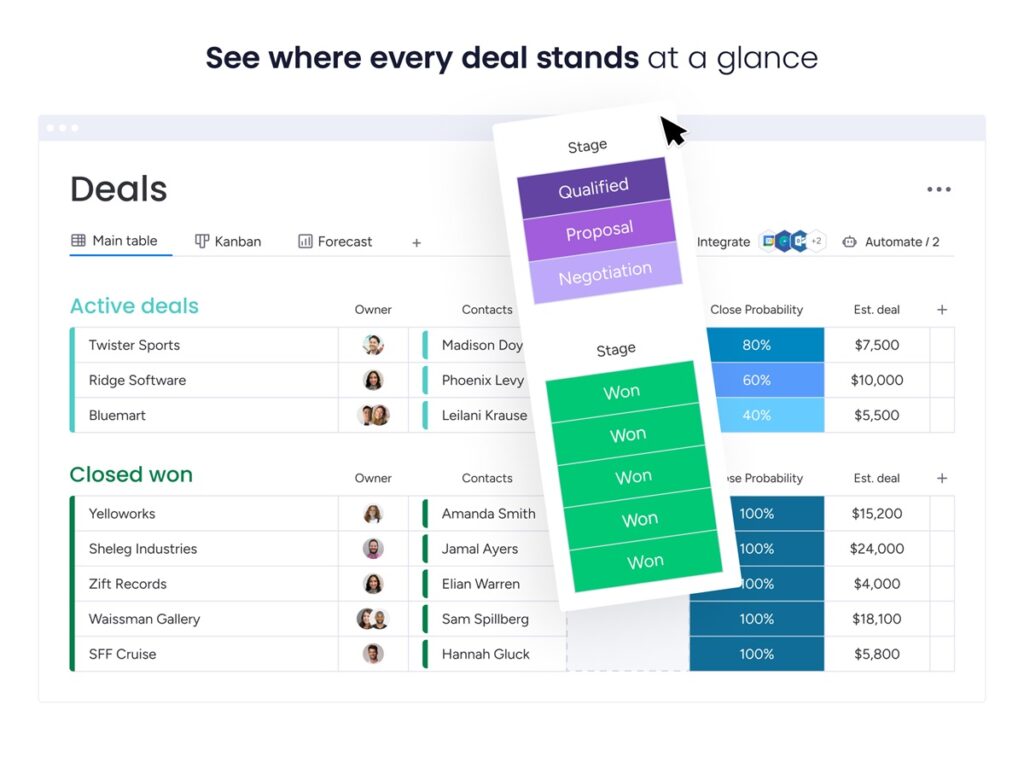
Monday Sales CRM takes all the messy parts of your sales process and turns them into something you can actually see, manage, and improve. It’s built to help teams track leads, move deals forward, and automate repetitive stuff—without the typical CRM headache.
Why Choose Monday Sales CRM?
Because it doesn’t fight you. Most CRMs lock you into how they think sales should work. Monday lets you build your own system—with zero code. You get full visibility, automated workflows, and a sales process that actually matches how your team sells.
And it’s not just for sales. Since it’s built on Monday.com’s Work OS, you can run marketing, operations, projects—basically your whole company—from the same place. One system. One login. No more scattered tools.
Standout Features
Dashboards are totally customizable, so you can see your pipeline the way you want to. Build out sales paths, run mass email campaigns with tracking, and keep tabs on every activity. Automations handle follow-ups, status changes, and admin work in the background—so reps stay focused on closing.
Integrations
Monday plays nice with the tools you already use. Gmail, Outlook, Slack, HubSpot, Google Drive, Facebook Lead Ads, Google Ads—it all connects. And with Zapier, you can hook into thousands more. Everything’s synced, nothing’s siloed.
Latest Advancements
AI is front and center now. You get smart email tools that write messages fast. AI Blocks help build better automations with prompt previews. Their new AI Hub gives you a central place to try all the latest AI features. Add better activity tracking and more powerful trigger-based workflows, and you’ve got a system that just keeps improving.
The Good
- Custom workflows that fit how your team actually works
- Clean, intuitive interface
- Solid automations out of the box
Cons:
- Advanced features come at a higher price
- Can feel overwhelming at first if you’re new
- Reporting isn’t as deep as some other CRMs
Pricing
There’s a free plan for up to 2 users. Paid plans start at $12/user/month (billed annually, with a 3-user minimum).
G2 User Rating – 4.6 out of 5 stars
7. Pipedrive
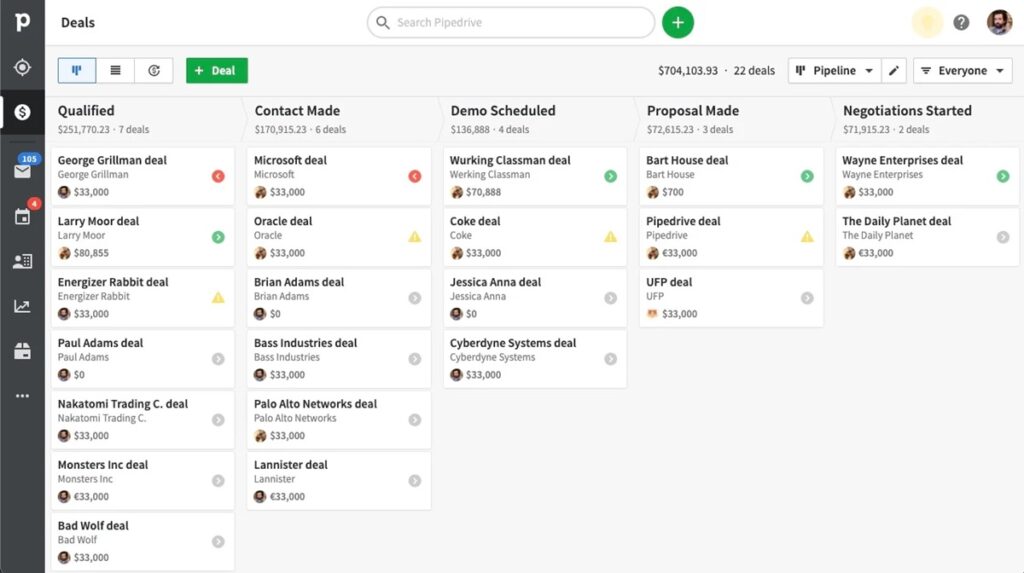
Pipedrive is a sales CRM built for people who actually sell. It ditches the clutter and gives you a clean, visual pipeline so you can see exactly where every deal stands—and what to do next. No noise. Just deals, tasks, and results.
Why Choose Pipedrive?
Pipedrive keeps it simple. You won’t get lost in endless menus or bloated dashboards. You open it, and boom—there’s your pipeline. Want to move a deal forward? Drag and drop. Need to follow up? It reminds you. This is built for speed, not spreadsheets.
It’s not pretending to be an all-in-one monster platform. It’s focused. You get exactly what you need to move leads down the funnel. Nothing more, nothing less.
Standout Features
The visual pipeline is where Pipedrive shines. It’s clean, intuitive, and keeps you laser-focused on actions. Add in built-in email tracking, call logs, and automations that handle the repetitive stuff—and you’ve got a lean system that keeps your day moving.
Integrations
Pipedrive connects with over 500 tools, so you can plug it into your workflow without tearing things apart. It works with Gmail, Zoom, Slack, Trello, Mailchimp, and more. The idea? Bring everything into one place without needing a developer.
Latest Advancements
AI is starting to take the wheel. Their new “Pipedrive AI” features include an AI Sales Assistant that flags deal insights, an email generator for faster outreach, and smart email summarization to save you from reading 12-message chains. Plus, “Pipedrive Pulse” is coming soon—AI-powered lead scoring that gives your team an edge on who to chase.
The Good
- Fast setup and super easy to learn
- Clean, visual pipeline that just makes sense
- Focused on doing one thing well: closing deals
The Not-So-Good
- Limited marketing tools
- Some features locked behind higher-tier plans
- No free tier plan
Pricing
Starts with a free trial. Paid plans begin at around $14/user/month (billed annually).
G2 User Rating – 4.3 out of 5 stars
8. Zoho CRM
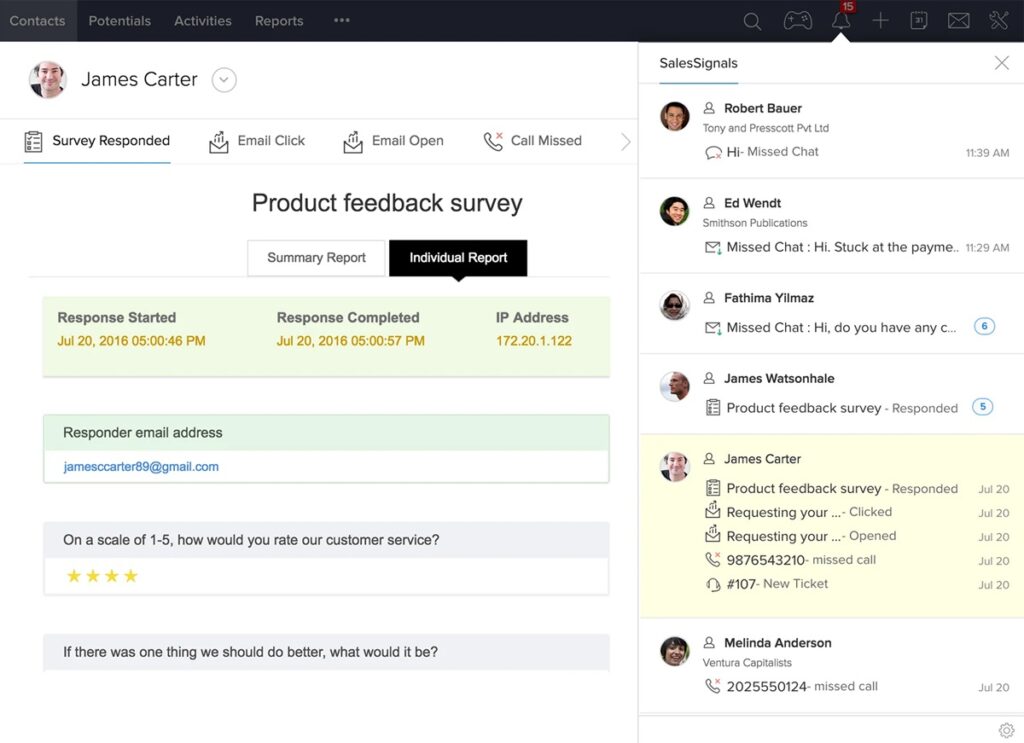
Zoho CRM is your all-in-one sales command center—without the price tag that makes your CFO sweat. It’s a cloud-based tool that brings sales, marketing, and support under one roof. Whether you’re solo or scaling, it’s built to grow with you.
Why Choose Zoho CRM?
Most CRMs just handle leads. Zoho gives you way more. You’re not just getting a CRM—you’re getting a full suite of connected tools: finance, HR, project management, even helpdesk. Everything’s built to talk to each other, which means less switching tabs and more closing deals.
And here’s the kicker: you can bend Zoho CRM to fit your exact workflow. Custom modules, fields, automation—you name it. It’s flexible and affordable, which makes it a solid choice if you want power without the enterprise price tag.
Standout Features
Zoho doesn’t just manage your leads—it runs your playbook. You get lead and deal automation, sales process guides (via Blueprints), and built-in tools for calls, emails, and even social. The reporting? It’s solid. Forecasts, dashboards, the works. You get data that actually helps, not just numbers for show.
Integrations
Zoho CRM connects with over 45 of its own apps—so if you’re running your ops on Zoho, this becomes your control panel. It also plays nice with Google Workspace, Microsoft 365, Zoom, Mailchimp, QuickBooks, and plenty more via Zapier. You don’t have to rip out your current stack to make this work.
Latest Advancements
Zoho’s rolling out its “CRM for Everyone” play. That means marketing, support, and even ops teams can collaborate inside the same system. They’ve refreshed the UI, added smarter AI with the new “Ask Zia” assistant, and dropped new features like Connected Records and Connected Workflows to keep everyone in sync.
The Good
- Tons of customization without needing a developer
- Strong value for the price
- Seamless tie-in with the full Zoho ecosystem
The Not-So-Good
- Can get complex fast with advanced setups
- Customer support can be hit or miss
- Reporting is good, but not the deepest for power users
Pricing
Zoho CRM has a free tier to get started. Paid plans start around $14/user/month (billed annually), and they scale based on features.
G2 User Rating – 4.1 out of 5 stars
9. SugarCRM
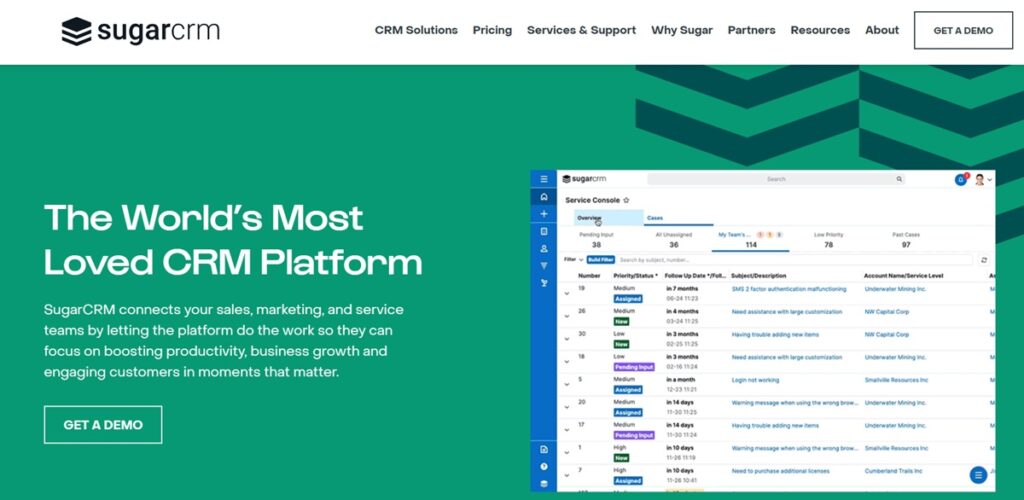
SugarCRM is built to help your sales, marketing, and support teams stay sharp and synced. It pulls all your customer data into one place, automates the boring stuff, and gives you insights that actually mean something. From first touch to post-sale, it helps you stay in control of the full customer journey.
Why Choose SugarCRM?
Because it’s not just about storing data—it’s about knowing your customers. SugarCRM doesn’t wait for you to dig through reports. It gives you predictions, insights, and early warnings, so you can act before things go sideways. Want to build stronger relationships and win more deals? This puts you ahead of the game.
It also adapts to the way you work. Sales teams spend more time selling. Marketing can zero in on high-quality leads. Support gets context without digging around. Less clicking. More closing.
Standout Features
The standout here is SugarPredict—AI that actually helps. It scores leads, forecasts outcomes, and gives you the heads-up on who’s likely to churn. It also pulls in data automatically, so you’re not stuck filling out forms all day. The result? A full view of every customer and smarter workflows across the board.
Integrations
SugarCRM plays well with others. It connects with tools like Facebook Lead Ads, HubSpot, Gravity Forms, and GoTo Webinar. It even links up with ERPs like Epicor. That means your systems stay in sync, and your team isn’t stuck fixing data messes.
Latest Advancements
They’ve gone global—more language support, global cloud hosting, and a smoother user experience across regions. AI updates now include assisted selling, smart meeting summaries, and alerts for when a customer might bail. Less guessing, more doing.
The Good
- Highly customizable to fit your workflow
- Robust automation features
- Integrates with a wide range of tools and platforms
Cons:
- Can feel overwhelming for new users
- Some tools take a bit to learn
- Support isn’t always as responsive as you’d hope
Pricing
SugarCRM has a 7-day free trial. Paid plans begin at $19 per user each month, paid yearly. You need at least 3 users.
G2 User Rating – 3.8 out of 5 stars (for Sugar Sell)
10. Nimble
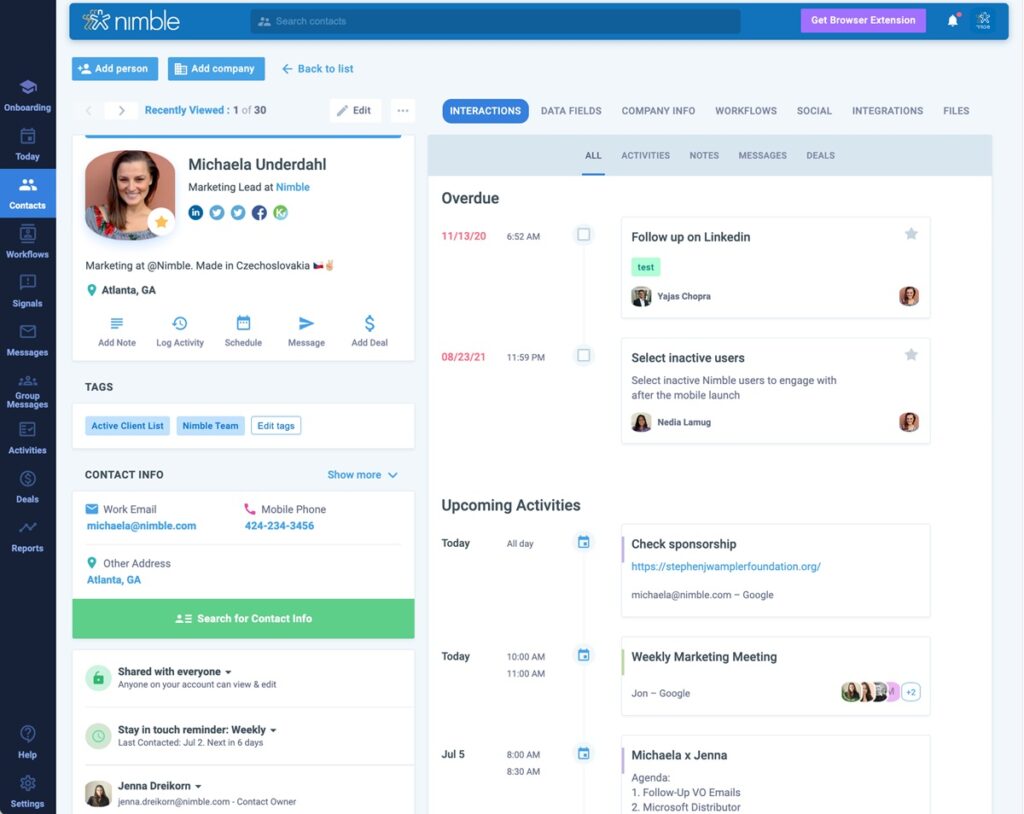
Nimble calls itself a “Simple Smart CRM”—and that’s pretty spot on. It pulls in your contacts, emails, calendars, and even social media interactions to build a full profile of everyone you talk to. It’s fast, clean, and built for people who care more about relationships than rows of data.
Why Choose Nimble?
Most CRMs feel like spreadsheets with a search bar. Nimble is different—it’s made for people who want to connect, not just click. It grabs info from your inbox, social accounts, and calendar to build rich, detailed profiles without you lifting a finger. You see the full picture of who someone is, what you last talked about, and where they hang out online.
It’s not trying to be everything—it’s trying to be useful. Nimble is perfect for teams that value simplicity and want to bring a human touch to selling.
Standout Features
The Prospector browser plugin is gold. Visit any website or LinkedIn profile, and Nimble grabs contact details, social handles, and job info instantly. You can group contacts with Smart Segmentation, view your pipeline on a simple Kanban board, and send tracked emails or pre-made group messages—all in a few clicks.
Integrations
Nimble works tightly with Microsoft 365 and Google Workspace—your emails, calendars, and contacts stay synced. It also connects to hundreds of apps via Zapier, so if you use tools like Mailchimp, ActiveCampaign, Asana, or WordPress forms, you can automate outreach without building a monster tech stack.
Latest Advancements
Nimble’s leaning into AI in a big way. New features bring in smarter contact insights and more personalized email outreach. AI assistants are on the way—to help with tasks, messages, and even multi-channel communication (email, SMS, chat, phone) from one place.
The Good
- Best-in-class social media contact syncing
- Super simple to use
- Solid customer support
The Not-So-Good
- Limited customization options
- Reporting is basic
- Mobile app still needs polish
Pricing
No free plan, but you get a 14-day trial. Paid plan starts at $24.90/user/month (billed annually).
G2 User Rating – 4.5 out of 5
What Are the Benefits of SaaS CRM?
Let’s cut through the buzzwords. SaaS CRMs aren’t just fancy address books. Here’s what you actually get when you use one:
- Work from anywhere. Your team can check deals, add notes, or move a lead forward—on the go. No VPN. No office needed.
- No manual updates. You’re not waiting for IT to push a patch. Everything updates in the background. Bugs fixed. Features added. Done.
- Grows with you. Hire new reps? Need more storage? Want a new feature? Just click a button. No servers to upgrade. No headaches.
- Lower upfront cost. Forget huge setup fees. Monthly or yearly plans mean you don’t blow your budget before you even make your first sale.
- Serious security. These platforms spend way more on keeping data safe than most small businesses ever could. You get enterprise-level protection, out of the box.
- Everything connects. Your calendar, email, marketing tools, support tickets—most SaaS CRMs hook into all of it. Less tab-switching. More selling.
- Automation that actually saves time. Auto-assign leads. Send emails. Set reminders. Let the CRM do the boring stuff while you focus on closing.
Conclusion
SaaS CRM is no longer a “nice-to-have” for growing businesses in 2025. It’s your engine for sales, customer happiness, and team productivity. Whether you’re after the flexibility of HubSpot, the power of Salesforce, or the simplicity of Nimble, there’s a tool here built for you.
Remember: the best CRM is the one your team actually uses. Take advantage of free trials, ask your team for feedback, and pick a tool that’ll help you hit your sales numbers (without making you want to throw your laptop out the window).
😎 Also read some of our best pieces related to SaaS CRM –
SaaS Sales 101: A Beginner’s Guide for 2024
20 Best SaaS Tools for Businesses in 2024
18 Important Metrics SaaS Companies Should Care About
