Think about business today. SaaS? It’s not some fancy extra anymore. It’s the core engine for companies getting things done. It’s what makes digital change happen, giving businesses serious flexibility and letting them grow way easier because it’s all in the cloud.
You can see this happening when you look at the scale of it. The worldwide market for all this SaaS stuff is expected to hit something like $408.21 billion in 2025. That’s a massive shift in how work gets done.
This rapid growth comes from businesses moving to the cloud and using smarter technology like AI. For example, a significant trend for 2025 is that 70% of organizations are predicted to move towards simpler AI data methods, making these tools more powerful within SaaS platforms.
SaaS tools continue to evolve, acting as a key force for efficiency and new ideas in companies worldwide. Understanding this market’s direction is simply essential for anyone looking ahead in business technology.
What are SaaS Tools?
SaaS is a way software is given to you. A company hosts it for you. You get it over the internet. You usually pay a fee, like a subscription.
Think of it like renting an apartment. You get to use it. You don’t pay a huge amount at the start. You don’t deal with fixing the building.
For your business, this means many different apps. They cover almost every part of what you do. Your team uses these tools through a web browser or an app connected online. You don’t buy software and put it on each computer.
Best SaaS Tools for 2025
Here are 20 SaaS tools that are proving invaluable for businesses in 2025, covering a range of essential functions:
1. Project Management – Asana
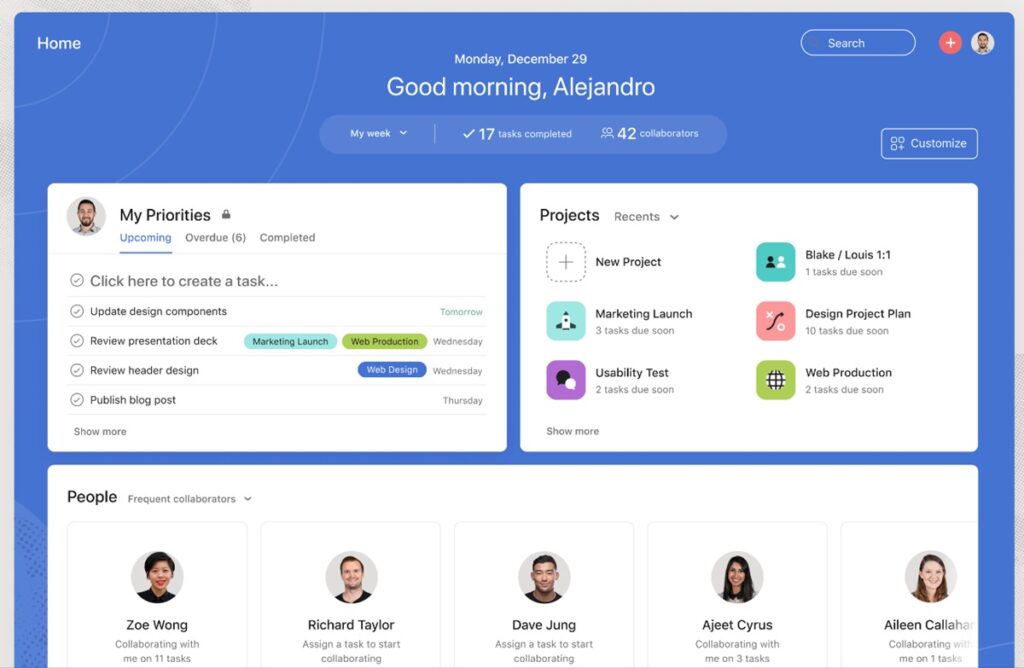
Asana helps teams get work done. It organizes tasks, projects, and goals in one place. This clears up the confusion. You see who’s doing what, and when. This means less asking for updates and more actual work.
Why Choose Asana?
Choose Asana for clarity. Other tools just show tasks. Asana links tasks to bigger goals. Everyone sees how their daily work helps the company’s main picture. They know their effort matters.
It’s the best way to coordinate work. No more separate efforts or messy information. Asana puts everything together. This makes working across teams easy and clear. You waste less time, miss fewer details, and get more done together.
Standout Features
Asana is powerful because of its flexible views: List, Board, Calendar, and Timeline (like a Gantt chart). You can see your work your way. Features like custom fields, managing who does what, and automatic rules mean you can set up workflows that fit your needs.
Integrations
Asana works well with tools you already use. It connects with hundreds of popular apps like Google Workspace, Slack, Salesforce, Jira, and Microsoft Teams. This keeps your data and communication flowing where they should, without switching apps.
Latest Advancements
Asana is using more AI. New features include Asana AI, which can write messages, sum up discussions, and do routine tasks. Also, AI Studio is a simple tool that lets teams build custom AI helpers inside their workflows. This automates more work and frees up your best people.
Pros:
- Easy to use
- Good for managing projects and tasks
- Strong automatic features
- Great for teamwork
- Good for tracking goals and progress
Cons:
- Can cost more than other options
- Time tracking isn’t always great for hourly workers
- A mobile app can be weaker than the computer version
Pricing
Asana has a free plan for individuals and small teams. Paid plans start at $10.99 per person per month when paid yearly.
G2 User Rating – 4.4 out of 5 stars
You can also check out various Asana alternatives such as Wrike, ClickUp & Monday.com.
2. Instant Messaging – Slack

Slack is a team communication tool. It brings conversations, files, and other tools together. This helps teams work together in real-time. Channels keep things organized. You can search old messages. It’s like an operating system for your work.
Why Choose Slack
Slack stops the noise. No more long email chains. Slack uses channels for focused conversations. Everything is clear and easy to find. It helps everyone get on the same page, fast. This is true whether your team is in the same office or far apart. You get more than messages. You get a shared brain for your projects.
This tool gives you freedom that others don’t. You can start a quick audio or video chat. Share files right in a message thread. Automate tasks without code. It’s about getting work done easily. Slack works the way you work, not the other way around.
Standout Features
Slack’s best features include its channel system for organized communication. You can send direct messages. “Huddles” are for quick audio and video calls. Its Workflow Builder lets you automate tasks without code. Slack Canvas gives you a place for rich documents and project tracking.
Integrations
Slack connects with over 2,600 other apps. This makes it a central spot for all your tech. Popular connections include Google Drive, Office 365, Zoom, Asana, Salesforce, Jira, and many AI apps like Perplexity. You can bring in data and tools you already use. Keep your work flowing inside Slack.
Latest Advancements
Slack is adding more AI. “Agentforce” lets AI agents join chats. They can sum up conversations, write content, and do tasks. Enterprise Search now uses AI. You can find anything across all your connected apps and conversations from one search bar. Slack AI can also sum up huddles, get meeting highlights, and automate workflows from simple commands.
Pros
- Organizes chats into clear channels.
- Allows instant messages and quick huddles.
- Works with many other apps.
Cons
- Can send too many notifications.
- The free plan has a limited message history.
- Lots of channels can make chats messy.
Pricing
Slack has a free plan with limits. Paid plans start at $8.75 per person each month if you pay yearly.
G2 User Rating – 4.5 out of 5 stars
3. Video Conferencing – Zoom

Zoom is the main platform for video calls. Millions use it daily for online meetings and virtual events. It’s known for good video and sound. It makes connecting online feel real. Think of it as a virtual handshake, no matter how far apart you are.
Why Choose Zoom?
Why settle for less? Get a virtual experience that just works. Zoom is easy to use. Anyone can join and connect simply. Other platforms can feel hard to use or limit who you can reach. Zoom works for one-on-one chats and big webinars. Everyone gets a spot. It’s for people who want clear connections, not needless difficulty.
Standout Features
Zoom is more than just video calls. It’s a full communication system. You get ongoing chat, cloud phone systems, whiteboards for working together, and a strong way to set up meetings. This way of doing things keeps your work neat and your communication clear.
Integrations
It works well with almost everything. It connects with tools you already use. This includes Microsoft Teams, Google Workspace, Salesforce, and HubSpot. This means less trouble, more flow. Your favorite apps work together, not against each other.
Latest Advancements
Zoom is doing a lot with AI. Their AI Companion is getting smarter. It helps with real-time call questions, voicemail orders, and automated meeting summaries. They are also adding “agentic AI.” This AI can do and set up tasks. It makes your platform a real digital helper.
Pros:
- Easy to use and set up
- Good video and sound
- Many features for different communication needs
Cons:
- It can sometimes be slow when many people are using it
- Customer support can take a while to answer
- Some advanced features might seem too much for basic users
Pricing
Zoom has a free Basic plan. Meetings can be up to 40 minutes and have up to 100 people. Paid plans start at $13.33 per user each month.
G2 User Rating – 4.6 out of 5 stars
4. Document Collaboration – Google Workspace
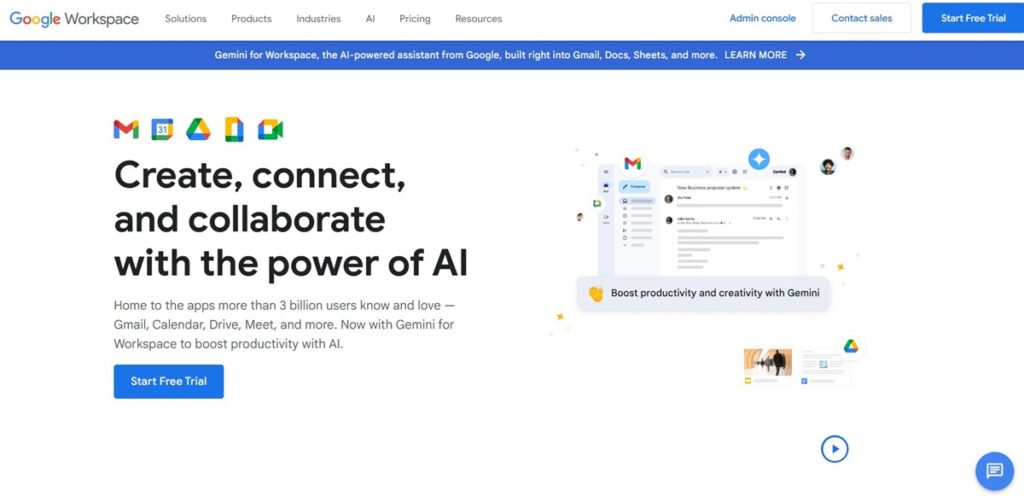
Google Workspace is a set of communication and teamwork apps. It’s known for letting people work on the same document at the same time and for being based in the cloud. It helps people and teams get things done, anywhere, anytime.
Why Choose Google Workspace?
Pick Google Workspace because it works. It’s made for easy, live teamwork. No more sending files back and forth. Everyone works on the same document, seeing changes happen live. This simple design, along with good cloud storage, means less trouble and more focus on your work.
Other tools may have similar things, but Workspace’s connections make it great. Gmail works with Calendar, Docs works with Meet. It’s a system built for getting things done, making your digital life easier. You get what you need, when you need it.
Standout Features
Google Workspace has many useful things. Like custom business email with Gmail, live writing in Docs, Sheets, and Slides, video calls with Meet, and instant chat. It makes every conversation useful, from writing a plan to holding a big meeting. You also get strong security and lots of cloud storage.
Integrations
This system is open. Google Workspace works well with many other tools. You can bring data from other apps into your documents. You can make tasks automatic. Connect your customer tools, project tools, and more. It helps you build your perfect setup.
Latest Advancements
AI is making the biggest changes in Google Workspace. Gemini AI assistant is now in Gmail, Docs, and Meet for smarter ideas, summaries, and writing. You’re seeing things like built-in e-signatures, AI video making with Google Vids, and faster math in Sheets. All these save you time.
Pros:
- Live teamwork
- Easy to use
- Apps work well together
Cons:
- Some apps don’t work well without the internet
- Sometimes lacks advanced features
- Less storage on cheaper plans
Pricing
Google Workspace has a 14-day free trial. Paid plans start at about $6.00 per person per month for the Business Starter package.
G2 User Rating – 4.6 out of 5 stars
5. Note Taking – Notion
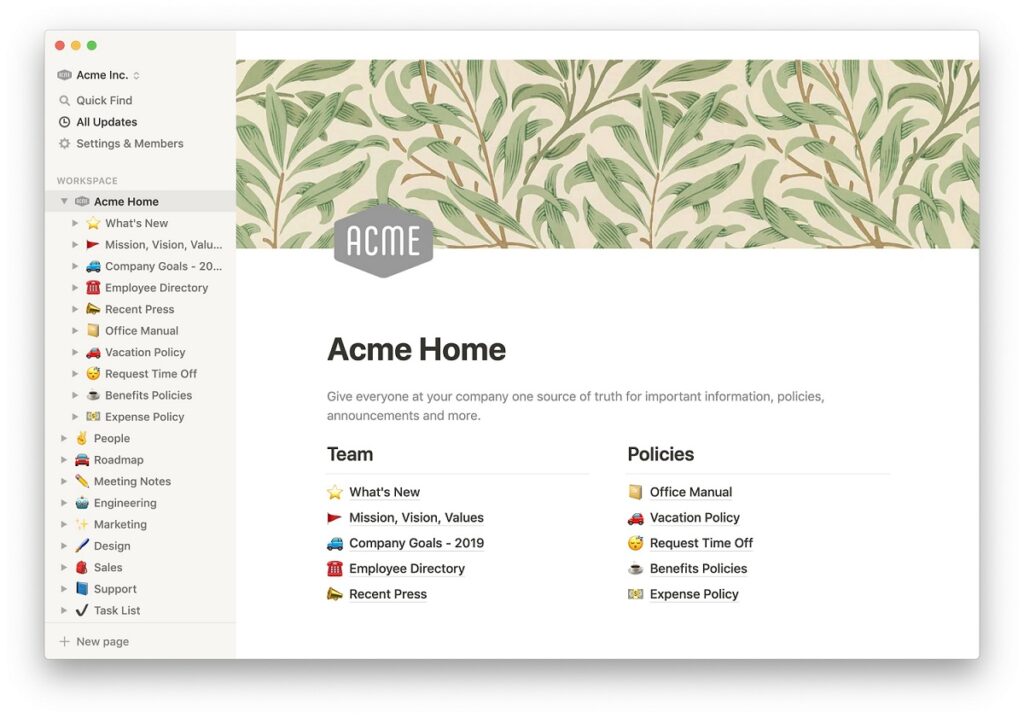
Notion is your all-in-one digital workspace. It’s great for notes, project management, and organizing what you know. It gives you a blank space to build what you need, from simple to-do lists to big company wikis.
Why Choose Notion?
Most tools make you work their way. Notion is different. It’s like a building kit. Think of it as LEGOs for your digital life. You get to build your work system, not just fit into one. This means you can run your whole company or just your journal, all in one place. You get one place for all your info, which stops you from jumping between apps and losing time.
It’s not just about putting things together. It’s about changing how you work. Notion lets you link your ideas, tasks, and data in ways that other rigid software can’t. This is more than just a platform; it’s a base for building your system for work and life.
Standout Features
Notion has great features like strong databases. These let you see your info in tables, boards, calendars, and galleries. You can link pages and blocks deeply. Its team tools are strong too. It works well for group projects and individual thinking. You can make its structure fit your exact needs, from simple notes to complex project trackers.
Integrations
Notion also works well with other apps. It connects with Slack, Google Drive, GitHub, Jira, and Figma. This lets you pull in data and stay connected. Zapier and Make integrations let you automate things. They connect Notion to thousands of other apps, making it a main hub for your digital setup.
Latest Advancements
Notion always puts out updates. They recently added Notion Calendar and Notion Mail (early release). These aim to put more key work features right into your workspace. There have also been big AI upgrades. This includes a better AI writing helper, improved AI search across your workspace and connected apps, and the ability to build databases and automate tasks using AI prompts.
Pros:
- You can change it a lot to fit different ways of working.
- It brings all your info together, so you use fewer tools.
- There’s a big community and many templates.
Cons:
- It can be hard to learn for complex setups.
- The phone app can be slow.
- It’s easy to play around with it instead of doing actual work.
Pricing
Notion has a free plan. It gives individual users endless pages and blocks. Paid plans start at $10.00 per person each month.
G2 User Rating – 4.7 out of 5 stars
6. Time Tracking – Clockify

Clockify is a strong time tracker. It records work hours, handles projects, and checks team output. It shows you exactly where your time goes.
Why Choose Clockify?
Clockify stands out. It’s free plan gives you unlimited users and projects. This is rare. It’s more than just basic time tracking. It’s a full system for agencies, freelancers, and growing teams. You can watch time, budget, and payroll easily. It’s simple to start using. This means you can work, not learn software.
You can track time your way. Use a timer in real-time or add hours later. This flexibility helps, and its good reports and easy client invoicing make it a smart pick. It’s for anyone serious about managing their time and billing correctly.
Standout Features
Clockify’s main features include simple time tracking. Use a timer, timesheet, or kiosk. It has detailed reports to see the time and costs clearly. Project management includes budgeting and forecasting. It also tracks attendance, schedules, and logs expenses. This gives you a full view of how things are going.
Integrations
It works well with other tools. These include Asana, Todoist, Trello, Google Calendar, and Slack. With Zapier and Make (old name Integromat), Clockify links to thousands of apps. This makes workflows and data transfer automatic. Your digital tools stay connected.
Latest Advancements
New updates include better scheduling. You can see billable amounts and costs on the schedule. Overtime tracking in attendance reports is better too. The API now works with custom fields and user management. There’s also a new auto-tracker grouping for Mac and Windows. Plus, budget forecasting helps keep projects on track.
Pros:
- Good free plan with no limit on users or projects.
- Easy to use and set up.
- Accurate time tracking with many ways to do it.
Cons:
- The mobile app might not be as good.
- Templates don’t offer much custom work.
- Some users find bugs with auto-tracking now and then.
Pricing
Clockify has a free plan. It lets you have unlimited users and projects. Paid plans start at $3.99 per user each month. This is when you pay for a year.
G2 User Rating – 4.5 out of 5 stars
7. Content Management Systems – WordPress
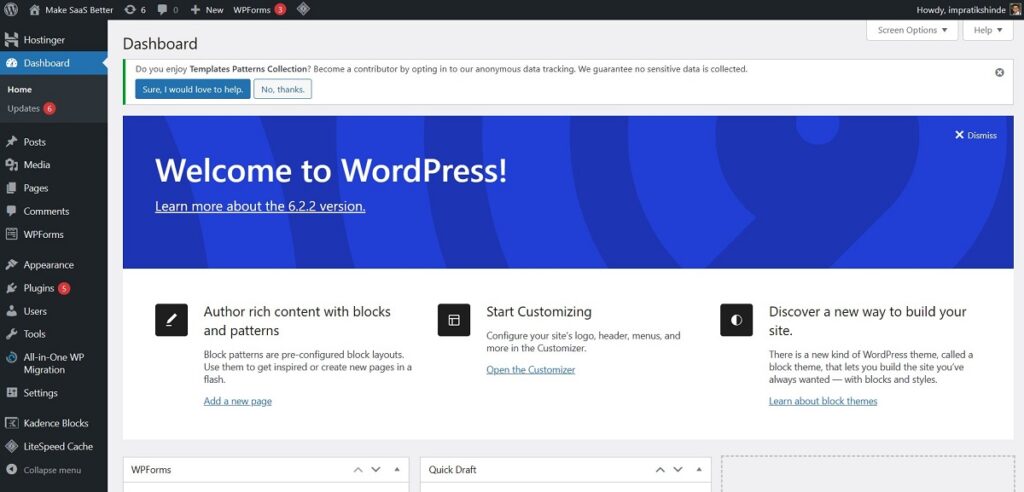
WordPress runs over 43% of all websites. It’s an open-source system. You can build anything with it, from a blog to a big online store. It’s popular for anyone wanting an online presence.
Why Choose WordPress?
WordPress is popular because it gives you control. You get to decide your site’s design, features, and content. It works for beginners and experienced builders. A big community supports it.
This system offers endless ways to change things. Need a feature? There’s likely a plugin. Want a special look? Themes give you that. It can grow with you, from a small project to a large business site.
Standout Features
WordPress has a simple dashboard. It looks good on any device. It has good security. It helps your site show up in search results. It also works in many languages. This helps your site reach a global audience.
Integrations
It connects with almost anything. Think of WooCommerce for stores, customer tools, social media, email services, and analytics. This open design helps you run your digital operations smoothly.
Latest Advancements
New WordPress updates focus on AI. There are AI writing tools for content. AI also helps with search engine rankings. Full Site Editing (FSE) is also a big new feature. It lets you change your whole site’s design without code.
Pros:
- Easy to use
- Many themes and plugins
- Good for search engines
Cons:
- Plugin and theme updates can cause issues
- Changing advanced things needs technical skill
- Some legal and privacy fixes need extra plugins
Pricing
WordPress.org is free to use. But you’ll pay for hosting and a domain name to make a working site. Basic plans start at about $3-5 each month.
G2 User Rating – 4.4 out of 5 stars (based on WordPress.com reviews)
8. eCommerce – Shopify
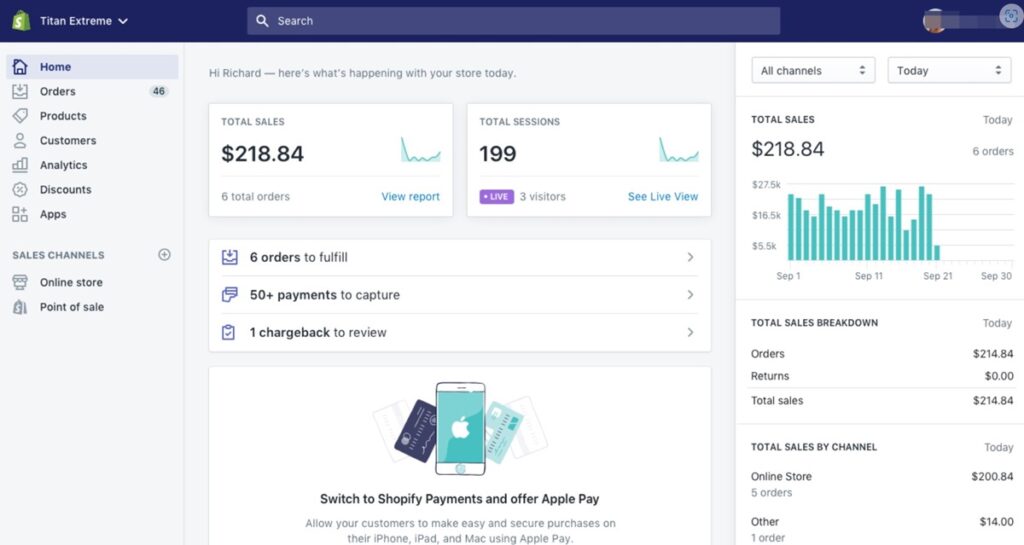
Shopify helps businesses sell online and in stores. It’s known for making it easy to build, run, and grow an online shop. You don’t need to be a tech expert. It’s the best way to turn ideas into real retail businesses.
Why Choose Shopify?
Shopify wins because it’s simple. Other systems cause tech problems. Shopify just works. It makes selling easy, not hard. The system has been improved over many years. It’s fast and reliable. So, you can think about your product, not your server.
Everything is in one place. You don’t have to connect many different systems. Shopify puts sales, payments, and shipping together. This makes things smoother. You have more control. You go from idea to sale faster. This gives you an advantage.
Standout Features
Shopify’s best feature is its easy drag-and-drop builder. Anyone can make a good-looking online store. It works on phones, too. So, you can run your business from anywhere. Shopify POS helps physical stores. It connects online and offline stock. This means you can sell everywhere.
Integrations
Shopify works well with other programs. It connects to Google Sheets, Google Ads, HubSpot, Salesforce, Mailchimp, and ActiveCampaign. Through Zapier, it connects to thousands more. This automates tasks like order processing and customer help.
Latest Advancements
Shopify’s recent changes focus on smart tools and reaching more people. The Winter Edition 2025 added AI security and a smarter Sidekick helper. This gives better business facts. They are also growing globally. They have local prices and make it easy to manage many businesses. This makes selling around the world feel like local selling.
Pros:
- Easy to use
- Quick to set up
- Many apps
Cons:
- Limited ways to change how things look
- Some users report bad customer service
- Fees if you don’t use Shopify Payments
Pricing
You can try Shopify for free. After that, basic plans start at ₹1,499 INR/month (if you pay yearly).
G2 User Rating – 4.5 out of 5 stars
9. Customer Relationship Management (CRM) – HubSpot
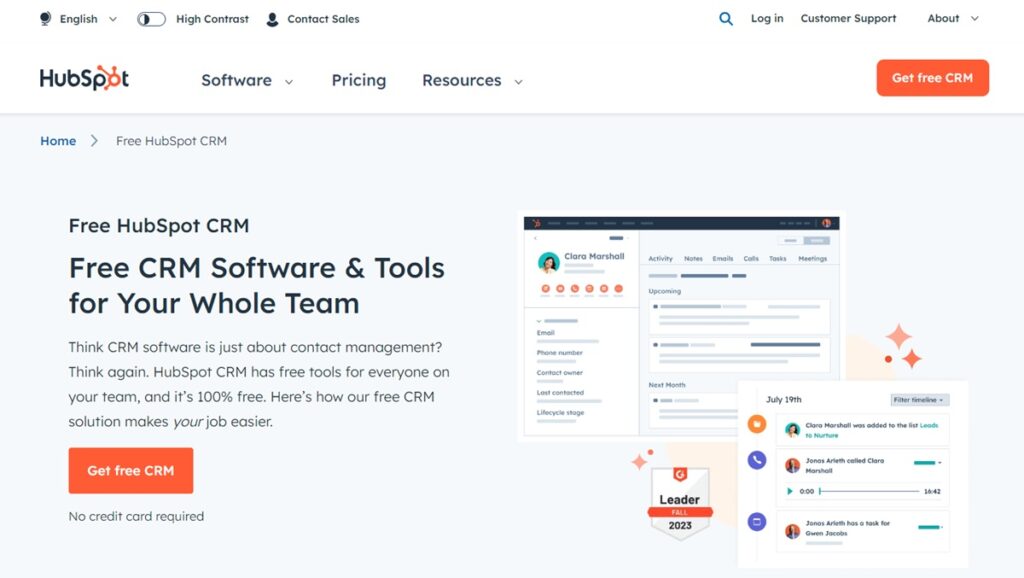
HubSpot CRM is a strong CRM. It has tools for marketing, sales, and customer service. It helps businesses get, connect with, and keep customers. All customer work happens in one place.
Why Choose HubSpot?
HubSpot is one platform. You don’t need many different programs. Marketing, sales, and service teams work together. This makes the customer’s journey smooth. It works for small startups and big companies. Growth becomes easy.
The platform is simple to use. It has clear screens and guides for new users. This means less time figuring things out. More time getting results. HubSpot’s focus on inbound methods helps businesses get leads. It turns them into buyers and builds relationships. This works better than using many separate tools.
Standout Features
HubSpot has strong marketing automation. It offers good reports and ways to look at data. The CRM can be changed to fit your needs. You get tools for email, making landing pages, SEO, and social media. These tools make your work easier. They also show you how things are performing.
Integrations
HubSpot connects with many other tools. This includes Google Sheets, Facebook Lead Ads, Mailchimp, Google Ads, Typeform, Salesforce, and Stripe. Your current tech can work with HubSpot. This adds to what it can do and puts all your data in one spot.
Latest Advancements
HubSpot is now using a lot of AI. We see AI agents like Breeze Social Media Agent for social posts. Breeze Copilot helps build workflows that communicate back and forth. These new things make tasks automatic. They create content and give better ideas. This makes work more effective.
Pros:
- Easy to use with a clear design.
- One place for CRM, marketing, sales, and customer service.
- Connects well with other tools.
Cons:
- It can cost a lot for advanced features and bigger teams.
- Some advanced features take time to learn.
- Lower plans have fewer ways to change things.
Pricing
HubSpot has a good free plan. It has basic CRM tools. Paid plans for their Starter Customer Platform start at $15 each month if you pay yearly.
G2 User Score: 4.4 out of 5 stars
10. Customer Service – Zendesk
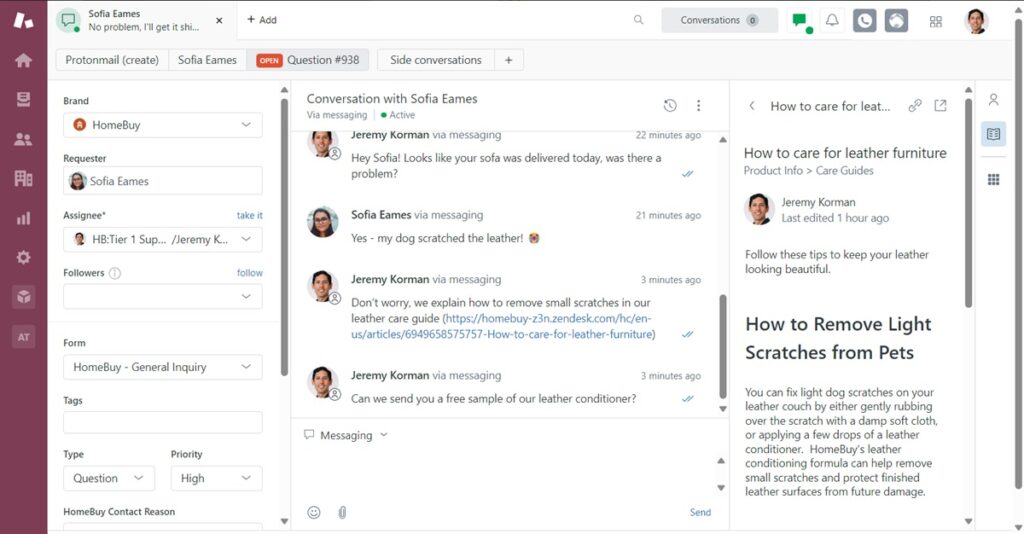
Zendesk is a platform for customer service and sales. It’s known for its ticketing system. This system brings together customer communication from different places. It helps businesses manage support and give personal service. It aims to make customer interactions easier and faster.
Why Choose Zendesk?
Zendesk stands out because it’s easy to use and can grow with any business. It works for small startups and big companies. It sets up fast, so teams can start quickly. This ease of use, even with many features, makes it a top choice for those who want efficiency right away.
Other tools might have similar features. But Zendesk’s way of managing tickets and its many connections give it an advantage. It offers a complete answer, not just separate tools. This gives a single view of customer interactions that many others can’t match.
Standout Features
Zendesk’s best features include its strong ticketing system. It turns all customer requests into organized, trackable tickets for easy teamwork. Its multi-channel support means customers can reach you by email, chat, phone, and social media. All are handled from one spot. The platform also has a self-service help section, so customers can find their answers.
Integrations
Zendesk connects with many popular tools. These include Salesforce, Slack, Jira, HubSpot, and Office365. This lets businesses link their customer service with their CRM, project management, sales, and communication tools. This creates a better workflow.
Latest Advancements
Zendesk has put a lot into AI. Recent changes include AI agents that can handle many customer questions on their own. They also added AI tools for agents and improved workforce management with AI forecasts. This helps with better scheduling and quality checks.
Pros:
- Simple to set up and grow
- Easy to use
- Strong AI features
Cons:
- It can cost a lot for advanced parts
- Some find it hard to learn all its uses
- A few ways to change things on cheaper plans
Pricing
Zendesk has a free trial. Paid plans start at $19 per agent each month if paid yearly.
G2 User Rating – 4.3 out of 5 stars
11. Help Desk – Zoho Desk
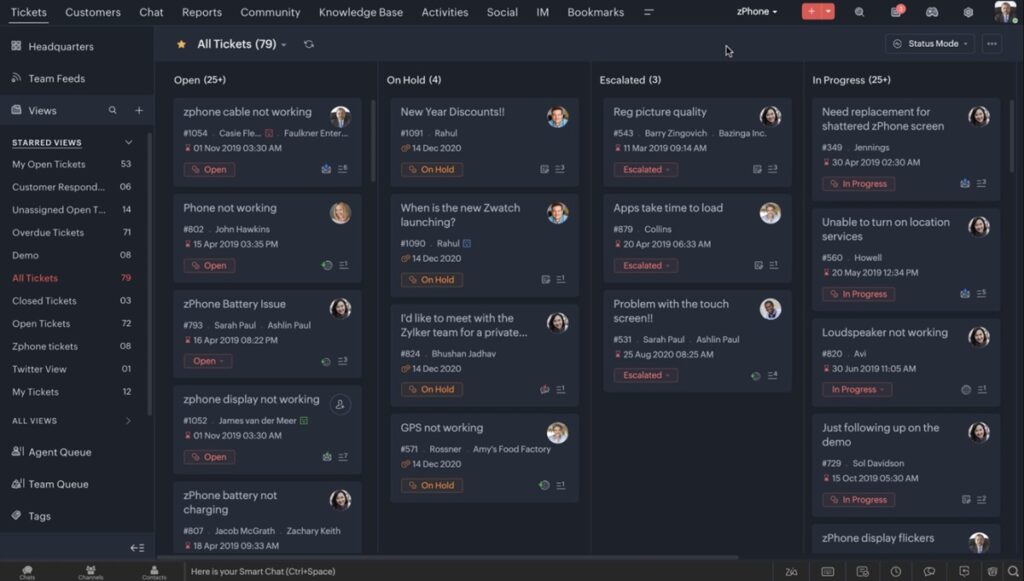
Zoho Desk helps you manage customer service. It’s a cloud-based help desk. It brings all customer questions into one place. This tool helps you organize, track, and solve customer problems quickly.
Why Choose Zoho Desk?
Many tools are hard to use. Zoho Desk makes things simple. Its easy features help your team do more. It works for any business, big or small. This means less trouble and smoother work.
The system doesn’t just handle tickets. It learns from them. Zoho Desk grows with your business. You won’t need to switch or lose features later. It’s about smart support, not just software.
Standout Features
Zoho Desk brings all customer conversations together. This includes email, chat, and social media. Zia, its AI helper, understands customer feelings. It suggests answers to agents, which cuts down solve times. Automatic ticket assigning and workflows keep things moving without constant checks.
Integrations
This tool works well with others. Zoho Desk connects deeply with other Zoho products like CRM and Analytics. This gives you a full view of your customers. It also links with popular tools like Slack and Jira. So, your customer support is not alone.
Latest Advancements
Zoho Desk keeps improving. Recent updates include better AI with Zia. It now uses advanced language models like Llama 3.1. This helps it give kinder and more personal answers. They also improved the Answer Bot for better searches. The Community module and Audit Log also look better and show more data.
Pros:
- Easy-to-use interface.
- Strong automation features.
- Connects well with other Zoho products.
Cons:
- Sometimes slow loading.
- The mobile app needs work.
- Advanced changes can be tricky to learn.
Pricing
Zoho Desk has a free plan for up to 3 users. Paid plans begin at $14 per user each month when paid yearly.
G2 User Rating – 4.4 out of 5 stars
12. Human Resource Management – BambooHR
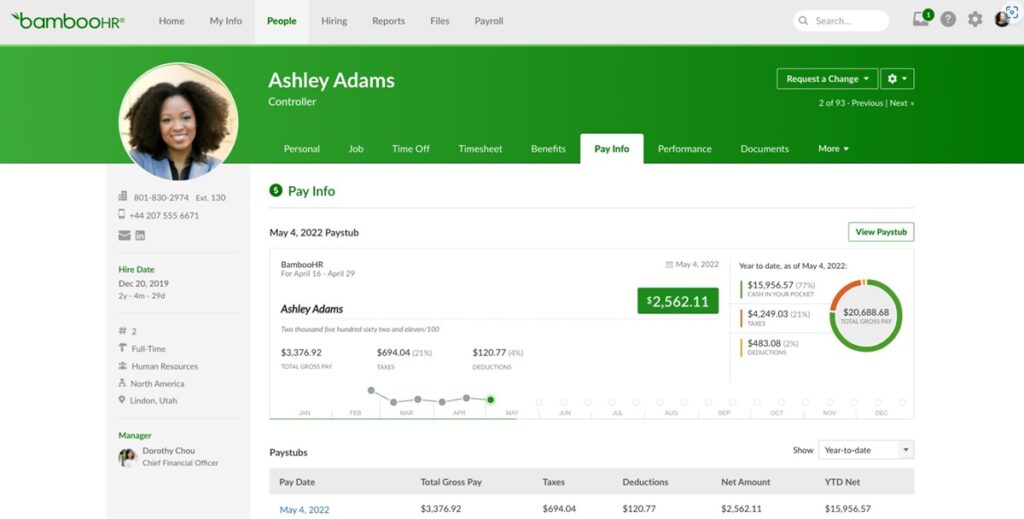
BambooHR is strong HR software. It brings employee data together. It makes HR tasks easier. It is simple to use. It helps growing businesses with HR.
Why Choose BambooHR?
BambooHR gives you one place for HR, payroll, and benefits. It helps you manage people, not just papers. This means fewer HR problems. You get a simple experience that puts your team first.
This tool is good because it is easy to use. All your data is in one spot. No more separate systems. BambooHR gives you a central place for all employee facts. You get helpful information without a hard setup. You spend less time on office work. You get more time for your people.
Standout Features
BambooHR has great features. These include finding new workers, easy onboarding, time tracking, and good reports. It shows you everything about your team. This helps you make smart choices for growth. Employees can also see and change their data. This saves HR time.
Integrations
The system connects with over 150 other tools. These are for payroll, performance, benefits, and more. It works with Checkr for background checks. It works with Culture Amp for employee feelings. It works with QuickBooks Online for money matters. It also links to job sites like Indeed. This makes your HR tech work well together.
Latest Advancements
BambooHR added new AI tools. “Ask BambooHR” gives quick answers to HR questions. AI Matching for HR Benchmarks compares your company to others. They also released a physical time clock. They made payroll reminders better. They keep making things more effective.
Pros:
- Easy to use.
- All employee data in one place.
- Good for finding and adding new staff.
Cons:
- Reporting changes can be limited.
- Some extras cost more.
- A mobile app has fewer features than the computer version.
Pricing
BambooHR has no free plan. Prices change based on company size and needs. It starts around $6 per employee each month for the Core plan.
G2 User Rating – 4.4 out of 5 stars
13. Accounting – QuickBooks

QuickBooks is cloud accounting software. It helps small and growing businesses. It makes managing money easy. It does your bookkeeping automatically. You see your business money. No more spreadsheets. Your finances run themselves.
Why Choose QuickBooks?
You need accounting that works. Not more trouble. QuickBooks Online gives you real-time financial information. You can get it anywhere, anytime. No old reports. Not being stuck to one computer. Your team, your accountant, and everyone see the same up-to-date numbers. Working together is simple.
It’s not just about numbers. It’s about smart moves. QuickBooks Online shows your financial picture clearly. This helps you guess cash flow and make good choices. Skip the old ways. This is about knowing what’s happening in your business, always.
Standout Features
QuickBooks Online stands out. It tracks income and expenses automatically. It makes good-looking invoices. Its money reports are strong. You can snap receipt photos. You can sort transactions. You can make important reports in seconds. Your money health is right there. It also handles bills, time tracking, and sales tax. All this saves you time and work.
Integrations
QuickBooks Online works well with other programs. It links to hundreds of popular apps. These include e-commerce, customer management, and payroll. Think Shopify, PayPal, Mailchimp, and Bill.com. This linking means your data goes where it needs to. Everything stays in sync. Your work runs smoothly.
Latest Advancements
QuickBooks Online keeps getting better. Recent updates added better custom report fields for a deeper look. They improved who can access what for more security. And they added AI tools for accountants to brief clients. They are also making it link better with spreadsheets like Excel and Google Sheets. This allows big data changes and more flexible reports.
Pros:
- Easy to use.
- Good reports.
- connects easily with other tools
Cons:
- Extra features can cost a lot.
- Reports aren’t as custom as the desktop version.
- Customer help can be hit or miss
Pricing
QuickBooks Online has a 30-day free trial. Paid plans start around $30 a month.
G2 User Rating – 4.4 out of 5 stars
Check out some more accounting software options other than QuickBooks.
14. Appointment Scheduling – Calendly

Scheduling meetings can be a pain. Calendly stops the endless emails. It’s your digital helper for setting up meetings. People can book time with you based on when you’re free. Calendly is known for making appointments easy for everyone.
Why Choose Calendly?
Pick Calendly to get your time back. Instead of emailing back and forth to find a meeting time, you just send a link. It works with your calendar, knows about time zones, and does all the hard work. This isn’t just a link; it helps you get more done.
Calendly is great at scheduling. Other tools do many things, but Calendly does scheduling really well. It has features like smart routing and meeting polls that know what you need. This focus means fewer problems, more meetings booked, and more work finished.
Standout Features
Calendly’s best features include forms that send leads to the right person. It has meeting polls for groups. It also has automatic reminders and follow-ups. For teams, it offers collective and round-robin scheduling. This shares meetings out well.
Integrations
Calendly connects with almost everything you use. This includes Google Calendar, Outlook, Zoom, Microsoft Teams, Salesforce, HubSpot, ActiveCampaign, Mailchimp, and project tools like Asana and Trello. Zapier adds even more connections. This makes Calendly a main spot for how you work.
Latest Advancements
New updates include better mobile app features for when you’re out. You can now schedule meetings right from LinkedIn. The integrations page is also easier to use. Calendly is also looking into using AI. This could help with automatic scheduling ideas and smart data checks to make meeting times better.
Pros:
- No more endless scheduling emails
- Works well with your calendar
- Automatic reminders and follow-ups
Cons:
- The free plan has a few features
- Some people report small tech issues
- Team pricing can get high
Pricing
Calendly has a free plan for basic scheduling. Paid plans start at $10 per person each month if you pay for the whole year.
G2 User Rating – 4.7 out of 5 stars
15. Social Media Management – Hootsuite
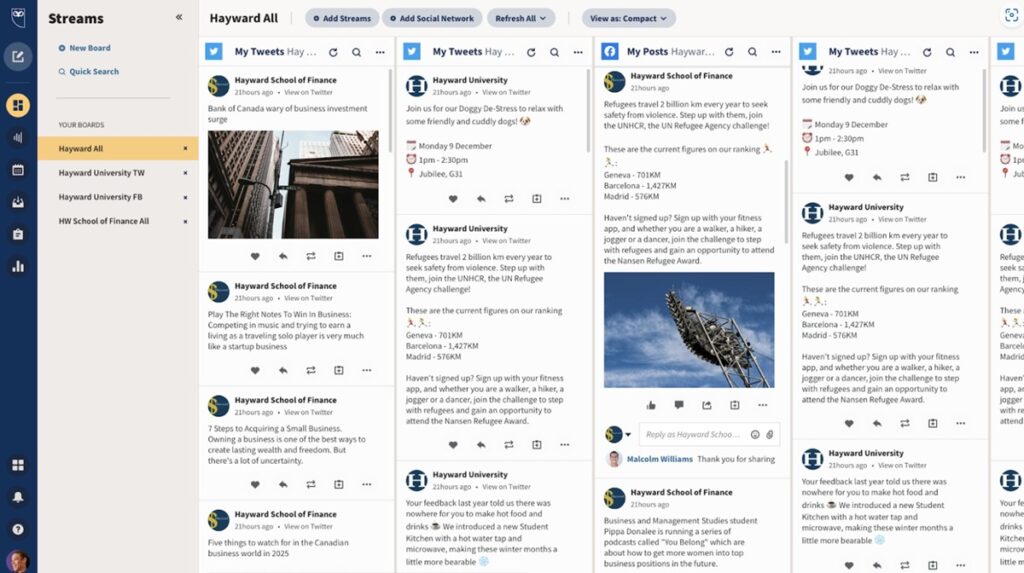
Hootsuite helps you manage all your social accounts from one spot. It’s known for scheduling, making content, and giving you data. This makes social media easy.
Why Choose Hootsuite?
Pick Hootsuite when you want to stop wasting time. It’s more than just a way to schedule posts. It’s a control center for your whole social media presence. Other tools give you bits and pieces. Hootsuite gives you the full picture. It puts everything in one place, from posts to talks to sales.
Stop switching between tabs. Hootsuite makes your workflow better. This lets you focus on results, not on how to do things. It’s for serious social media pros who need to be efficient and get good information. You can see what works and do more of it.
Standout Features
Hootsuite’s best features include its content calendar. You can drag and drop to schedule posts. AI helps write captions and hashtags. You can also listen in real-time to see what’s trending and who’s talking about you. The one inbox means you get every message. This keeps your audience interested.
Integrations
It works well with over 100 other tools. Think Google My Business for reviews, Salesforce for customer contacts, Canva for designs, and Vidyard for video. This means you can bring all your current marketing tools into one spot. Hootsuite becomes the center of your online work.
Latest Advancements
Hootsuite is always getting better. Recent updates include a faster OwlyWriter AI for quick content. Sentiment analysis in the Advanced Inbox helps you understand your audience better. Instagram Auto Boost means smarter ad spending on Reels and Stories.
Pros:
- Works with many platforms
- Good data and reports
- Schedule many posts at once
- Manage messages in one place
- Good help for customers
Cons:
- Costs a lot
- Social listening might be weak for small groups
- Can feel big for new users
- Some advanced tools cost extra
- Less old data on cheaper plans
Pricing
Hootsuite no longer has a free plan. Paid plans begin at $99 each month if you pay yearly.
G2 User Rating – 4.2 out of 5 stars
16. Email Marketing – Brevo
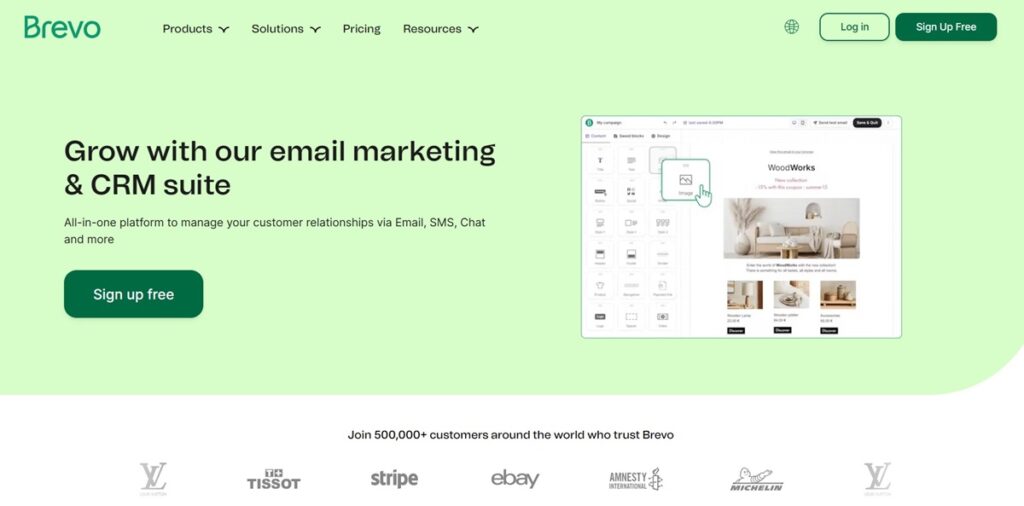
Brevo is a complete digital marketing and CRM platform. It’s known for strong email marketing and automation. It also has a sales CRM to manage customer interactions across SMS, WhatsApp, and chat.
Why Choose Brevo?
Brevo offers an all-in-one package. This would usually cost more if bought from different companies. It has a good free plan. Its pricing is based on emails sent, not contact count. This makes it good for businesses of any size. You get strong marketing and CRM tools without spending too much.
The interface is easy to use. It makes hard tasks simple, so you learn fast. Brevo also gets your messages delivered well. Its focus on many communication channels means you can reach your audience anywhere, all from one place.
Standout Features
Brevo’s best features include its easy drag-and-drop email editor. It has good marketing automation. This includes welcome emails, abandoned cart reminders, and lead scoring. It also handles transactional emails well. The sales CRM helps with managing sales, scheduling meetings, and a shared inbox. All this is in one platform.
Integrations
Brevo works with over 150 digital tools. It connects with Shopify and WooCommerce for e-commerce. It also works with Salesforce and Pipedrive for CRM. Form builders like Typeform and Gravity Forms link up. Productivity tools like Google Sheets and Zapier also connect for more automation.
Latest Advancements
Brevo recently added “Aura AI.” This AI assistant helps create content. It also helps with smart groups and sending emails at the best time for each person. They also started Brevo Sales Solutions. This set of tools helps with customer talks at every sales step. It includes strong sales management and sales reports.
Pros:
- Easy-to-use interface.
- Good free plan with main features.
- Strong marketing automation.
Cons:
- Costs can go up with more features and more users.
- Some say customer support could be quicker.
- Less choice for certain groups as databases grow.
Pricing
Brevo has a free plan. It lets you send up to 300 emails per day. The Starter paid plan costs $9 each month for 5,000 emails.
G2 User Rating – 4.5 out of 5 stars
17. SEO – Ahrefs

Ahrefs is a top SEO tool. It helps with backlinks and keywords. Marketers and SEO pros use it to rank high in search results.
Why Choose Ahrefs?
Pick Ahrefs for its data. It has a huge and accurate backlink index. Other tools offer many features. Ahrefs gives clear, strong insights for organic search. This helps you see what competitors are doing. It also shows real chances to grow.
Ahrefs also focuses on SEO. It has the main tools you need. No extra stuff. If you want to break down search results, find keyword ideas, and build strong links, Ahrefs helps. It gives you the exact tools to beat others. In SEO, data is power. Ahrefs gives you useful data.
Standout Features
Ahrefs has great features. Site Explorer looks deep into a website’s traffic, keyword ranks, and backlinks. Keywords Explorer gives millions of keyword ideas. It shows how hard they are and how much traffic they can bring. Site Audit checks your site for technical SEO problems. It tells you how to fix them.
Integrations
Ahrefs works with other tools. This makes your work easier. It connects with Screaming Frog SEO Spider for technical checks. It works with BuzzStream for outreach. It also links with AgencyAnalytics for client reports. Ahrefs has an API too. This lets you get Ahrefs data into your systems.
Latest Advancements
Ahrefs always adds new things. Recent updates include “Overview 2.0” in Site Explorer. This shows more data and helps compare competitors. It also has instant keyword grouping. An AI Content Helper assists with content writing. They added a new web analytics tool that cares about privacy. They also made their system faster for better data filtering.
Pros:
- Good and accurate backlink and keyword data.
- Easy-to-use interface.
- Good reports and competitor review.
Cons:
- It can be expensive, especially for small businesses.
- Hard to learn for new users.
- Some users say the data is sometimes off.
Pricing
Ahrefs has a free “Webmaster Tools” plan for website owners. This checks site health. Paid plans start at $29/month for the Starter plan (paid yearly).
G2 User Rating – 4.5 out of 5 stars
18. Analytics – Google Analytics 4 (GA4)

Google Analytics 4 , or GA4, is Google’s current way to track how people use websites and apps. It’s known for its event system, which gives you one view of the customer journey, from when they first find you to when they buy something.
Why Choose Google Analytics 4?
GA4 is a big change. Old Analytics looked at visits. GA4 tracks every user action as an event. This means you know exactly what users do on your site or app, in real-time. It’s not about how many pages people see. It’s about their actions, how much they do, and their full path.
It’s ready for the future. People worry about privacy. GA4 gives you more control over data and uses fewer cookies. It tracks users across different devices. This connects broken user paths. You get a clear picture of how customers work with your brand everywhere. This means better decisions, less wasted ad money, and a better time for your users.
Standout Features
GA4 has strong reports that let you look deep into user paths, funnels, and groups. Its AI helps predict things, like who might buy or leave. This gives you a look at what customers might do later. The system also tracks common actions by itself. This makes getting data simpler.
Integrations
Connecting with other tools is key. GA4 works with Google Ads, Google Search Console, and BigQuery. This makes a single system for your marketing and data work. It also connects with tools like Salesforce Marketing Cloud, Mailchimp, Shopify, and WooCommerce. This extends its reach across your other software.
Latest Advancements
New GA4 updates focus on knowing more about people and getting data you can act on. This means better ways to manage groups in Google Ads. You can now make predictive groups right there. They also made the data more correct by taking fewer samples. They added ways to make new numbers for specific business reports. Expect more AI help and privacy options.
Pros:
- Better tracking based on events
- Reports across devices and platforms
- AI predicts what users will do
Cons:
- Hard to learn if you used the old Analytics
- The screens might feel less easy at first
- Setting up custom reports often needs technical skill
Pricing
Google Analytics 4 has a free option. The bigger version, Google Analytics 360, starts at about $50,000 each year.
G2 User Rating – 4.5 out of 5 stars
19. Design – Canva
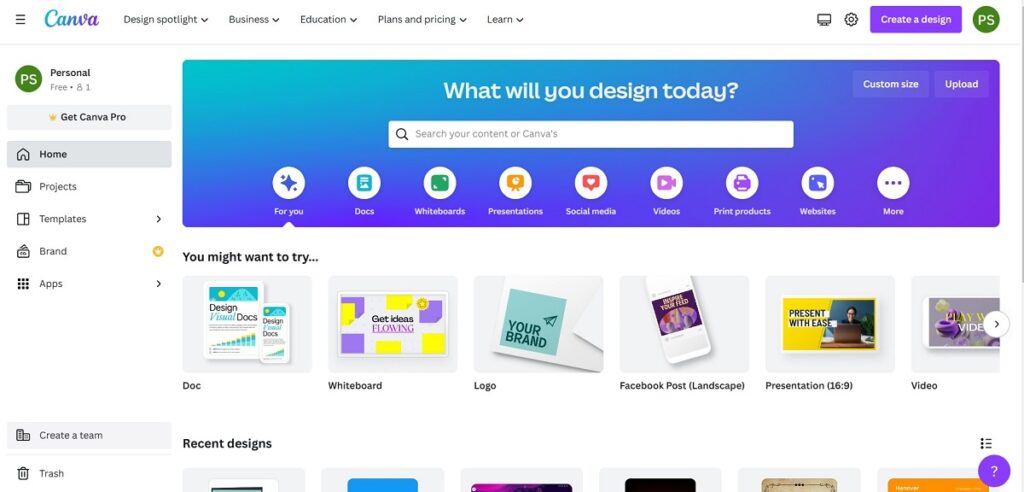
Canva is your go-to for design, period. It’s a graphic design platform known for making visual communication easy for everyone. Think social media pictures, presentations, and documents. If it needs to look good, Canva makes it happen.
Why Choose Canva?
Canva stands out. It takes away the hard parts of old design software. You get many templates and a drag-and-drop system that just works. This is true even if you’ve never used a design tool before. It’s made for speed and ease. You spend less time fighting with software and more time making things.
It’s about getting your ideas out quickly. Canva gives you tools. It also lets you share your designs on different sites without trouble. This focus on easy creation and direct sharing is its main strength. Anyone can make professional looking visuals without a lot of training.
Standout Features
Canva’s best features include its huge template collection, easy drag-and-drop editor, and strong AI tools. Magic Studio helps make and change designs fast. Brand Kit keeps your look the same across all projects. This makes brand management simple for anyone or teams.
Integrations
Canva works well with other programs. You can post directly to social media. Or link with internal tools like Workshop for easy access to files. It also connects with apps like AI music makers and image sharpeners. This adds more to what you can do.
Latest Advancements
Canva is putting a lot into AI. Recent steps include an AI chatbot for design help and making pictures. New tools like Canva Sheets help with data and charts. They are even using AI to help people write code. The goal is to make hard tasks simple and available to all.
Pros:
- Easy to use
- Many templates
- AI design tools
Cons:
- Some good features cost money
- Fewer custom options than fancy software
- Can have too many choices
Pricing
Canva has a free plan with basic tools and templates. Paid plans, like Canva Pro, start at $12.99 a month for one person.
G2 User Rating – 4.7 out of 5 stars
20. Automation – Make
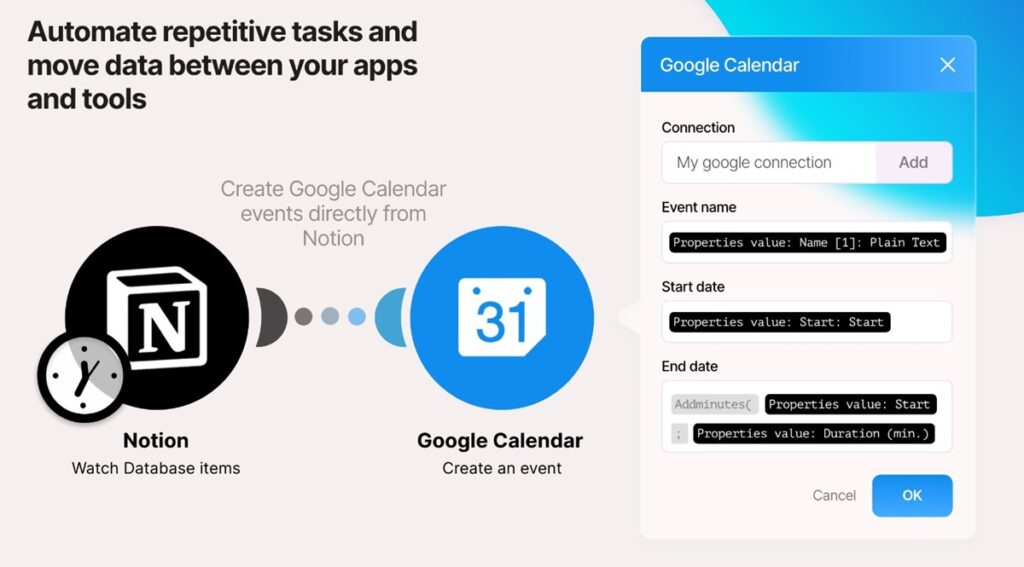
Make is a visual platform. It lets anyone build and run tasks, workflows, apps, and systems without code. It’s known for its visual builder. This tool lets you make complex automations with drag-and-drop. It connects different apps to make things run better.
Why Choose Make?
Do you want to do more without getting stuck on repeated tasks? Make offers with depth and options that other automation tools often miss. It’s not just about simple links. It’s about building smart, multi-step workflows. These include rules and data changes. You control the flow, the data, and the results.
Forget rigid, straight-line automations. Make gives you the freedom to create detailed setups. It allows for error checks, parallel work, and custom changes. This tool is for those who think beyond simple “if this, then that” rules.
Standout Features
Make’s best feature is its visual builder. It helps you plan out complex logic with filters, routers, and error handling. This means you can create workflows that change based on conditions. Your automations run well, even when things go wrong. Its data tools, like text reading and math functions, give you full control of your information.
Integrations
Make links to over 2,000 apps and services. This covers CRM, marketing, project management, and e-commerce. Popular links include Google Sheets, Slack, Notion, Airtable, and Shopify. If an app isn’t directly supported, Make’s HTTP module and webhooks let you connect to almost any online service with an API.
Latest Advancements
Make recently added AI Agents. These bring smart automation into its no-code world. These AI agents grasp goals from simple language. They change workflows on the fly. They go beyond fixed rules. This allows for real-time choices in your setups. This is a big step for automation, making workflows smarter and self-running.
Pros:
- Good prices, more than others.
- Very flexible workflow builder with many paths.
- Many apps and a growing number of templates.
Cons:
- Harder to learn than some others.
- AI for making workflows isn’t always as good as others.
- Some bugs can take time to fix.
Pricing
Make has a free plan. This gives you 1,000 operations each month and two active setups. Paid plans begin at $9 each month (if you pay yearly).
G2 User Rating: 4.7 out of 5 stars
21. Video Editing – Movavi
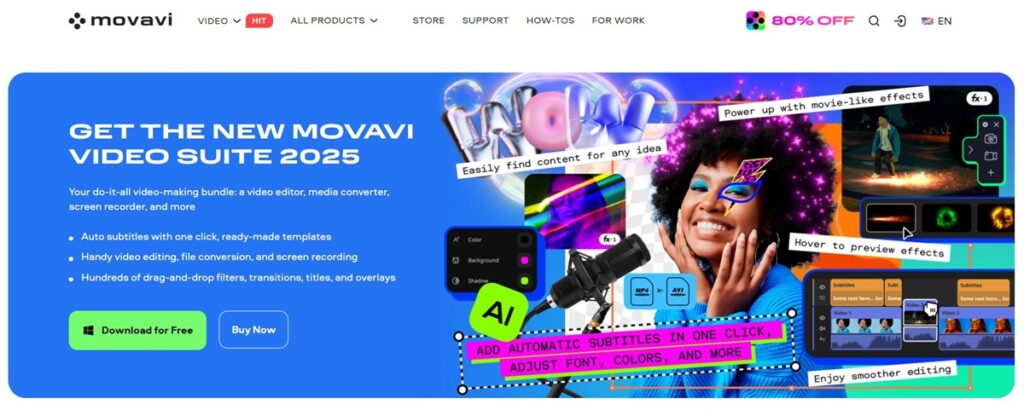
Movavi is simple video editing software. It’s great for creators who need to make good videos quickly. You won’t struggle to learn it. The tool helps anyone make videos, even if they’re new to it.
Why Choose Movavi?
Movavi skips the complicated stuff other video editors have. Its drag-and-drop system means you spend less time figuring things out. You get more time to create. This direct way helps you focus on your message, not the program.
It also has strong features, including AI tools. These features usually cost more and are harder to use. This makes it a smart pick for content creators, teachers, and people who do hobbies. They get good results without the high cost.
Standout Features
Movavi’s best features include AI for removing backgrounds and tracking motion. These used to need advanced skills. You also get good color correction, video steadying, and many transitions, effects, and titles. It handles 4K video and has exact cutting tools for clean edits.
Integrations
For sharing, Movavi connects right to YouTube, Google Drive, and Vimeo. This makes sharing and cloud saving easy. It also works with other Movavi tools like Movavi Screen Recorder. This makes capturing and editing content smooth.
Latest Advancements
Recent Movavi updates bring automatic subtitles powered by AI. This makes content more open to everyone and saves creators a lot of time. They also made the timeline better for organizing. Hover previews now show effects and media right away.
Pros:
- Easy to use, quick to learn.
- Fast exports and stable performance.
- Good features for the price.
Cons:
- Limited advanced audio mixing or detailed color options.
- The free version has a watermark.
- Not as many features as expert-level software for very experienced editors.
Pricing
Movavi has a free trial. Paid plans for Movavi Video Editor start at about $29.95 for one month. A lifetime license is around $79.95. Prices can change.
G2 User Rating – 4.7 out of 5 stars
Understanding SaaS Tool Categories
Thinking about SaaS tools by category helps show how they fit your business plans.
1. Marketing and Sales SaaS
This type helps find customers and turn them into buyers. Tools here include CRM (like HubSpot), email (like Brevo), social media (like Hootsuite), SEO (like Ahrefs), and marketing automation (like ActiveCampaign). They help you reach people, manage sales, and build customer relationships.
2. Productivity and Collaboration SaaS
These tools help your team work together better, no matter where they are. Examples are project tools (like Asana), chat (like Slack), cloud storage (like Google Drive), and workspace apps (like Notion). They make work easier and improve team communication.
3. Business Operations SaaS
This big type has tools that help manage everyday business tasks. This can include accounting (like Xero), HR (like BambooHR), customer help (like Intercom), and e-signatures (like DocuSign). These tools help automate tasks and keep your business running smoothly.
4. Analytics and Insights SaaS
Understanding your data helps you make good business decisions. Tools like Google Analytics 4 are in this type. They give info about website traffic and how people use your site. Data tools and business intelligence platforms are also included.
5. Security and Compliance SaaS
Protecting your business data and following the rules is very important. This category has tools for password help (like LastPass), data backup, cybersecurity watch, and rule management.
How to Strategically Choose SaaS Tools for Your Business
Selecting the right SaaS tools is about finding what works best for your business goals. It’s not just about picking popular options.
- Conduct a Needs Assessment: First, find the problems and inefficiencies in your work. Talk to your team about their issues. What tasks take too much time? Where are the slowdowns? What are your growth plans? Answering these questions will help you see where new software can help most.
- Define Your Budget Realistically: SaaS tools have different prices, from free to very costly. Decide how much money you can spend on software. Think about the monthly or yearly cost, plus any setup fees or training costs.
- Prioritize Integration Capabilities: Think about how a new tool will work with your current software. A good connection avoids data problems and makes work easier. Check if the tool connects directly or through other tools.
- Dive Deep into Reviews and Case Studies: Don’t just look at star ratings. Read detailed reviews from similar businesses. See how the tool helped other companies get results. Look at both good and bad feedback to get a full picture.
- Embrace Free Trials and Demos: Most SaaS companies offer free trials or demos. Use these to try the software. See if it fits your team’s work style. Get your team involved in the trial to get their thoughts.
- Think Long-Term Scalability: As your business grows, your software needs may change. Consider if the tool can grow with you in terms of features, users, and price. Understand the different subscription levels and what they offer.
- Scrutinize Customer Support and Training Resources: If you have problems or need help starting, good customer support is key. Check the support options (like email, phone, chat) and when they are available. Also, see if they have good training materials, like guides and videos.
- Consider Data Security and Compliance: If you handle sensitive customer data, make sure the SaaS company has strong security and follows data rules (like GDPR). Know where your data will be stored and how it will be kept safe.
The Evolving Future of SaaS Tools
The SaaS area changes constantly. Technology and business needs cause this. Here are key trends for the future:
- The Rise of AI-Powered SaaS: AI will be added to more SaaS tools. This will automate tasks and give smart insights. It will also personalize user experiences and help with decisions. Expect more AI in marketing, service, and data work.
- Deepening Integration and Interoperability: SaaS tools will connect better. Different tools will work together smoothly. This will allow better data flow and unified workflows across business tasks. Open APIs and connection platforms will be important.
- The Mobile-First Approach: More people work on phones. So, SaaS must offer good mobile experiences. This means well-made apps and websites that work on phones. Users should be able to manage their tools easily on the go.
- Hyper-Personalization and Customization: Users will want SaaS tools made for them. This will increase the need for more choices to change how the software works. Businesses will want to personalize their software use.
- Industry-Specific SaaS Solutions: Some SaaS tools work for many businesses. But more tools will be made for specific industries. These will have special features and workflows for those industries.
- Increased Focus on Security and Privacy: People worry more about data safety. So, SaaS companies must improve security. They need better data protection and clear privacy rules to keep user trust.
- The Growth of No-Code/Low-Code SaaS: Platforms that let users build apps and automate work without much coding will grow. This will let people who are not coders create their solutions.
SaaS Tools That Propel Your Business Forward
Choose SaaS tools that directly help your business reach its goals. Start by finding your main problems and where improvements matter most. Look at your current work, team issues, and lost chances. Research tools well by reading reviews and case studies. Always try free versions to see if they fit your team and systems.
Pick tools that work easily with your current setup. Consider if they can grow with your business. The best tools simplify work, help your team, and truly improve your business results. Focus on a few key tools for a smarter investment.
FAQs
What to Look for in a SaaS Tool?
When looking for a SaaS tool, consider factors such as functionality, ease of use, scalability, pricing, security, integration capabilities, customer support, and user reviews. Assessing how well the tool aligns with your specific needs and business goals is crucial for making an informed decision.
What SaaS Tools Every Business Should Have?
The SaaS tools every business should have depend on their specific needs and industry. However, some essential tools to consider are Google Workspace, Slack or Zoom, HubSpot CRM, and QuickBooks for efficient communication, collaboration, customer relationship management, and financial management.
😎 Also read some of our other best pieces related to SaaS –
B2B SaaS: Definition, Benefits and Top 10 Companies
18 Important Metrics SaaS Companies Should Care About
10 Best SaaS CRM Software Tools for 2024
