HR in 2025 is moving faster than most teams can handle. Recruiters are drowning, juggling 28% more applications than last year, and outdated processes are snapping under the pressure.
The result? Great candidates slip away. Onboarding drags. Paperwork piles up. And your team spends more time wrestling admin tasks than building a thriving workplace.
That’s where SaaS HR changes the game. With the right stack, you can automate the busywork, centralize data, and give your team the speed and clarity they need to compete.
In this guide, you’ll learn exactly what SaaS HR is, why it matters in 2025, and how to build a system that scales without burning out your people.
What Is SaaS HR?
SaaS HR isn’t just “HR software in the cloud.” It’s the central nervous system of your people operations—built to handle hiring, onboarding, payroll, performance, and engagement without drowning in admin work.
Instead of juggling spreadsheets, email threads, and a half-dozen disconnected tools, SaaS HR puts everything in one place. Your applicant tracking system talks to your HRIS. Your payroll syncs with time-off requests. Your performance reviews live where your employee data already is.
The beauty? It’s all subscription-based, so you don’t need heavy IT setups, and it scales with your team. Whether you’re 10 people or 1,000, the right SaaS HR stack keeps you organized, fast, and focused on people—not paperwork.
Key Benefits of SaaS HR Software in 2025
1. No More Tech Headaches
Traditional HR systems often require servers, complicated installs, and ongoing maintenance. SaaS platforms? Just a browser and an internet connection. It’s like switching from a flip phone to a smartphone.
2. Pay for What You Use
Most SaaS HR tools use subscription pricing. You only pay for the features and number of users you need. Need to add 20 more employees next month? Click, upgrade, done.
3. Access From Anywhere
Remote work isn’t going away. SaaS HR lets your team log in from anywhere — whether they’re at home, in a coffee shop, or on a beach (lucky them).
4. Automatic Updates and Compliance
HR laws and best practices change all the time. SaaS vendors push updates automatically, so your system stays current without you lifting a finger.
5. Better Security (Yes, Really)
It might sound odd, but cloud-based HR platforms are typically more secure than those aging on-premise servers. Think encrypted connections, multi-factor authentication, and teams of people focused on keeping your data safe.
The 5 Types of SaaS HR Software
Not all SaaS HR tools are built for the same job. Some are the backbone of your HR operation, others are specialists that go deep in one area. Here are the five you need to know.
1. Core HR Systems
Think of this as your HR command center. Core HR systems manage employee records, track time off, store documents, and keep compliance in check. If HR had a home base, this would be it.
2. Applicant Tracking Systems (ATS)
Your hiring pipeline’s control tower. An ATS organizes applications, schedules interviews, and keeps everyone—from recruiters to hiring managers—on the same page. Without one, you’re just managing chaos in a shared inbox.
3. Performance Management Systems
These tools help you track, review, and improve employee performance. Goals, feedback, and progress live in one place, making it easier to spot top performers—and help underperformers get back on track.
4. Learning Management Systems (LMS)
An LMS is where training and development happen. From onboarding new hires to upskilling veterans, it delivers, tracks, and measures learning so your team keeps getting better without drowning in in-person sessions.
5. Payroll and Benefits Administration
This is the money-and-perks engine. It ensures people get paid correctly and on time, handles tax compliance, and manages health plans, retirement benefits, and more—without turning HR into a paperwork factory.
Core Features to Look for in SaaS HR Platforms
Let’s break down the “must-haves” if you’re picking an HR tool in 2025. Spoiler: there’s a lot more to it than just a digital org chart.
1. Simple Employee Onboarding
Smooth onboarding helps new hires feel welcome. Good SaaS HR platforms let you share documents, assign tasks, and collect digital signatures. No more chasing people for paperwork.
2. Payroll and Benefits Management
Payroll errors are expensive and stressful. Look for platforms that handle payroll calculations, tax withholdings, and benefits enrollment — all in one place.
3. Time Off and Attendance Tracking
Nobody likes tracking vacation days on sticky notes. Modern SaaS HR tools let employees request time off with a click, and managers approve it just as easily.
4. Performance Reviews and Goal Setting
Annual reviews don’t have to be dreaded events. Leading HR SaaS platforms let you set goals, schedule check-ins, and collect feedback — all online.
5. Recruitment and Applicant Tracking
A good SaaS HR system streamlines job postings, applicant tracking, and interview scheduling. Some even let you run background checks from the same dashboard.
6. Employee Self-Service
Let employees update their own info, download pay slips, or change their addresses. Less admin work for everyone.
7. Integrations With Other Tools
Look for platforms that connect with your other business apps: payroll, accounting, Slack, email — the works. The more, the better.
SaaS HR vs. Traditional HR Software
Remember when upgrading software meant a weekend of downtime and crossed fingers? SaaS HR is the opposite. For example, in 2022, a mid-sized tech company I spoke with switched from an on-premise HR system to a SaaS platform. Result? Their HR team saved 15 hours a week on manual data entry, and onboarding time for new hires dropped by 40%.
Traditional HR software often means higher upfront costs, complex updates, and manual backups. SaaS HR shifts the cost to a monthly subscription, handles backups for you, and updates come automatically. It’s like going from a used car with a stick shift to a self-driving Tesla.
How SaaS HR Supports Remote and Hybrid Teams in 2025
Remote and hybrid work are now standard in many industries. SaaS HR platforms support these setups by keeping everything accessible online, 24/7.
For example, a global marketing agency with employees in 10 different countries can run payroll, manage time zones, and stay compliant with local labor laws — all through a single SaaS HR dashboard. No more emailing spreadsheets back and forth.
Plus, features like digital document signing and automated onboarding mean new hires can get set up without ever stepping into an office.
Biggest Challenges With SaaS HR (And How to Avoid Them)
It’s not all rainbows and unicorns. There are a few real pitfalls to watch for:
1. Data Security Concerns
Yes, SaaS HR can be secure, but you still need to vet your provider. Look for SOC 2 compliance, encryption, and strong password policies.
2. Integration Headaches
Some SaaS HR tools play nicely with others. Some don’t. Make a list of your “must-connect” tools before you pick a platform.
3. User Adoption
If your team is used to old systems, switching can be tough. Choose a tool with a clean interface and solid training resources.
4. Customization Limits
SaaS HR platforms offer lots of flexibility, but you may not be able to tweak every single detail. If you have super-specific needs, check what’s possible before signing a contract.
How to Choose the Best SaaS HR Platform for Your Business
Picking an HR platform is like dating. Don’t just swipe right on the first flashy profile. Here’s a practical checklist:
1. Define Your Must-Have Features
Start with your pain points. Need better onboarding? Payroll headaches? Make a list before you start demoing tools.
2. Check Pricing — and the Fine Print
Most SaaS HR software starts with a monthly per-user fee. But watch for extra charges: setup costs, integration fees, or support packages.
3. Ask About Support
Will you get a real human when you call for help? Or will you be stuck in chatbot purgatory? Test their support before you commit.
4. Read Real User Reviews
Sites like G2 and Capterra are packed with honest feedback. Look for trends: Are users complaining about bugs? Is the mobile app any good?
5. Request a Trial or Demo
A good SaaS HR provider will let you take the platform for a spin. Don’t sign up without testing the core workflows you need.
Top SaaS HR Platforms to Watch in 2025
Here’s a look at some of the top SaaS HR platforms making waves this year. (This isn’t a paid list, just industry standouts.)
1. BambooHR
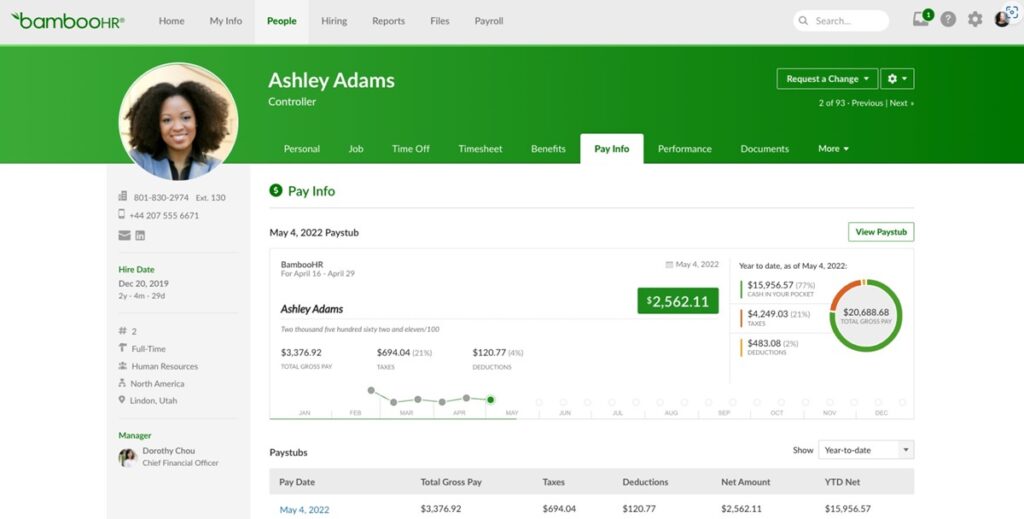
BambooHR is the HR platform that small and mid-sized teams swear by. It takes hiring, onboarding, PTO, and performance tracking out of messy spreadsheets and puts them into one clean, cloud-based dashboard. It’s built for speed, simplicity, and a better employee experience from day one.
Why Choose BambooHR?
Because it kills the HR chaos. No more hopping between five different tools for hiring, time-off, and performance reviews. BambooHR centralizes everything so you can actually focus on your people.
It’s fast to set up. HR teams don’t need weeks of training. Employees find it so simple they can use it without asking for help. That means less admin work for you and a smoother experience for everyone.
Standout Features
You get a complete HR toolkit in one login. Applicant tracking, paperless onboarding with e-signatures, automated time-off tracking, performance reviews, and a self-service portal for employees. It’s all designed to save time and keep data accurate.
Integrations
BambooHR connects with over 150 apps and services. That includes payroll platforms, benefits providers, job boards, time tracking tools, and calendars. You can keep your existing stack and still have everything talking to each other.
Latest Advancements
In 2025, BambooHR doubled down on AI. Now you get compensation benchmarking, custom analytics dashboards, and “Ask BambooHR,” a built-in assistant that answers questions instantly. It spots trends, surfaces insights, and helps you make smarter HR decisions without digging through reports.
Pros
- Super clean and intuitive interface
- Strong onboarding, ATS, and self-service tools
- New AI features give fast, actionable insights
Cons
- Pricing can climb with add-ons
- Creating custom integrations can be challenging
- Mobile app still lacks some desktop functions
Pricing
Plans start at per-employee pricing based on your team size and feature needs. No free plan, but you can get a free trial.
G2 User Rating – 4.4 out of 5 stars
2. Workday HCM
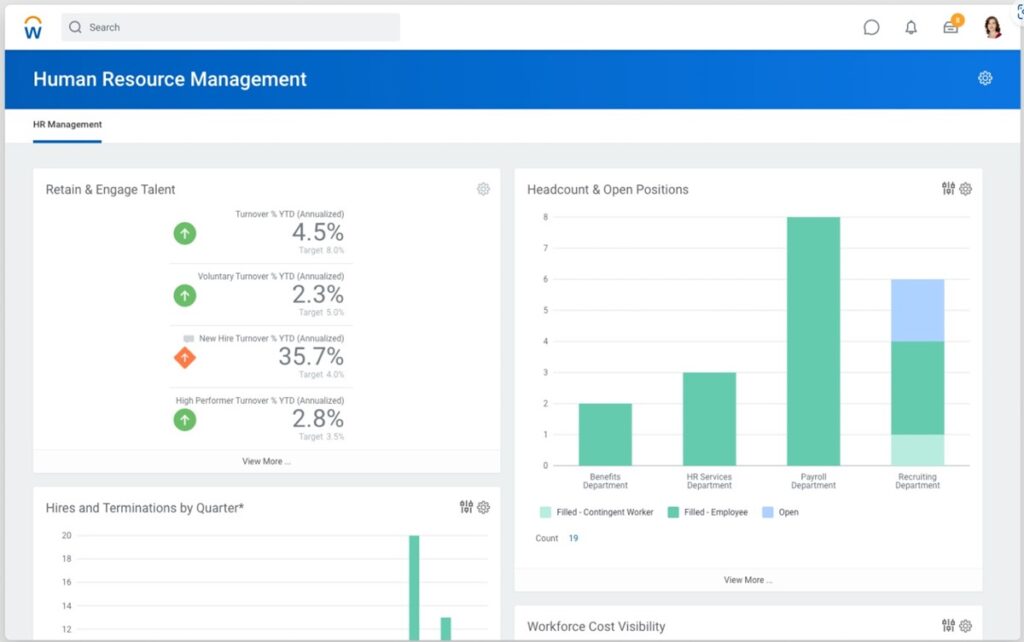
Workday HCM is the enterprise-grade HR platform trusted by some of the world’s biggest companies. It puts core HR, talent management, payroll, workforce planning, and analytics into a single cloud-based system. It’s built for global scale, constant change, and leaders who want one source of truth for their people data.
Why Choose Workday HCM?
Because it’s more than just HR software—it’s an operating system for your workforce. You get full visibility from hire to retire in one secure platform. That means no fragmented data, no clunky integrations, and no surprises when you need answers fast.
It’s also built to adapt. Workday ships major updates twice a year, based on direct customer feedback. You get new features, better AI, and smoother workflows without the painful, expensive upgrade cycles that come with legacy systems.
Standout Features
Workday delivers end-to-end HR functionality—recruiting, onboarding, performance, payroll, learning, compensation, and workforce planning—backed by real-time analytics. Everything runs on a unified data model, so reports and dashboards are always accurate and up to date.
Integrations
Workday connects with finance, ERP, learning management systems, and hundreds of partner apps. Its open API and integration framework mean you can link it to your tech stack without duct-taping workflows together.
Latest Advancements
In 2025, Workday introduced Illuminate Agents—AI-powered assistants designed to accelerate hiring, simplify frontline workflows, and surface critical insights instantly.
These agents use natural language, so you can ask questions like “Who’s at risk of leaving?” or “What’s our global headcount trend?” and get real answers in seconds. All AI features are human-controlled, so you keep the decision-making power.
Pros:
- Unified, global HR platform with consistent, accurate data
- Robust talent and workforce management tools for complex organizations
- Leading-edge AI assistants that improve speed and decision-making
Cons:
- Complex setup that requires experienced admins or partners
- Premium pricing that may be too high for smaller teams
- Steeper learning curve due to wide feature set
Pricing
Workday doesn’t publish pricing. Subscriptions are customized based on company size, modules, and region. Quotes are tailored, and enterprise contracts often bundle HCM with finance and planning tools.
G2 User Rating – 4.0 out of 5 stars
3. Gusto

Gusto is the payroll and HR platform that small businesses actually enjoy using. It takes the pain out of running payroll, filing taxes, managing benefits, and onboarding new hires—all in one clean, intuitive interface. Instead of wrestling with compliance, forms, and calculations, you just click, confirm, and move on.
Why Choose Gusto?
Because it makes payroll boring—in the best way possible. You can run payroll in minutes, automate tax filings, and manage employee benefits without breaking a sweat. It’s designed so you spend less time in the software and more time building your business.
Adoption is lightning fast. Most teams don’t need training—employees and admins can figure it out on day one. Everything—paychecks, PTO requests, hiring paperwork, even performance reviews—lives in one dashboard. You get clarity, your team gets transparency, and no one gets buried in admin work.
Standout Features
Gusto blends payroll, benefits administration, hiring and onboarding, time tracking, compliance support, and performance tools into one platform. It handles multi-state payroll, files taxes automatically, sends digital offer letters, and lets new hires self-onboard. Every feature is designed to cut HR clutter and keep your processes moving.
Integrations
Gusto connects with over 200 apps and services. That includes accounting software like QuickBooks and Xero, time tracking tools like TSheets, hiring platforms, benefits providers, and expense management tools. It plugs into your existing workflows so you don’t have to rebuild your tech stack from scratch.
Latest Advancements
In 2025, Gusto launched Gusto Global, making it easier to hire and pay contractors worldwide. They’ve also added a smarter payroll calendar for more flexibility, enhanced time tracking with geolocation, customizable onboarding documents, and a built-in Bill Pay feature. It’s all aimed at helping small businesses operate like big ones—without the complexity.
Pros:
- Exceptionally easy-to-use interface with minimal learning curve
- All-in-one coverage for payroll, HR, hiring, benefits, and compliance
- Transparent pricing with no hidden fees
Cons:
- Can feel limited for companies scaling past ~150 employees
- Global payroll coverage is still rolling out (limited countries)
- Mobile app doesn’t have full desktop feature parity
Pricing
Starts at $49/month base + $6 per employee for the Simple plan, $80/month + $12 per employee for the Plus plan, and custom pricing for Premium. Free to set up—you only pay once you run your first payroll.
G2 User Rating – 4.6 out of 5 stars
4. Deel
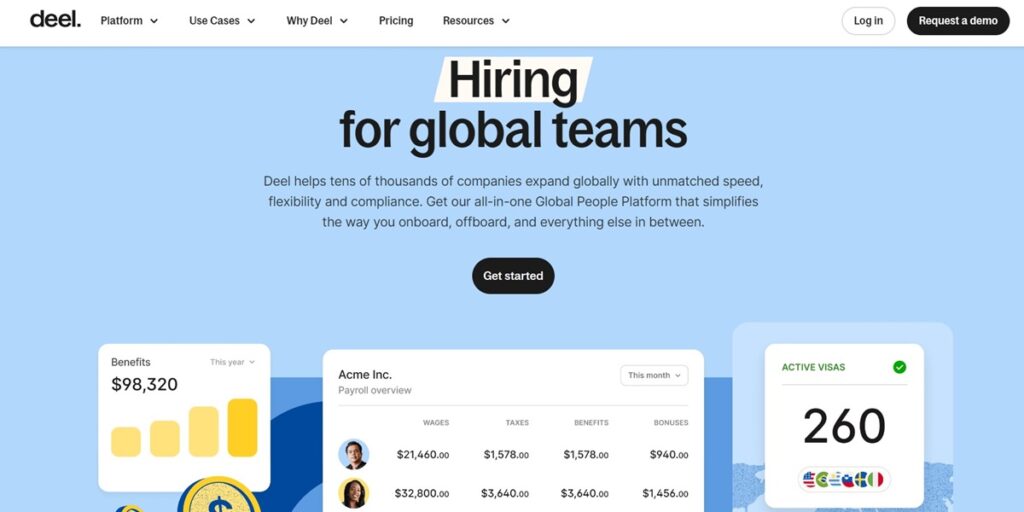
Deel is the go-to platform for hiring, paying, and managing a global workforce without the legal headaches. It covers 150+ countries, handling contractors, full-time employees, and Employer of Record (EOR) hires in one place. Businesses use it to expand internationally without setting up local entities or juggling multiple providers.
Why Choose Deel?
Because it turns global hiring chaos into a single, smooth workflow. Deel handles onboarding, contracts, payroll, taxes, compliance, and even benefits for every worker type. You don’t need to manage local legal requirements—it’s all baked into the platform.
It’s built for scale. Start with just payroll or contractor management, then add EOR, benefits, HR tools, and workforce planning as you grow. Deel adapts to your needs whether you’re hiring in two countries or twenty.
Standout Features
Deel offers legally compliant hiring in 150+ countries, automated payroll in multiple currencies, benefits management, immigration support, global salary benchmarking, and real-time workforce analytics. The platform includes AI-powered insights, making it easier to spot hiring trends, compare compensation, and speed up decision-making.
Integrations
It connects with 100+ tools you already use, including HRIS platforms, accounting software, time-tracking apps, and collaboration tools. This means your data flows seamlessly across your systems—no manual syncing, no double entry, and fewer errors.
Latest Advancements
In 2025, Deel launched advanced AI hiring tools. These include one-click offer letters, automated contract generation, global visa eligibility checks, and IT equipment provisioning for new hires. They’ve also expanded salary benchmarking to help companies make competitive offers anywhere in the world. The goal? Take a hire from planning to onboarding in record time. Check out this in-depth review of Deel for more information.
Pros:
- Full EOR, payroll, benefits, and compliance for 150+ countries in one platform
- AI tools and analytics remove manual work from global hiring
- Modular design grows with your expansion needs
Cons:
- Pricing can climb for larger teams and enterprise features
- Complex features can be overkill for small, local-only companies
- Global compliance is strong but requires occasional review for country-specific updates
Pricing
Deel starts at around $29/month per user for basic services. Pricing scales based on team size, locations, and features. Enterprise quotes are custom, and EOR pricing varies by country.
G2 User Rating – 4.8 out of 5 stars
5. PeopleHR
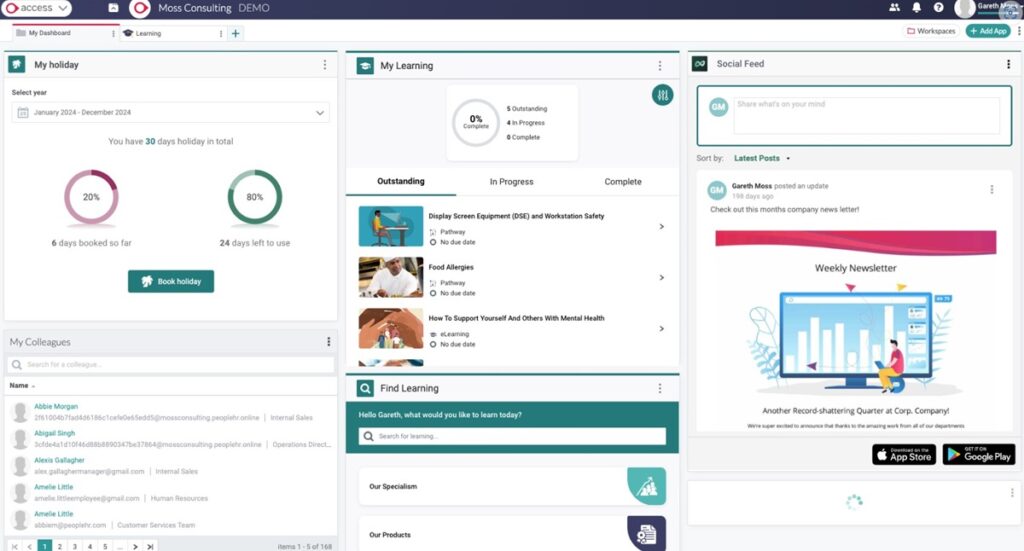
PeopleHR is the UK-originated, cloud-based HR platform designed for small to mid-sized businesses. It packs hiring, onboarding, performance reviews, time-off, and analytics into one intuitive and mobile-ready ecosystem.
Why Choose PeopleHR?
Because it turns HR admin into a push-button experience. You get self-service portals, absence tracking, recruitment tools, performance management, and AI-powered HR tasks—all in one place.
On top of that, setup is fast. The interface is simple yet smart. Their AI assistant (Copilot) helps you automate repetitive tasks. And everything you need—from onboarding checklists to HR analytics—is just a few clicks away.
Standout Features
PeopleHR delivers end-to-end HR: ATS, onboarding, absence tracking, performance reviews, employee self-service, and interactive dashboards—all built to drive efficiency and insight.
Integrations
Connect with common tools like Slack, Sage Payroll, Google Workspace, ADP, RotaCloud, and over 1,000 more via Zapier—so you can make PeopleHR your team’s control center.
Latest Advancements
Now featuring Access Evo: AI-driven automation and analytics. Copilot can answer HR questions instantly. Smart workflows, predictive insights, and personalized dashboards bring future-ready HR into today’s reality.
Pros:
- Streamlined UX with strong mobile support
- AI-driven self-service and smart reporting
- Transparent, scalable pricing tiers (£3 to £9.50 per user/month)
Cons:
- UI feels dated compared to newer platforms
- Add-ons such as performance or workflows carry extra cost
- Customization options are somewhat limited for advanced users
Pricing
Starts at £3 per user/month for essentials; tiers go to £5.50 (Core), £8 (Pro), and £9.50 (Elite+), with payroll and advanced features as optional extras.
G2 User Rating – 4.1 out of 5
How Much Does SaaS HR Software Cost in 2025?
Prices have settled into a pretty predictable range:
- Small Teams: $5–$12 per employee per month
- Mid-Sized Businesses: $8–$20 per employee per month, plus possible setup fees
- Enterprise: Custom pricing, often with volume discounts and extra support
Most providers offer a free trial. Some even throw in a few months free if you pay annually. But always read the fine print. Surprise costs can lurk in advanced modules or integrations.
The Future of SaaS HR: What’s Next?
A few trends to keep an eye on in 2025:
- AI-Powered Insights: More platforms are using AI to spot trends, predict turnover, and suggest pay raises.
- Mobile-First Experiences: Employees expect to do everything from their phones — from requesting time off to checking pay stubs.
- Global Compliance Tools: As more companies hire worldwide, SaaS HR platforms are adding features to handle tax laws and contracts in dozens of countries.
- Employee Wellbeing Tracking: Expect more tools for pulse surveys, engagement tracking, and mental health support.
The bottom line? SaaS HR is only getting smarter and more useful. Companies that jump in now will be better equipped for the future of work.
Conclusion
SaaS HR isn’t just a passing trend. In 2025, it’s the backbone of how smart companies manage people, payroll, and growth. Whether you’re a tiny startup or a fast-growing enterprise, picking the right platform can save time, money, and a whole lot of headaches.
The best time to get started? Yesterday. The second-best time? Right now.
😎 Also read some of our other best pieces related to SaaS –
B2B SaaS: Definition, Benefits and Top 10 Companies
18 Important Metrics SaaS Companies Should Care About
20 Best SaaS Tools for Businesses in 2024
